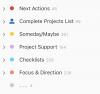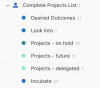Hi, FrancescoPlli. I have a question for you, if you set up a separate NextActions list and a Project list, how could you assign NextActions to a project? Just curious.My setup was something like this Kelly
You are using an out of date browser. It may not display this or other websites correctly.
You should upgrade or use an alternative browser.
You should upgrade or use an alternative browser.
Todoist question
- Thread starter kelstarrising
- Start date
FrancescoPlli
Registered
Hi, FrancescoPlli. I have a question for you, if you set up a separate NextActions list and a Project list, how could you assign NextActions to a project? Just curious.
Hi Alex,
i simply write the next action with something that reminds me to which project it is linked to.
Let's suppose I have a project called: "buy a new printer"
my next action would be something like: "call John to ask him advices about what model of printer is better for my needs"
I hope it helps
PeterBulthuis
Registered
Hi FrancescoPlli,
But how can you check, during a weekly review, if every project has a next action? Because you only have separate lists and no links between projects and actions.
Peter
But how can you check, during a weekly review, if every project has a next action? Because you only have separate lists and no links between projects and actions.
Peter
Hi, after trying Todoist for two months, I'm now switching to omnifocus, it's a much simpler tool with derailed setup guide. Thank you very muchHi Alex,
i simply write the next action with something that reminds me to which project it is linked to.
Let's suppose I have a project called: "buy a new printer"
my next action would be something like: "call John to ask him advices about what model of printer is better for my needs"
I hope it helps
FrancescoPlli
Registered
Hi FrancescoPlli,
But how can you check, during a weekly review, if every project has a next action? Because you only have separate lists and no links between projects and actions.
Peter
Hi Peter,
during my weekly review I first clean my next actions lists then I check my projects list. Doing this I can simply think about what still needs to do. For every project I only need to know where I'm at the moment. It's like a bookmark when I read a book. Nothing more. It is enough for me.
Hope it helps
Hi Kelly, I found that the "projects" column in todoist is best handled this way (at least for me): use the top-level projects as categories. For me, this is 11 categories. Category 1 is called STANDALONE (answering your question). This category contains all tasks that are not assigned to a specific project. Categories 2-10 are my areas of focus. Category 11 is SOMEDAY/MAYBE. It is easy to add projects underneath these categories.


warren_t
Registered
A bit late to the party, but...
I've been using Todoist Premium for almost 2 years and I found it best to use Todoist projects with labels being used to handle contexts as well as priorities.
My AoF are set as projects with my actual projects indented below these as sub projects: Eg: "Family" is a Project with "FMLY: Daughters retainer fitted" indented below this. This is useful on the web version (which I have to use when I'm at a clients site) as I can click on an area of focus and see all the projects and their next actions listed together in the right side panel.
The need for a model that works on both the web version, my iPhone and the Windows Desktop version is important to me as I consume these lists on the run and need to be able to capture things quickly.
I agree with Miha on the idea of loading next actions that don't belong to a specific project against an AoF using the model above. "Buying Shampoo" is put against my "Health" AoF as that makes the most sense to me. (I wan't my hair to look healthy!) and it's another step to force me to think about why I'm doing something. A Shopping tag will let me see this in my shopping list with all the other items to buy.
Todoist's Filters are where the product has been most useful for me. I can combine multiple labels, projects and build compound searches that let me tailor what I want to see. My most used filters are a "Dashboard" that combines my Inbox (items captured but not yet processed to a project or AoF), My Items marked Due Today and my Priority 1's in a single view. (Yes, sometimes items show up in both but that's OK)
I'm using the Priroty flags as follows:
P1 = Today's Most important Tasks. These will change from day to day and are part of my faily review of what I plan to do that day.
P2 = Normal next actions not planned for work today
P3 = Recurring tasks like daily & weekly reminders.
P4 = Waiting for items
I hope that's useful to others. I was a past Netcentrics for Outlook and then Evernote (The Secret Weapon Manifesto) user for my GTD practice if that helps. I still use Evernote as my Knowledge Bank, Document Management solution.
I've been using Todoist Premium for almost 2 years and I found it best to use Todoist projects with labels being used to handle contexts as well as priorities.
My AoF are set as projects with my actual projects indented below these as sub projects: Eg: "Family" is a Project with "FMLY: Daughters retainer fitted" indented below this. This is useful on the web version (which I have to use when I'm at a clients site) as I can click on an area of focus and see all the projects and their next actions listed together in the right side panel.
The need for a model that works on both the web version, my iPhone and the Windows Desktop version is important to me as I consume these lists on the run and need to be able to capture things quickly.
I agree with Miha on the idea of loading next actions that don't belong to a specific project against an AoF using the model above. "Buying Shampoo" is put against my "Health" AoF as that makes the most sense to me. (I wan't my hair to look healthy!) and it's another step to force me to think about why I'm doing something. A Shopping tag will let me see this in my shopping list with all the other items to buy.
Todoist's Filters are where the product has been most useful for me. I can combine multiple labels, projects and build compound searches that let me tailor what I want to see. My most used filters are a "Dashboard" that combines my Inbox (items captured but not yet processed to a project or AoF), My Items marked Due Today and my Priority 1's in a single view. (Yes, sometimes items show up in both but that's OK)
I'm using the Priroty flags as follows:
P1 = Today's Most important Tasks. These will change from day to day and are part of my faily review of what I plan to do that day.
P2 = Normal next actions not planned for work today
P3 = Recurring tasks like daily & weekly reminders.
P4 = Waiting for items
I hope that's useful to others. I was a past Netcentrics for Outlook and then Evernote (The Secret Weapon Manifesto) user for my GTD practice if that helps. I still use Evernote as my Knowledge Bank, Document Management solution.
WebMarketer
Registered
In my case, the way I've set up Todoist is by having my "Next Actions" categories visible in the Projects section. This structure allows me to immediately be able to see all contexts and tasks in Todoist. I've found this to be the most natural and efficient way for me to operate, with minimal effort.
I keep a "Complete Projects List" above my next actions. This is a simply a list of all my current projects and goals. I look at this list several times a day. I also make sure I have at least 1 next action assigned to each project. These project-related actions get moved to the appropriate "Next Actions" category. That's basically my system. (I also use OneNote a lot for project support material and other stuff like reference material).
A word about using labels in Todoist: I don't really depend on labels all that much in Todoist. Believe me, I've tried using labels as contexts (@computer, @home, etc.) but found myself struggling with this setup. I was resisting it. Not sure why exactly, but it just didn't "click" for me. I think part of the reason has to do with the fact that I felt "forced" to have to label everything in Todoist. However, with my current set up I don't feel forced to label anything at all. I can just open up a context and dump a task in there. I'm still playing around and experimenting with new labels, but I can't say they're an important part of my system. I often feel that they add needless steps and complexity to my system. But that's just me.

I keep a "Complete Projects List" above my next actions. This is a simply a list of all my current projects and goals. I look at this list several times a day. I also make sure I have at least 1 next action assigned to each project. These project-related actions get moved to the appropriate "Next Actions" category. That's basically my system. (I also use OneNote a lot for project support material and other stuff like reference material).
A word about using labels in Todoist: I don't really depend on labels all that much in Todoist. Believe me, I've tried using labels as contexts (@computer, @home, etc.) but found myself struggling with this setup. I was resisting it. Not sure why exactly, but it just didn't "click" for me. I think part of the reason has to do with the fact that I felt "forced" to have to label everything in Todoist. However, with my current set up I don't feel forced to label anything at all. I can just open up a context and dump a task in there. I'm still playing around and experimenting with new labels, but I can't say they're an important part of my system. I often feel that they add needless steps and complexity to my system. But that's just me.

Stephen Brown
Registered
If you use a Todoist project as a GTD project then Todoist only allows you to either archive or delete that project once it has been completed. Neither of these make sense to me. I would like a record of all the projects that I've completed for reference purposes.
WebMarketer, your setup would allow me to see the completed list of projects (with the date they were completed) in the Karma section of the interface.
How does everyone else deal with this?
WebMarketer, your setup would allow me to see the completed list of projects (with the date they were completed) in the Karma section of the interface.
How does everyone else deal with this?
PeterBulthuis
Registered
Hi,
I'm reading the Todoist setup guide now. In the section about adding a Waiting For task it's recommended to add a date in the task description. The Smart Date Recognition feature will turn it in a due date. But you can simply turn that off, specific for just that date. The feature will automatically select the date. But when you click or tap on it, it will deselect the date. And the recognition feature will do nothing with the date. So, you don't have to turn this feature off.
Another way to add a date to a task: put it between brackets, like this: [6-1]
That way, the Smart Date Recognition won't see it as a date and doesn't make it a due date.
By the way. When you open the comment field of a task, you can find the date and time when the task was added to Todoist.
Peter
I'm reading the Todoist setup guide now. In the section about adding a Waiting For task it's recommended to add a date in the task description. The Smart Date Recognition feature will turn it in a due date. But you can simply turn that off, specific for just that date. The feature will automatically select the date. But when you click or tap on it, it will deselect the date. And the recognition feature will do nothing with the date. So, you don't have to turn this feature off.
Another way to add a date to a task: put it between brackets, like this: [6-1]
That way, the Smart Date Recognition won't see it as a date and doesn't make it a due date.
By the way. When you open the comment field of a task, you can find the date and time when the task was added to Todoist.
Peter
Last edited:
PeterBulthuis
Registered
Suddenly, the Todoist Setup Guide is gone in the GTD store. I can't find it anymore. Is there a reason for that?
TesTeq
Registered
Yes.Suddenly, the Todoist Setup Guide is gone in the GTD store. I can't find it anymore. Is there a reason for that?
Temporary sad news. We found a couple of edits to make in the Todoist guide. They are only around the formatting and wording, in a few places, and not about the technical guidance related to Todoist. But the guide will be back in the document library soon.
Thanks for that quote, TesTeq. Peter, I'll post again as soon as the Todoist guide is once again available in the Document Library.
The Todoist guide is back! It's at the top of the list in the GTD Connect Documents Library.
https://gtdconnect.com/white-papers/#catn2
https://gtdconnect.com/white-papers/#catn2
Jodie E. Francis
GTD Novice
I read the guide last night and learned some things, despite using Todoist for almost a year. Thanks @kelstarring!
kelstarrising
Kelly | GTD expert
Great to hear!
I have been on and off with GTD for YEARS!
It has been incredibly helpful but I've struggled to keep it going. My most helpful set up was using the reminder app in iOS for my next actions and another app called Paperless for my projects. This only worked on my iPad and not my phone or laptop so I fell off the GTD wagon.
For ages, I've tried lots of different apps and my favourite for a while was Nirvana but I fell off again, mostly because of slacking on the weekly reviews though.
I recently came across Todoist and all was going great but after a few weeks I found myself avoiding it! I watched the recent GTD ConnectTodoist webinar and realised where I was going wrong. I had set it up in the way Todoist was meant to be used (i.e. with projects as projects and using the due date flags etc). As soon as I had a few off days, my "overdue" list grew and I found myself overwhelmed and stopped using it.
After listening to the Webinar, I changed how I used projects and tags and I have re-started by moving all my old projects to my inbox so I can re-process with this new set up. I only use tags for specific things like identifying a person with whom I need to discuss a next action, or a particular store or location in which I need to run an errand so I can group things together.
Here is my setup:

It has been incredibly helpful but I've struggled to keep it going. My most helpful set up was using the reminder app in iOS for my next actions and another app called Paperless for my projects. This only worked on my iPad and not my phone or laptop so I fell off the GTD wagon.
For ages, I've tried lots of different apps and my favourite for a while was Nirvana but I fell off again, mostly because of slacking on the weekly reviews though.
I recently came across Todoist and all was going great but after a few weeks I found myself avoiding it! I watched the recent GTD ConnectTodoist webinar and realised where I was going wrong. I had set it up in the way Todoist was meant to be used (i.e. with projects as projects and using the due date flags etc). As soon as I had a few off days, my "overdue" list grew and I found myself overwhelmed and stopped using it.
After listening to the Webinar, I changed how I used projects and tags and I have re-started by moving all my old projects to my inbox so I can re-process with this new set up. I only use tags for specific things like identifying a person with whom I need to discuss a next action, or a particular store or location in which I need to run an errand so I can group things together.
Here is my setup:
kelstarrising
Kelly | GTD expert
How do you connect your next actions back to your projects (or maybe you don't)?In my case, the way I've set up Todoist is by having my "Next Actions" categories visible in the Projects section. This structure allows me to immediately be able to see all contexts and tasks in Todoist. I've found this to be the most natural and efficient way for me to operate, with minimal effort.
I keep a "Complete Projects List" above my next actions. This is a simply a list of all my current projects and goals. I look at this list several times a day. I also make sure I have at least 1 next action assigned to each project. These project-related actions get moved to the appropriate "Next Actions" category. That's basically my system. (I also use OneNote a lot for project support material and other stuff like reference material).
A word about using labels in Todoist: I don't really depend on labels all that much in Todoist. Believe me, I've tried using labels as contexts (@computer, @home, etc.) but found myself struggling with this setup. I was resisting it. Not sure why exactly, but it just didn't "click" for me. I think part of the reason has to do with the fact that I felt "forced" to have to label everything in Todoist. However, with my current set up I don't feel forced to label anything at all. I can just open up a context and dump a task in there. I'm still playing around and experimenting with new labels, but I can't say they're an important part of my system. I often feel that they add needless steps and complexity to my system. But that's just me.
View attachment 131
Josh Mitchell
Registered
How do you connect your next actions back to your projects (or maybe you don't)?
I'm curious about this!
I think the correct answer is "I keep my next actions and projects linked by doing the Weekly Review."
Below is my set up right now in ToDoist. It is working for me SO well! I keep experimenting with different labels in the projects list, but for now this is really allowing me to stay focused and engaged.
I'm not sure I would want or need a software "connection" to the next actions and projects -- but I'm open to trying it if someone recommends it! I'm not sure why this would be necessary if you're regularly doing the Weekly Review.
Here's my set up right now. Lovin' it!