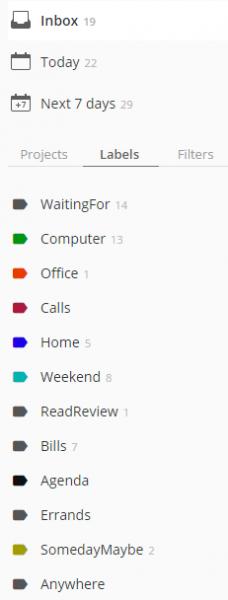sunnyinseattle said:
I finished the GTD book yesterday and I'm very excited to get going. I completed the collect phase and I'm ready to start processing. I spent the last few days researching list apps before I started and I landed on todoist.com.
I'm having a really tough time figuring out how I should be mapping Projects & Labels to GTD inside todoist. If folks could share their setup, I'd really appreciate it. I'm also trying to figure out an optimal setup that I can share stuff with my wife (and even assign tasks). I'm not sure that's going to work out, but I'm going to give it a shot.
I appreciate any help folks can offer!
I use Todoist for GTD. The key is to use dates very sparingly.
Todoist is build around the idea of all tasks having a due date. To avoid putting due dates on everything requires discipline to ignore that aspect of the app.
I use folders for "Areas of Focus"...i.e., Work, Psnl, etc. Under these, I have subfolders for individual projects. I use the top folder to collect NA's that don't have a project.
One very nifty thing about Todoist is that if you click on the top level "Area of Interest" folder, you can review it's contents *plus* all it's subfolders contents on one screen. This makes daily and weekly reviews work really well. Instead of having to drill into each individual project to see it's NA's, you can review the NA's for all the projects in an Area of Interest quickly and contiguously. I find this very, very helpful compared to how some other GTD app's work.
I use tags for Contexts.
I do daily and weekly reviews. In a daily review, I find the few tasks from my lists I need and/or want to accomplish today and use the Priorities to highlight these (P1 for "must do", P2 for "nice to do", etc.)
I then use the Filters in Todoist to see only P1 tasks, or P1 and P2, or P1 + P2 + P3 tasks. That focuses me for the day.
I use due dates very sparingly. I add them when things really do have a due date. sometimes I use them as a "start date", so when the tasks pops into the pre-made Todist list for "Today", that I see it and decide what to do. If I'm actually going to work it today, it gets a P1, P2, etc., priority.
Todoist is not build with pure GTD in it's default workflow, but with a little thought and disciplined process, you can use it for GTD. It has features I really like such as the "top folder shows subfolder tasks" thing I mentioned above. I find heirarchical (sp?) folders quite useful since I can see the tasks in the subfolders. I notice that Todoist makes it easy for me to constantly trim and edit these lists, keeping them current as situations change. A danger in electronic lists vs hand written ones is that stale, out-of-date NAs tend to collect. It takes constant updating to keep your lists current and fresh, reflecting today's, or this week's, priorities which are often different than those of last week. I also like the quick and easy search, the ability to build filters to see tags (contexts) alone or in various combinations by using the advanced search syntax.
.
But most of all I love the clean interface. It's a thing of beauty. When I isolate on just my P1 tasks for today, for example, the view has all distracting information tucked out of site so that I can really focus on the task at hand. I find that very GTD'ish. The system can hold a lot of complex lists with lots of different material, yet allows you to focus on only the few things that you need to work on immediately.
Hope that's helpful!
dgg.