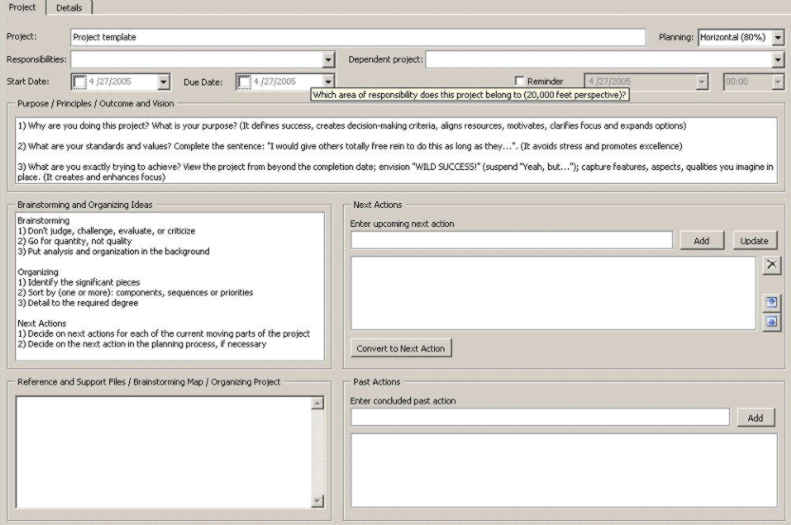U
Unregistered
Guest
Matthias,
where do I found the form and code I have customized into german language? I'd like to send it you.
Some more ideas,
what about integrating some of the GtD police stuff into your project?
have you seen www.taskline.com? This addin may be a good enhancement. Unfortunately it will kick your form out. I haven't found a solution to have both of them installed and running.
thanks for reading
Volker
where do I found the form and code I have customized into german language? I'd like to send it you.
Some more ideas,
what about integrating some of the GtD police stuff into your project?
have you seen www.taskline.com? This addin may be a good enhancement. Unfortunately it will kick your form out. I haven't found a solution to have both of them installed and running.
thanks for reading
Volker