OF user
Registered
kelstarrising;104736 said:I use my Weekly Review to make sure each project has a next action.
You got me on that one!
kelstarrising;104736 said:I use my Weekly Review to make sure each project has a next action.
kelstarrising;104736 said:I use my Weekly Review to make sure each project has a next action.
OF user;104735 said:Makes sense. My problem with Evernote is handling projects. I assume you search for keywords to make sure each project has a next action?
kelstarrising;104728 said:I moved to Evernote because I wanted to learn it, and wanted a tool that excelled with reference. OmniFocus can handle reference, but I don't think it's where it shines. And I didn't need a super robust list manager for my personal stuff. I only have a few projects and a few lists. I really needed a great personal reference tool, accessible across any platform, where I could also manage my lists.
Kelly - do you use any type of date functionality with Evernote (start date, due date, tickle date, tags ala Secret Weapon for today, tomorrow, next week, etc)?
Thanks,
Vaughn
kelstarrising;104776 said:I do not follow or recommend the Secret Weapon's approach.
I just add whatever simple set of information I need to know what I've committed to and by when.
eldiente;104777 said:Do you put the date in the item heading or do you tag?
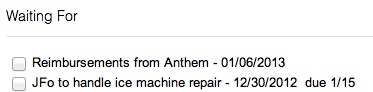
kelstarrising;104626 said:I am humbled and honored that David asked me to be his latest In Conversation. I hope you all find this useful!
TesTeq;104751 said:(...) maybe every Project-Next Action automatic link in a GTD software is a wrong idea. It creates an illusion of controlling everything by appropriately tagging everything with keywords or other means of database records linking. And it makes our Weekly Reviews less thoughtful - we become less aware of our Projects.
David Allen says that we should think about our stuff at least once a week so we mustn't replace this reflection time with any form of automation.
kelstarrising;104632 said:Sure! It's early days, and there's no saying it will stay this way, but I have 4 Notebooks setup:
I am only using tags in the Reference notebook. Here are my tags so far, but I'm finding I'm using search more than sorting by tags.
Within Next Actions, I have individual notes setup for each context I need. For example, "Errands" is a note within Next Actions, and the body of Errands holds my list:
For Projects, each project is a note within the Projects Notebook. For Someday, I have 4 different Someday list nested within that Notebook.
What I love is that I can be on my DAC Mac, personal Mac, iPhone or iPad and access this information. That's where Lotus Notes wasn't working for me. Especially when I was taking my long vacation over the holidays, completely untethered from any work devices, when I knew I needed to find a better solution for my personal data.
Hope that helps!
fleosmartinez;104888 said:Hi Kelly,
Delurking to say that I really enjoyed your conversation with David Allen-- it was great to hear the affection between long-time colleagues!
Re your testing of Evernote, are you finding that it might serve as a more robust list manager suitable for work--while still following your streamlined set-up?
Thanks again for all you do,
Frances
kelstarrising;104920 said:Welcome Frances! Yes, I am finding that Evernote could easily become a streamlined work list manager and reference database. I am using it for personal only right now. And, I already changed it a bit from what I have posted below. Instead of having action lists be notes within "Next Actions", I made each Action list a separate Notebook. That way, I can use the Evernote email function to email directly into those notes when I have already determined the next action. You can't email into existing notes, only into existing Notebooks, so that's why the switch.
I also created an "Inbox" Notebook to capture things still to-be-processed.
I'll write up my Evernote system in an article, when it's a little more fleshed out. I am still tweaking it almost every day.
kelstarrising;104924 said:The latest screen shot of my Evernote system:
drparker48;105856 said:Kelly
The advantage of keeping a separate Notebook for each Context is that Evernote automatically tells you how many Notes (i.e. Next Actions) are sitting in each Notebook (i.e. Context).
Dave
Frannie;105022 said:
Because I sometimes like to see all of my next actions in one list, I am testing adding a symbol to the title of each next action note to get that view (I'll drop if I find it too fussy).
