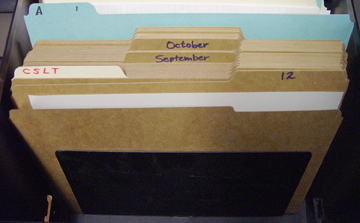R
ralph11
Guest
This may be a dumb question but I am reading the book "Getting Things Done" and am about 40 to 45% through the book when I decided to start implementing the system. I was going to start with my general filing system when I remembered that I read somewhere or someone once told me when using file folders it is better to have all the tabs on one side or the other or in the middle if I prefered but not to mix them because it makes them harder to sort through????
Is this true or is it one of those myths that seems to pop up once in a while over time?
I know nothing about filing systems and my office is a total disaster files/notes/articles and other stuff miss filed in the filing draws and piled high all over the place in my office (which is part of my kitchen area), living room, on chairs, tables, the floor and even on top of my ironing board! I am a one person company right now working out of my small and crowded apartment.
Is this true or is it one of those myths that seems to pop up once in a while over time?
I know nothing about filing systems and my office is a total disaster files/notes/articles and other stuff miss filed in the filing draws and piled high all over the place in my office (which is part of my kitchen area), living room, on chairs, tables, the floor and even on top of my ironing board! I am a one person company right now working out of my small and crowded apartment.