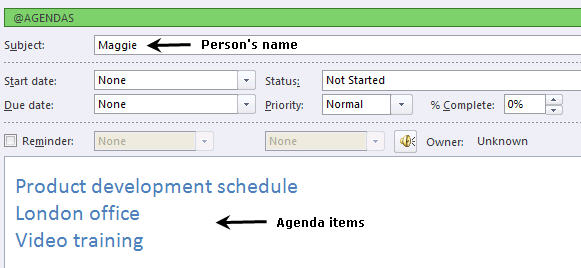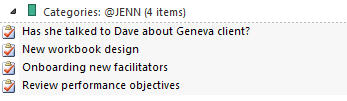@Agendas
This category lists the separate people you will be communicating with in real time (face to face or on the phone) and meetings coming toward you, for which you are collecting things to talk about when you are there, and perhaps to place on an agenda beforehand.
Using the Task dialog, create a separate Task for each person you interact with regularly (boss, spouse, assistant, direct reports, consultants, coaches, team meetings, etc.) with the name in the “Subject” line. Within the Task, the notes box is a great place for collecting the separate agenda items or talking points to go over with them the next time you meet in person or on the phone.
Many times the next action on a project is to talk to someone when you are with them, and creating a Task specific to this person provides a perfect “parking lot” for your agenda items until they are communicated. You will need to select and delete these items in the Notes field when they are no longer current.
Lists like these are very handy to keep with you at all times, in case you intersect with these people or think of something to talk to them about ad hoc. It is also easy to print out a single list if you want to walk into the meeting with hard copy for note taking.
You could easily have fifteen or twenty people and meetings that you are tracking this way—your direct reports, your boss, your assistant, your spouse, the weekly staff meeting, the monthly board meeting, etc.
If you have one very key person in your world, with whom you are constantly in touch about many different things, it might make sense to create another Task category for just that person’s agenda items. In other words, if your boss is Jenn, and much of your job consists of back and forth communications with her, consider creating an @Jenn category. Then you can enter items to talk with her about as separate Tasks, categorized as @Jenn, just like @Calls or @Computer.
Be careful though, because if you start to create more than one or two people as categories, you will undermine the simplicity of your action lists in Tasks. One or two key contact people would work, but group the rest under the @Agendas category (with a person as a Task, and agenda notes underneath or each entry starting with a person’s name in the subject to group them together) to keep it functional.
This will be much easier to grasp by actually going ahead and setting some of them up right now—i.e., create separate Tasks for each person you know you might have some things to go over with, and each meeting coming toward you that you are likely to have some agendas for. Assign each to the @Agendas category. Then think of some of those topics and things to cover, and insert them underneath the appropriate person or meeting in the Notes section.