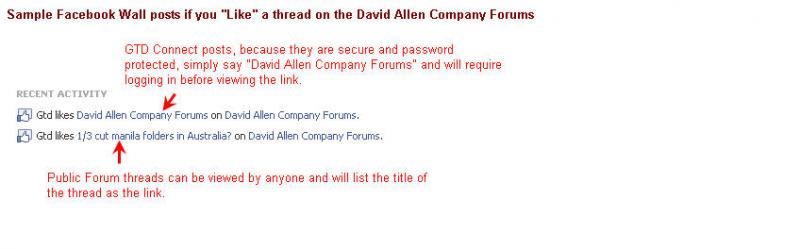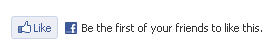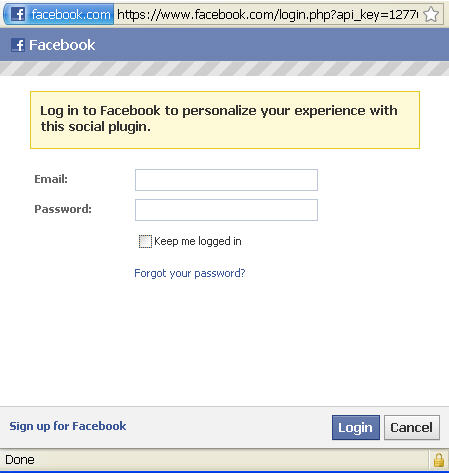kelstarrising
Kelly | GTD expert
Based on member feedback, we have added a new, optional feature to the Forums for those of you who want to share the threads you "Like" on the Forums, with your Facebook friends.
It's simple to use and will require you to "opt-in" before anything is done to integrate the two accounts. Nothing will be integrated without your permission and will only make a post on your Facebook Wall when you click "Like." This is a simple plug-in application that you can choose to connect to your Facebook account, or not.
Here's how it works:
If you like a thread, and want to share it with your Facebook friends on your Facebook "Wall," then simply click the Like button at the top of a thread.
A Pop Up window will appear asking for your Facebook login details.
If you are already logged in to Facebook through your browser window, it will assume that is the account you wish to use and you will not be asked for these login details and the "Like" button will simply change to "You like this." If you did not want to have that happen, simply "Unlike" the thread again!
On your Facebook Wall (not your News Feed), this is how your "Likes" will appear:
You can always delete these from your Wall by clicking on the "X" that appears when you hover to the right of the text.
David Allen Company is not storing your Facebook login or password details, so if you log out of Facebook, the next time you click "Like" on a Forum thread, it will ask for your Facebook login details again if you are not already logged into Facebook.
Hopefully that covers any questions or concerns, but please do not hesitate to reach out to us!
Attached files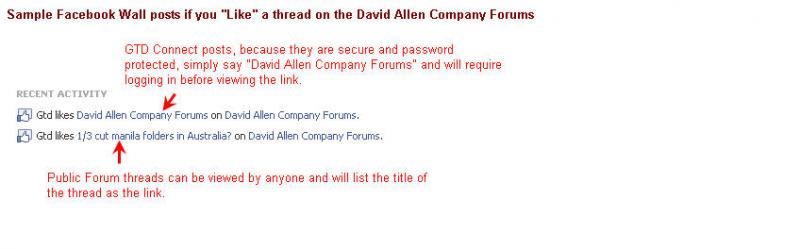
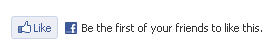
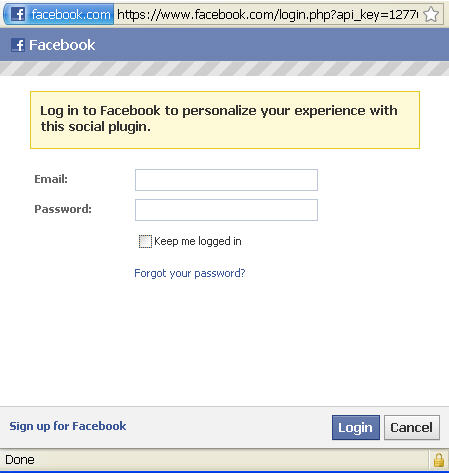
It's simple to use and will require you to "opt-in" before anything is done to integrate the two accounts. Nothing will be integrated without your permission and will only make a post on your Facebook Wall when you click "Like." This is a simple plug-in application that you can choose to connect to your Facebook account, or not.
Here's how it works:
If you like a thread, and want to share it with your Facebook friends on your Facebook "Wall," then simply click the Like button at the top of a thread.
A Pop Up window will appear asking for your Facebook login details.
If you are already logged in to Facebook through your browser window, it will assume that is the account you wish to use and you will not be asked for these login details and the "Like" button will simply change to "You like this." If you did not want to have that happen, simply "Unlike" the thread again!
On your Facebook Wall (not your News Feed), this is how your "Likes" will appear:
You can always delete these from your Wall by clicking on the "X" that appears when you hover to the right of the text.
David Allen Company is not storing your Facebook login or password details, so if you log out of Facebook, the next time you click "Like" on a Forum thread, it will ask for your Facebook login details again if you are not already logged into Facebook.
Hopefully that covers any questions or concerns, but please do not hesitate to reach out to us!
Attached files