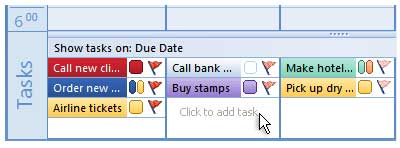M
MikeJones
Guest
I'm just starting with GTD and one of my bewilderments is the dizzying array of tools available for managing your system. Left to my own devices, I'd probably lean strongly towards a web-based/open source toolset, but work uses Outlook so I'm trying to work with it. One basic problem I've run across is that there doesn't seem to be any way to take a task that should happen on a particular day and have it appear on my Outlook calendar for that day. The kludge I'm using at the moment is to make the task an all-day event and show the time as "free", which causes it to appear at the top of the day in the calendar view. The downside to this is that it doesn't appear in my task list.
Am I just missing something? Is there any way to make Outlook do this?
Am I just missing something? Is there any way to make Outlook do this?