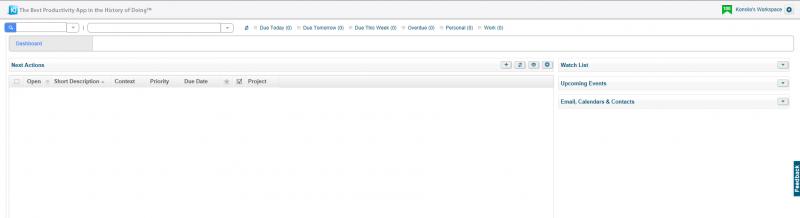WAR
Registered
I am surprised that I have not heard more buzz about IQTELL on these forums! I came across it quite by accident when an ad showed up on my facebook page.
I had been a user of the NetCentrics Outlook Add-in for years but was frustrated by the lack of customization capability and the lack of a dedicated, integrated list manager for my iPhone / iPad.
IQTELL is a web based GTD application with these outstanding features:
1. Combines email / calendar / contacts / tasks / projects / Evernote,
2. Dedicated apps for both iOS and Android,
3. Ability to remove features not used or needed to customize interface,
4. Outstanding training through videos and webinars,
5. A VERY active user forum with constant moderation, and
6. Frequent updates, based on user feedback, taking the software down the path to perfection.
I've searched for a customizable product that was visually appealing to me that would draw me to my work rather than repel me from it. I'm finally free from searching for the "perfect" tool!
I had been a user of the NetCentrics Outlook Add-in for years but was frustrated by the lack of customization capability and the lack of a dedicated, integrated list manager for my iPhone / iPad.
IQTELL is a web based GTD application with these outstanding features:
1. Combines email / calendar / contacts / tasks / projects / Evernote,
2. Dedicated apps for both iOS and Android,
3. Ability to remove features not used or needed to customize interface,
4. Outstanding training through videos and webinars,
5. A VERY active user forum with constant moderation, and
6. Frequent updates, based on user feedback, taking the software down the path to perfection.
I've searched for a customizable product that was visually appealing to me that would draw me to my work rather than repel me from it. I'm finally free from searching for the "perfect" tool!