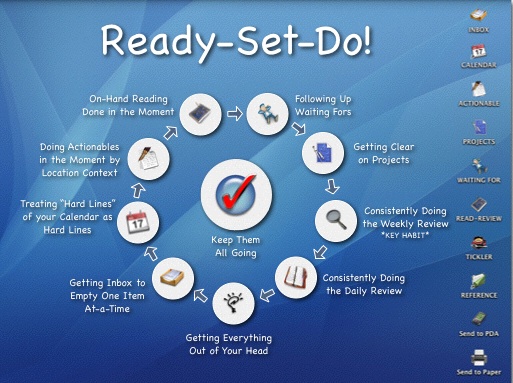I have 221 icons on my desktop. That leaves just once space left for me to put another icon! This mess needs sorting, but why does it occur in the first place? Must be some faulty thinking on my part. Anyone else encounter this?
Can GTD help with this or has anybody got a good solution?
Let me give you examples of what are on there.
1. Some webpages dragged from another server for me to temporarily work on. They are "in progress" if you like as I am testing, tweaking and having them on the desktop. When the project is finally done I will delete them. So, I figure I want them for easy access.
2. I have a project where I am recruiting. So I have a folder called Offshore Recruitment, which is on my desktop. I leave it there for visibility. Out of sight, out of mind.
3. Various text files on my desktop for stuff I have noted and want to look at or have reference to.
4. Spreadsheets of data and stats. Handy! lol
5. Shortcut links to commonly used programs.
6. pdf files that need reading at some stage.
7. Folder called LimeSurvey which is a php survey tool. I must get to installing that.
I could go on but that will do for now.
Can someone shed light on this subject, which I am sure is a common problem?
Thanks,
Jon
Can GTD help with this or has anybody got a good solution?
Let me give you examples of what are on there.
1. Some webpages dragged from another server for me to temporarily work on. They are "in progress" if you like as I am testing, tweaking and having them on the desktop. When the project is finally done I will delete them. So, I figure I want them for easy access.
2. I have a project where I am recruiting. So I have a folder called Offshore Recruitment, which is on my desktop. I leave it there for visibility. Out of sight, out of mind.
3. Various text files on my desktop for stuff I have noted and want to look at or have reference to.
4. Spreadsheets of data and stats. Handy! lol
5. Shortcut links to commonly used programs.
6. pdf files that need reading at some stage.
7. Folder called LimeSurvey which is a php survey tool. I must get to installing that.
I could go on but that will do for now.
Can someone shed light on this subject, which I am sure is a common problem?
Thanks,
Jon