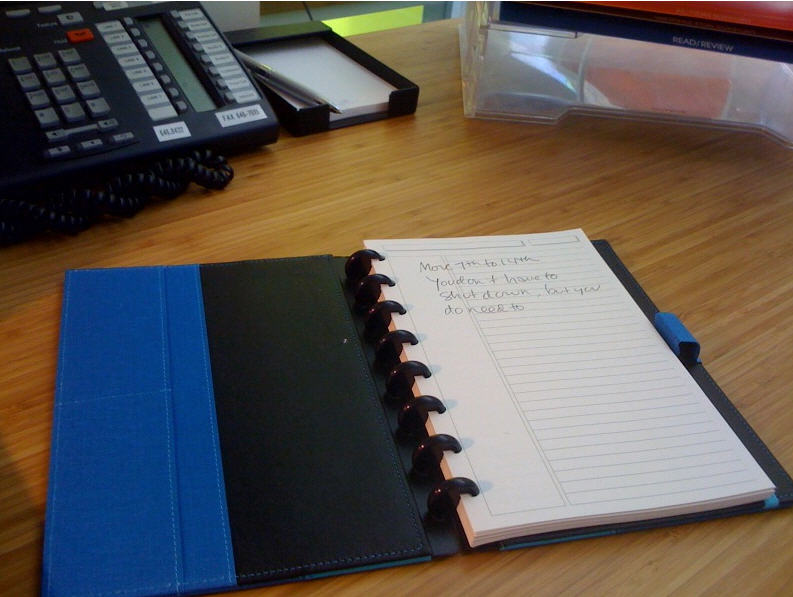In the latest podcast, the team discussed their concerns with using a bound notetaker (journal, organizers) to collect new information. Because it is not possible to tear out pages, they cannot be dropped into an Inbox, and there is risk that the notes never make it to the organizing phase…
I’ve been using a Levenger Circa notetaker for more than a year now, and I haven’t experienced any of these issues. Maybe that is because I’ve made a review of my binder part of my daily/weekly review process. So I thought it would be worthwhile sharing my method with the other GTD|Connect members.
I fill the Circa with custom pages. The format of the pages is according to the Cornell note taking method with a wide margin on the left hand side of the page (I use the free page generator at http://www.eleven21.com/notetaker/ to print my personalized pages). This wide margin allows me to add "Next action context" markers (for example, [@Phone], [@Email], [Project]), making the notes that require my attention really stand out. By the way, I use [ ... ], if it’s not obvious what the next action is. Sometimes I’m just not in the right state of mind to make a decision about the Next Action when I am taking the notes.
On a regular basis (could be daily, but at a minimum weekly), I go back through my notes and liberate the Next Actions out of my notes and move them into my Next Action list in Outlook. I think that this note review is key for the success of this method. It’s very similar to the calendar review that is done during a weekly review.
Using the Circa this way has allowed me to capture notes and actions without creating a lot of loose papers during my typical workday of meetings and conversations with people (I don’t spend a lot of time at my desk).
I hope this was helpful for the GTD|Connect members that struggle with using their organizer/planner as a collection tool.
PS. The other collection tools that I use are: index cards, a voice recorder, Evernote, and e-mails to myself...
I’ve been using a Levenger Circa notetaker for more than a year now, and I haven’t experienced any of these issues. Maybe that is because I’ve made a review of my binder part of my daily/weekly review process. So I thought it would be worthwhile sharing my method with the other GTD|Connect members.
I fill the Circa with custom pages. The format of the pages is according to the Cornell note taking method with a wide margin on the left hand side of the page (I use the free page generator at http://www.eleven21.com/notetaker/ to print my personalized pages). This wide margin allows me to add "Next action context" markers (for example, [@Phone], [@Email], [Project]), making the notes that require my attention really stand out. By the way, I use [ ... ], if it’s not obvious what the next action is. Sometimes I’m just not in the right state of mind to make a decision about the Next Action when I am taking the notes.
On a regular basis (could be daily, but at a minimum weekly), I go back through my notes and liberate the Next Actions out of my notes and move them into my Next Action list in Outlook. I think that this note review is key for the success of this method. It’s very similar to the calendar review that is done during a weekly review.
Using the Circa this way has allowed me to capture notes and actions without creating a lot of loose papers during my typical workday of meetings and conversations with people (I don’t spend a lot of time at my desk).
I hope this was helpful for the GTD|Connect members that struggle with using their organizer/planner as a collection tool.
PS. The other collection tools that I use are: index cards, a voice recorder, Evernote, and e-mails to myself...