Hi all,
Coming from the Carl Pullein Apprach (Working with EN and Todoist, focusing on Today, This Week and next Week). New to GTD. But the Carl Pullein Approach is a simplified GTD (as he argues that context is not that important anymore as in the past).
Stacey talks about not using tags for GTD.
Instead of having a notebook with one note per next action, she recommends only having a next actions list per context - see here:
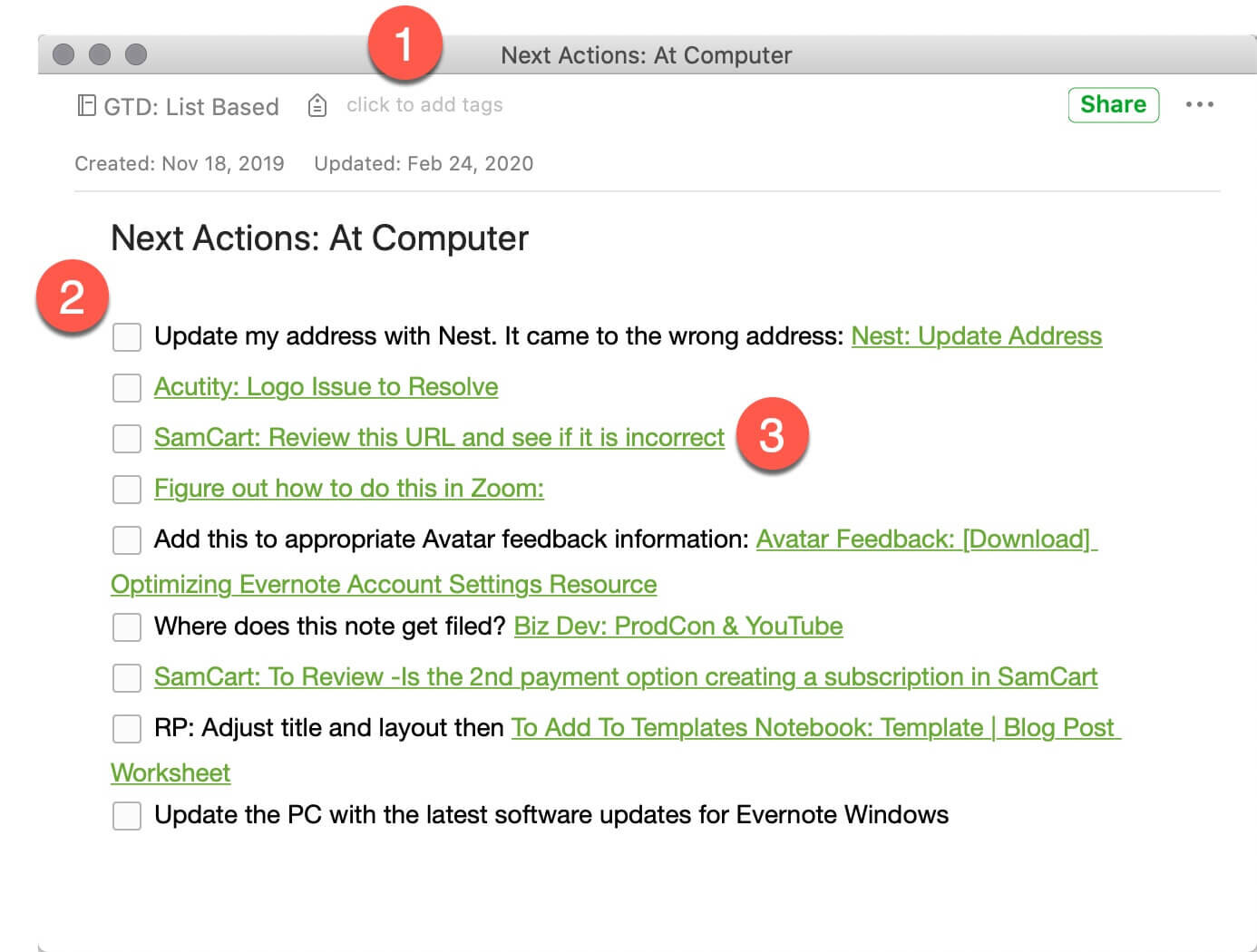.jpg?format=1500w)
This makes sense to me as it is faster and having less notes overall (while linking to the proper target notes as can be seen).
Scenario: Having 5 context = 5x next action lists with 200 tasks in total. 5 of them are due today, so NOW / NEXT ACTION and 20 of them due THIS WEEK.
So far, I put the tasks I am doing today on top of the Next Actions list of each context - for better visibility.
Plus, I have 2 simple tags: NEXT and THIS WEEK.
However, if she recommends no tags at all, how do I know with just 1 click / search what is due today / now / next?
One could argue: Since you are doing only 1 context at a time like @work, just go to your Next Actions: At Work note and look at the very top tasks that are separated from the rest for the visibility - which are my tasks for today.
When thinking about work context only, true.
However, when it comes to my other contexts, I can be more flexible, hence when I am at home, I could tackle 3 tasks, each from a different context.
I know how to tag those and create a saved search - so with 1 click, I get my overview.
But imagine I do not use tags at all, how would be a Stacey like solution here?
Coming from the Carl Pullein Apprach (Working with EN and Todoist, focusing on Today, This Week and next Week). New to GTD. But the Carl Pullein Approach is a simplified GTD (as he argues that context is not that important anymore as in the past).
Stacey talks about not using tags for GTD.
Instead of having a notebook with one note per next action, she recommends only having a next actions list per context - see here:
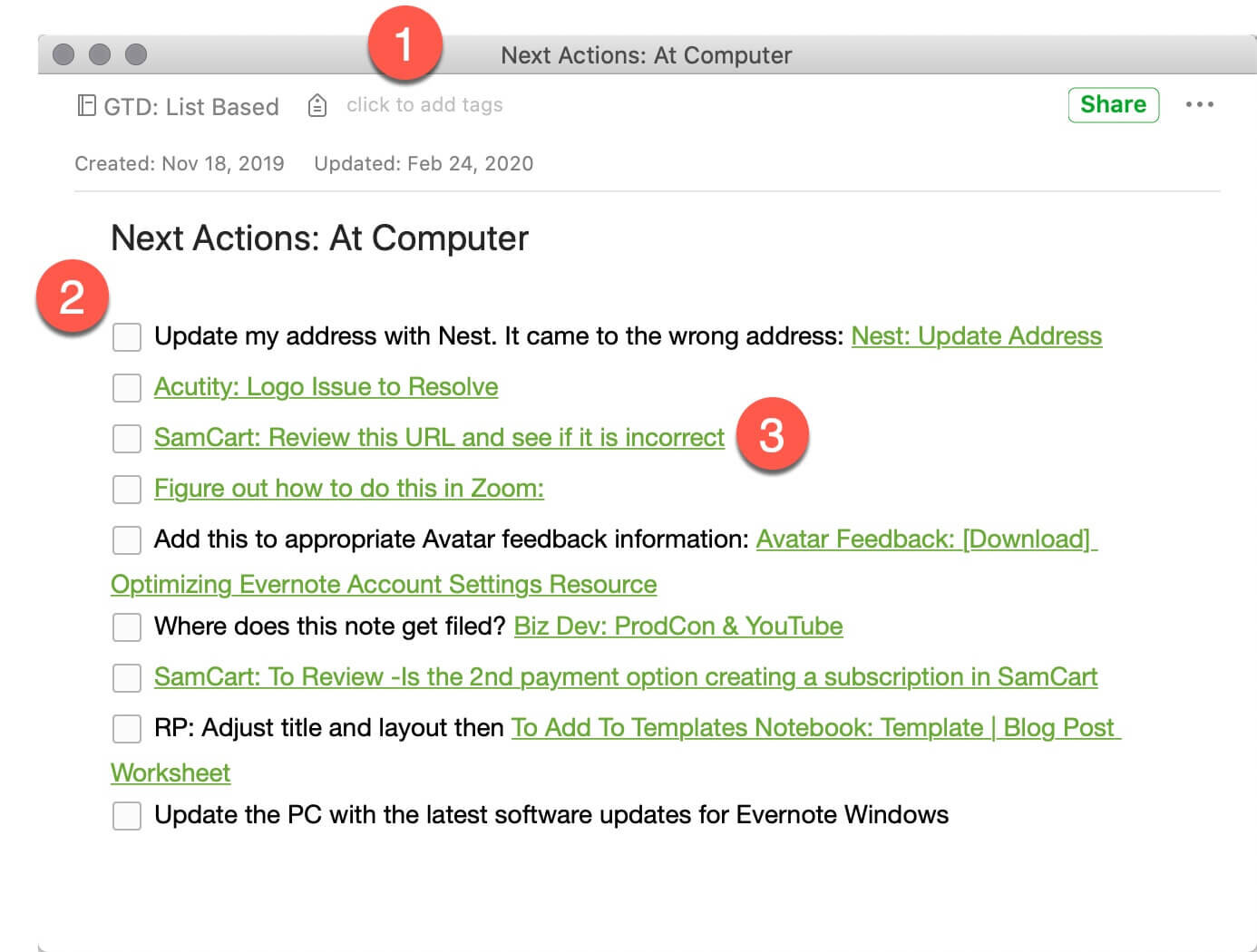.jpg?format=1500w)
This makes sense to me as it is faster and having less notes overall (while linking to the proper target notes as can be seen).
Scenario: Having 5 context = 5x next action lists with 200 tasks in total. 5 of them are due today, so NOW / NEXT ACTION and 20 of them due THIS WEEK.
So far, I put the tasks I am doing today on top of the Next Actions list of each context - for better visibility.
Plus, I have 2 simple tags: NEXT and THIS WEEK.
However, if she recommends no tags at all, how do I know with just 1 click / search what is due today / now / next?
One could argue: Since you are doing only 1 context at a time like @work, just go to your Next Actions: At Work note and look at the very top tasks that are separated from the rest for the visibility - which are my tasks for today.
When thinking about work context only, true.
However, when it comes to my other contexts, I can be more flexible, hence when I am at home, I could tackle 3 tasks, each from a different context.
I know how to tag those and create a saved search - so with 1 click, I get my overview.
But imagine I do not use tags at all, how would be a Stacey like solution here?
