I am just beginning my process of going through my collection basket and processing. I am setting up a new file system with the 1/3 cut manila files suggested. OK, so when I put my hands on an item and make a file.....? Should I just randomly pick a left tab one, a middle, a right tab next? I know perfectionism is raising it's ugly head, but maybe someone could let me know how they dealt with that. Thanks, Diann
You are using an out of date browser. It may not display this or other websites correctly.
You should upgrade or use an alternative browser.
You should upgrade or use an alternative browser.
File folders
- Thread starter deedeebrown
- Start date
kelstarrising
Kelly | GTD expert
I grab whatever is top of stack
Trying to maintain left/middle/right order (and color coding for that matter), can be maddening. I grab whatever is top of stack and whatever color is available.
David says the best practice for filing is being able to make a file in under 60 seconds...and it better be fun.
Kelly
Trying to maintain left/middle/right order (and color coding for that matter), can be maddening. I grab whatever is top of stack and whatever color is available.
David says the best practice for filing is being able to make a file in under 60 seconds...and it better be fun.
Kelly
when I get a new box of third-cut file folders, I spend about 2 minutes and take them out and ungroup them. They usually come with all the left cuts together, centercuts together, then right cuts together. So for me, just taking the top one in that order was a problem. By the time I worked through the box it was OK but after a week or two I began to have too many left cuts and it felt like my ability to efficiently access files was diminished.
So I take them out and just resequence them left/center/right. Really only takes a couple minutes and then it’s done and then I just take the top one and go. I use the type of label maker he suggests and it takes me about 20-30 seconds to make a file.
Is making a file fun? I wouldn’t go that far. It ain’t fun, but it’s not unpleasant and it is rewarding to be able to get it done that quickly.
By the way, the “make a file folder for each letter of the alphabet” system David recommends? Changed my life. Honestly, I don’t make a lot of files now, most go into the appropriate letter and if it’s a specific project or subject on which I know I'll be accumulating more material, THEN I'll make a separate folder for it. But most stuff goes into the letter file, not a unique one.
So I take them out and just resequence them left/center/right. Really only takes a couple minutes and then it’s done and then I just take the top one and go. I use the type of label maker he suggests and it takes me about 20-30 seconds to make a file.
Is making a file fun? I wouldn’t go that far. It ain’t fun, but it’s not unpleasant and it is rewarding to be able to get it done that quickly.
By the way, the “make a file folder for each letter of the alphabet” system David recommends? Changed my life. Honestly, I don’t make a lot of files now, most go into the appropriate letter and if it’s a specific project or subject on which I know I'll be accumulating more material, THEN I'll make a separate folder for it. But most stuff goes into the letter file, not a unique one.
Oogiem
0
deedeebrown;74277 said:I know perfectionism is raising it's ugly head, but maybe someone could let me know how they dealt with that.
I'm with you. I actually find the place it will be filed and pick a tab that does not interfere. Too hard to read file names from files that only have a single paper in them otherwise.
Conejo23;74282 said:when I get a new box of third-cut file folders, I spend about 2 minutes and take them out and ungroup them. ...
So I take them out and just resequence them left/center/right. Really only takes a couple minutes and then it’s done and then I just take the top one and go.
Me too. If I'm putting something into an established file, I'll pick through a bit and find an appropriate one. But I still 'shuffle' the box initially. Then if I find I have too many lefts, centers, or rights left at the top, I put them to the bottom of the box. It eventually works itself out.
Why be victimized by third-cut files?
This question comes up regularly, and I've replied before (numerous times) with my solution:
Avoid third-cut files. Use straight-cut files, and label each one starting from the left. Alphabetize. Insert new files in appropriate sequence without having to worry about where the cuts fall. Problem solved (for me, anyway, but when I've offered this solution earlier, various people have shot it down---proof that our mileages do indeed vary).
This question comes up regularly, and I've replied before (numerous times) with my solution:
Avoid third-cut files. Use straight-cut files, and label each one starting from the left. Alphabetize. Insert new files in appropriate sequence without having to worry about where the cuts fall. Problem solved (for me, anyway, but when I've offered this solution earlier, various people have shot it down---proof that our mileages do indeed vary).
For me, I prefer to use the following sequence:
A = Left tab
B = Mid tab
C = Right tab
D = Left tab
E = Mid tab
F = Right tab
...and so on
This way for instance, all items of the same initial are grouped together, so all the D's form a block and act as their own header/divider for that section.
It means that everything under D is in the same area and not scattered left, mid or right.
However it does mean for each initial everything is behind the first. I don't mind that as once I've found a particular section, I just flip through until it's found.
It's a compromise between flush left straight cut folders where it's one big block and 3rd cut with the staggered tabs which can be all over the place at times.
The above sequence (which I read of somewhere on these forums) made me switch from straight cut to tabbed folders and it's worked great since.
Have fun filling!
Cheers,
Andy.
A = Left tab
B = Mid tab
C = Right tab
D = Left tab
E = Mid tab
F = Right tab
...and so on
This way for instance, all items of the same initial are grouped together, so all the D's form a block and act as their own header/divider for that section.
It means that everything under D is in the same area and not scattered left, mid or right.
However it does mean for each initial everything is behind the first. I don't mind that as once I've found a particular section, I just flip through until it's found.
It's a compromise between flush left straight cut folders where it's one big block and 3rd cut with the staggered tabs which can be all over the place at times.
The above sequence (which I read of somewhere on these forums) made me switch from straight cut to tabbed folders and it's worked great since.
Have fun filling!
Cheers,
Andy.
Oogiem
0
Day Owl;74323 said:Avoid third-cut files. Use straight-cut files, and label each one starting from the left. Alphabetize. Insert new files in appropriate sequence without having to worry about where the cuts fall. Problem solved
I did give that a bit of a try by flipping the right ones around and seeing if it would work for me for some of the stuff I was sorting and filing. For me I have so many files that have a single sheet of paper or only a few that the labels get hidden behind each other and I can't find them at all, especially when I also removed the hanging files from those drawers. That method did work if I also used hanging file folders with a separate hanging folder for each file folder but I don't have enough space to keep what I like in reference that way.
COuld you attach a picture of some of your reference files or explain how you see the labels when the folders have very little in them? I agree that not thinking about what cut to use next would be simpler but I can't seem to make it actually work in practice. Perhaps my filing is enough different that yours that that is the reason it doesn't work for me.
Day Owl;74323 said:Avoid third-cut files. Use straight-cut files, and label each one starting from the left. Alphabetize. Insert new files in appropriate sequence without having to worry about where the cuts fall. Problem solved (for me, anyway, but when I've offered this solution earlier, various people have shot it down---proof that our mileages do indeed vary).
I agree. IMO, not using left, center, right cut files makes adding and retrieving files simpler. If you have a straight row of tabs your eyes don't have to travel everywhere to read the labels.
I've attached a photo of one of my file cabinet drawers for reference.
Attached files
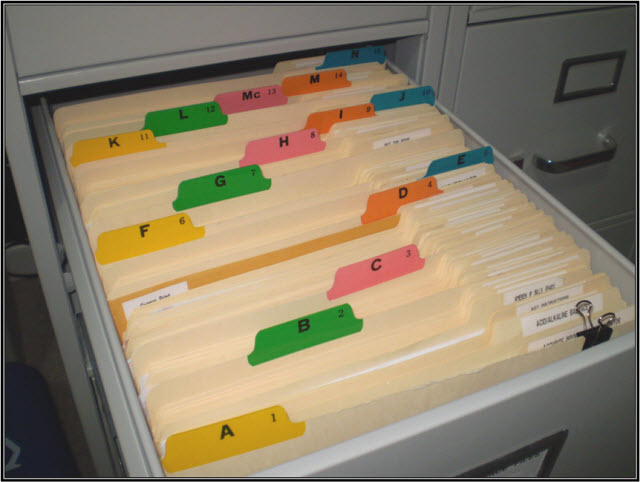
Oogiem;74327 said:Could you attach a picture of some of your reference files or explain how you see the labels when the folders have very little in them? I agree that not thinking about what cut to use next would be simpler but I can't seem to make it actually work in practice. Perhaps my filing is enough different that yours that that is the reason it doesn't work for me.
Oogiem, my files are more functional than sightly, but ellobogrande has relieved me of the obligation to post a photo. I am green jealous of the beauty of that file drawer.
Andy's method looks good, too, and makes economical use of third-cut folders already purchased.
radioman
0
AndyD;74326 said:For me, I prefer to use the following sequence:
A = Left tab
B = Mid tab
C = Right tab
D = Left tab
E = Mid tab
F = Right tab
...and so on
However it does mean for each initial everything is behind the first. I don't mind that as once I've found a particular section, I just flip through until it's found.
Another technique that I have read is to do the above selection of folders by the *second* letter of the folder's title. That introduces a reasonable degree of randomness to ensure that one does not get the "bunching" described above.
Joe
kelstarrising
Kelly | GTD expert
I'm too curious...
so ellobogrande--what happens to all of the left and middle cut folders? Or do you only buy right cut?
My inquiring GTD-nerd mind needs to know these details...
so ellobogrande--what happens to all of the left and middle cut folders? Or do you only buy right cut?
My inquiring GTD-nerd mind needs to know these details...
Oogiem
0
ellobogrande;74331 said:I've attached a photo of one of my file cabinet drawers for reference.
That helped a lot. I can see one big difference. You managed to get half the alphabet in one drawer. I have a single drawer that contains just the files that start with S and 2 drawers for the F so my chunks are much larger. It wouldn't be too hard to look through all the B's in your example to find the one you need. That might explain some of the problems I had when I tried that.
I also have a lot of files that start the same, for example I have folders that are labeled "Flock Records year" with a separate folder for each year to the present. Another example is a set of folders Sheep Breeding, Sheep EPDs, Sheep Breeds, Sheep Disease OPP, Sheep Disease Scrapie and so on. I think that might also be part of the problem.
this is a cool thread.
Ellobogrande.....love your organization. Question: where did you get the colored labels for your A/B/C tabs? Those aren’t from a Brother labeler. I really like how the color makes them visually distinctive.
Not sure if I could make the project files all right cut like that or not. Have to think on it.
What I've done so far that seems to work is I have all the letter files up front and grouped together, and then all the project files behind them. I initially would put the letter file up front and then all project files starting with that letter immediately behind the letter file, but that just made it more difficult to find stuff. This approach is almost a hybrid.
Ellobogrande.....love your organization. Question: where did you get the colored labels for your A/B/C tabs? Those aren’t from a Brother labeler. I really like how the color makes them visually distinctive.
Not sure if I could make the project files all right cut like that or not. Have to think on it.
What I've done so far that seems to work is I have all the letter files up front and grouped together, and then all the project files behind them. I initially would put the letter file up front and then all project files starting with that letter immediately behind the letter file, but that just made it more difficult to find stuff. This approach is almost a hybrid.
Consider filing by number
Third-cut folders have the idea of plenty of room for filing but try this.
Use fifth-cut and number them (starting at 1 or another number of your choosing). Number files in readiness, so you don't need to keep getting out your labeller. That said, numbers are quite distinct so hand-written wouldn't be difficult.
In a spreadsheet, have a column for the number, then another for the filename. Here you can write AS MUCH as you like, not just what will fit on the tab. Also, you can add a third column of keywords.
Sort by the second column and print it as an index. This serves to find a file without needing to access the computer.
This means, if you're unsure where to file something, it doesn't really matter. Choose where it's going and then add a keyword. For instance, if you have a car accident, does it go in the car, legal, medical or insurance file? Decide which makes most sense to you (ie which occurs first) and add the keyword accident. Alternatively, start a temporary file.
When files are emptied, the physical files stay where they are. When you re-sort the spreadsheet, the row is blank and so sorted as the first blank row under the existing files. Next time you need a new file, use the first empty one (looking at spreadsheet to see which is emptied).
There's no issue with where to put numbers and tabs are ALWAYS in sequence. It also means if co-workers don't work like you, they can add their own keywords.
I recently started working in a foreign office and adapted this system to have TWO filenames: one in each language.
Third-cut folders have the idea of plenty of room for filing but try this.
Use fifth-cut and number them (starting at 1 or another number of your choosing). Number files in readiness, so you don't need to keep getting out your labeller. That said, numbers are quite distinct so hand-written wouldn't be difficult.
In a spreadsheet, have a column for the number, then another for the filename. Here you can write AS MUCH as you like, not just what will fit on the tab. Also, you can add a third column of keywords.
Sort by the second column and print it as an index. This serves to find a file without needing to access the computer.
This means, if you're unsure where to file something, it doesn't really matter. Choose where it's going and then add a keyword. For instance, if you have a car accident, does it go in the car, legal, medical or insurance file? Decide which makes most sense to you (ie which occurs first) and add the keyword accident. Alternatively, start a temporary file.
When files are emptied, the physical files stay where they are. When you re-sort the spreadsheet, the row is blank and so sorted as the first blank row under the existing files. Next time you need a new file, use the first empty one (looking at spreadsheet to see which is emptied).
There's no issue with where to put numbers and tabs are ALWAYS in sequence. It also means if co-workers don't work like you, they can add their own keywords.
I recently started working in a foreign office and adapted this system to have TWO filenames: one in each language.
