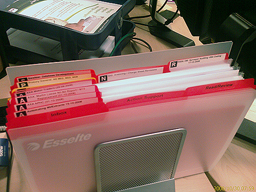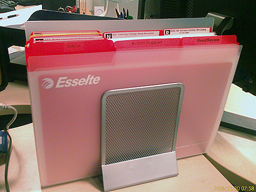I love this filing system. I'm doing left, center, right with 1/3 cut manila folders from Staples. I'm noticing that many times that I can't see some file folder tabs, and that sometimes I'm looking in the wrong places. Today, I was at Staples and saw that they had manila file folders that were all on the left, all in the center, or all on the right (tabs). This got me wondering if straight line filing was better. It would make sense if your eye was always focused in the same place (for example, left side).
It seems like with left, center, right filing that you always have those extra files that are not in the order, and mess things up. It would all be uniform if we all had the same tabs (left side).
What do you prefer l,c, right? Or straight line filing?
John
It seems like with left, center, right filing that you always have those extra files that are not in the order, and mess things up. It would all be uniform if we all had the same tabs (left side).
What do you prefer l,c, right? Or straight line filing?
John