You are using an out of date browser. It may not display this or other websites correctly.
You should upgrade or use an alternative browser.
You should upgrade or use an alternative browser.
GTD CONNECT content
- Thread starter joetab24
- Start date
kelstarrising
Kelly | GTD expert
Yes!
Nearly everything in our Media Library can be downloaded from the GTD Connect site and can be podcasted to iTunes, once you become a monthly or yearly member. This is not an option when you are a free trial member.
Nearly everything in our Media Library can be downloaded from the GTD Connect site and can be podcasted to iTunes, once you become a monthly or yearly member. This is not an option when you are a free trial member.
Non-Ipod User
Any thought to making the mp3's available for those of us who do not use Ipods? I have a zune, which works much better in my PC world, except when it comes to the GTD connect media. I cannot set it up to automatically sync, so it is nearly impossible to download the podcasts. Thanks!
Any thought to making the mp3's available for those of us who do not use Ipods? I have a zune, which works much better in my PC world, except when it comes to the GTD connect media. I cannot set it up to automatically sync, so it is nearly impossible to download the podcasts. Thanks!
jc777;80470 said:Any thought to making the mp3's available for those of us who do not use Ipods? I have a zune, which works much better in my PC world, except when it comes to the GTD connect media. I cannot set it up to automatically sync, so it is nearly impossible to download the podcasts. Thanks!
Um, you know you can click the "Download" button to download the mp3's, right? With iTunes, it's not really a sync, either, it's just a slightly automated download. As a matter of fact, you could use iTunes on a pc for the sole purpose of downloading Connect content, and import it into whatever software Microsoft uses.
kelstarrising
Kelly | GTD expert
Any thought to making the mp3's available for those of us who do not use iPods?
We offer the download button for this very reason. You will find it on most of the Media selections.
There is a known bug with this download button where it gets stuck on the first thing you clicked on, or the first entry in the catalog. You'll notice this when downloading and it seems to be downloading the wrong file or one you already downloaded. The workaround please is to click on all 3 of these when you make a selection. Contact our support team please if you need assistance.
And just a reminder that Free Trial members will not see this download button until you become a monthly or yearly member, so if you don't see it, it's not a bug!
Cheers.
Attached files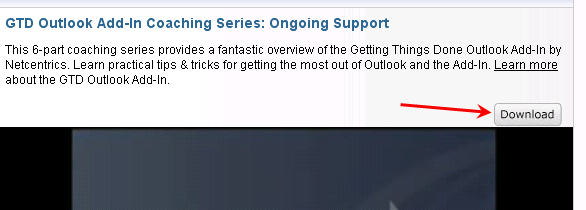
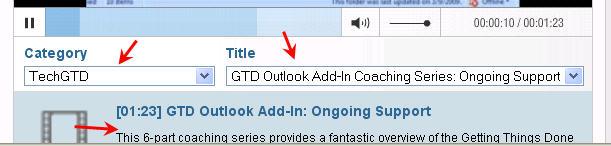
We offer the download button for this very reason. You will find it on most of the Media selections.
There is a known bug with this download button where it gets stuck on the first thing you clicked on, or the first entry in the catalog. You'll notice this when downloading and it seems to be downloading the wrong file or one you already downloaded. The workaround please is to click on all 3 of these when you make a selection. Contact our support team please if you need assistance.
And just a reminder that Free Trial members will not see this download button until you become a monthly or yearly member, so if you don't see it, it's not a bug!
Cheers.
Attached files
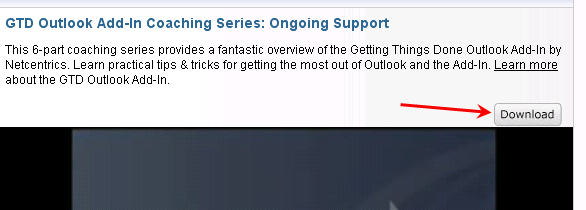
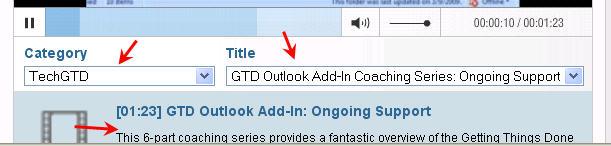
Zune
Yes, I do know that I can click on the download button. However, it does not work, because the website keeps repeatedly asking for the password for the GTD connect site. Even after I type it in, and click the option to have it remember my sign-in info, there is something about the way this is configured on the GTD website that will not allow this to function correctly. I can download a podcast to my pc but it will not go into the "podcast" directory of my zune software or end up on my zune. The free podcasts work with no issue, but the connect podcasts do not work, even if I download them onto my desktop and drag them into the directory. As to the itunes suggestion, it does not work with zune, based on past attempts. Thanks.
mcogilvie;80477 said:Um, you know you can click the "Download" button to download the mp3's, right? With iTunes, it's not really a sync, either, it's just a slightly automated download. As a matter of fact, you could use iTunes on a pc for the sole purpose of downloading Connect content, and import it into whatever software Microsoft uses.
Yes, I do know that I can click on the download button. However, it does not work, because the website keeps repeatedly asking for the password for the GTD connect site. Even after I type it in, and click the option to have it remember my sign-in info, there is something about the way this is configured on the GTD website that will not allow this to function correctly. I can download a podcast to my pc but it will not go into the "podcast" directory of my zune software or end up on my zune. The free podcasts work with no issue, but the connect podcasts do not work, even if I download them onto my desktop and drag them into the directory. As to the itunes suggestion, it does not work with zune, based on past attempts. Thanks.
jc777;80527 said:Yes, I do know that I can click on the download button. However, it does not work, because the website keeps repeatedly asking for the password for the GTD connect site. Even after I type it in, and click the option to have it remember my sign-in info, there is something about the way this is configured on the GTD website that will not allow this to function correctly. I can download a podcast to my pc but it will not go into the "podcast" directory of my zune software or end up on my zune. The free podcasts work with no issue, but the connect podcasts do not work, even if I download them onto my desktop and drag them into the directory. As to the itunes suggestion, it does not work with zune, based on past attempts. Thanks.
These are probably not Davidco issues, but their technical support may be able to help you. You might want to check if other pc's, with and without the zune software, have the same problems.
kelstarrising
Kelly | GTD expert
Podcasts only work in iTunes, and it is highly secure to only make those available to current Connect members with a valid user name and password. Those credentials will be authenticated every time new GTD Connect content is synced to iTunes. That's the way it's intended to work.
Downloaded files though from the Connect website should be playable in any media player.
If you are having issues, please email our support team at connect@davidco.com. They do not scan the forums for tech support issues, due to the shear volume of forum traffic. But they will respond within one business day to emails.
Cheers.
Downloaded files though from the Connect website should be playable in any media player.
If you are having issues, please email our support team at connect@davidco.com. They do not scan the forums for tech support issues, due to the shear volume of forum traffic. But they will respond within one business day to emails.
Cheers.
kelstarrising;80533 said:Podcasts only work in iTunes, and it is highly secure to only make those available to current Connect members with a valid user name and password. Those credentials will be authenticated every time new GTD Connect content is synced to iTunes. That's the way it's intended to work.
Downloaded files though from the Connect website should be playable in any media player.
If you are having issues, please email our support team at connect@davidco.com. They do not scan the forums for tech support issues, due to the shear volume of forum traffic. But they will respond within one business day to emails.
Cheers.
I am a connect member with a valid user name and password. I understand the need for authentication. What happens with the Zune is that immediately after I enter my password, the same box opens again and asks me for my password. This will happen as many times as I enter the password.
My workaround is to download these files to my desktop and then try to drag them into the zune, which sometimes works and sometimes doesn't. What I want is to subscribe and automatically receive the podcasts so that they are loaded in the zune to listen to on the go. Not happening.
Thanks anyways.
jc777;80549 said:I am a connect member with a valid user name and password. I understand the need for authentication. What happens with the Zune is that immediately after I enter my password, the same box opens again and asks me for my password. This will happen as many times as I enter the password.
My workaround is to download these files to my desktop and then try to drag them into the zune, which sometimes works and sometimes doesn't. What I want is to subscribe and automatically receive the podcasts so that they are loaded in the zune to listen to on the go. Not happening.
Thanks anyways.
I'm sorry, but I think the message I am getting is to stay away from the Zune (which is what most people are doing).
mcogilvie;80556 said:I'm sorry, but I think the message I am getting is to stay away from the Zune (which is what most people are doing).
I have used Ipods several times in the past, and prefer the Zune. I would really like for the GTD connect material to be able to work with it, since I find so much of the info here (with the exception of comments like yours) to be very helpful and positive.
Barb
0
Connect support
Be sure you contact support and at least give them the opportunity to try to help you. Perhaps there is a work around. I'm sure you're not the first person with this issue. They are very helpful folks, in my experience.
Very little Connect content is broadcast strictly in podcast format...so take heart in that.
jc777;80559 said:I have used Ipods several times in the past, and prefer the Zune. I would really like for the GTD connect material to be able to work with it, since I find so much of the info here (with the exception of comments like yours) to be very helpful and positive.
Be sure you contact support and at least give them the opportunity to try to help you. Perhaps there is a work around. I'm sure you're not the first person with this issue. They are very helpful folks, in my experience.
Very little Connect content is broadcast strictly in podcast format...so take heart in that.
