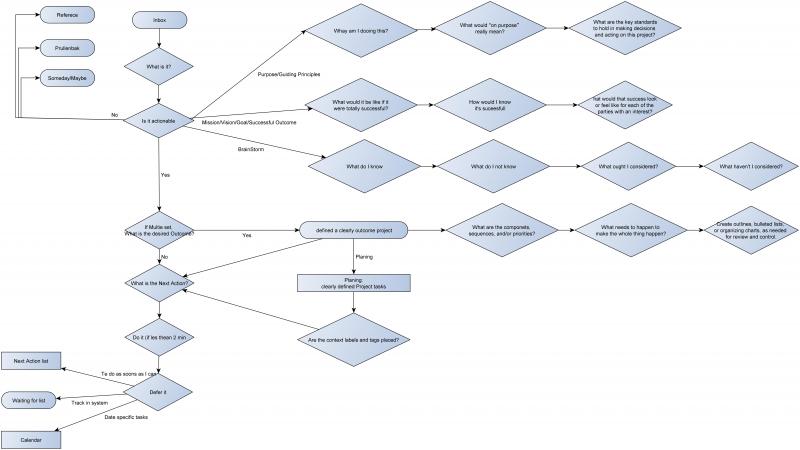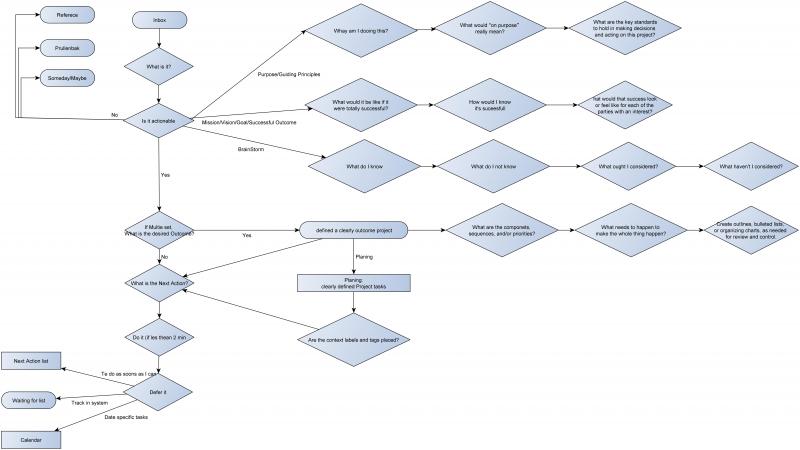you are overcomplicating things
I always thought that the natural planning model already fits inside of the workflow diagram and the new workflow map set that David created.
you can see it here
https://secure.davidco.com/store/catalog/GTD-WORKFLOW-MAP-SET-p-16554.php
If you look at the steps, here they are:
1) Defining purpose and principles
well this is a natural extension of the different levels of horizon. it could also be considered an action, something like, "define why I want to save up money for this car."
It could be a project that has more than one action, it could even be a goal.
2) Outcome visioning
Again this can fit into the different levels of horizon. It could be how you define the outcome of a project. "What will this project look like when it's done?" it could be a way you define your goals, "Where do I see myself in three years?"
3) Brainstorming
This can be an action step. "Brainstorm ideas with carol about the new X project".
4) Organizing
Well once you have done the brainstorming, then the next step is to process those ideas, and orgainize them.
5) Identifying next actions
again like #4 you will have to process what you have brainstormed and this will allow you to come up with the next actions.
If you look at "Making it all work" and see how David has setup the 5 stages of mastering workflow, and the horizons of focus, then you will see how the Natural Planning model allows you to move horizontally or vertically, either gaining control, and/or gaining perspective.
But the way you have things setup it seems that you are overcomplicating things.
But that's just my opinion. I feel that the Natural Planning model already resides within the diagrams that david has setup. So no reason to change them.