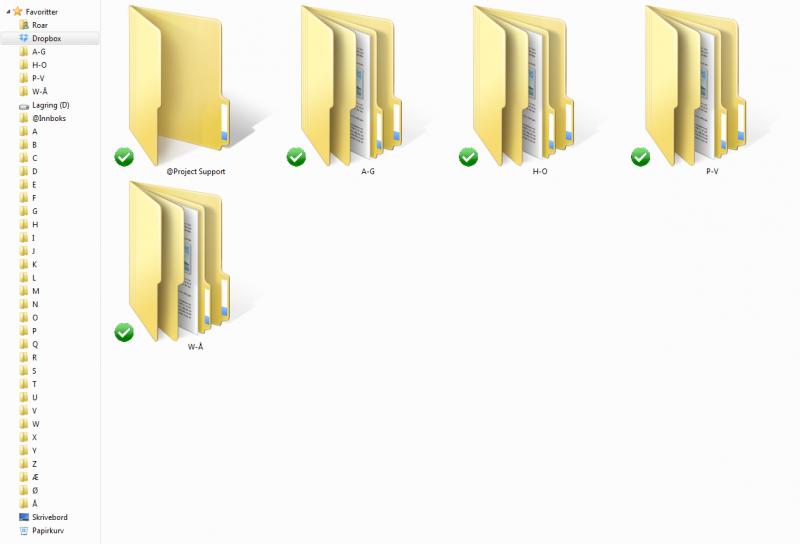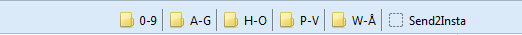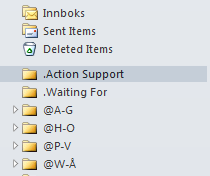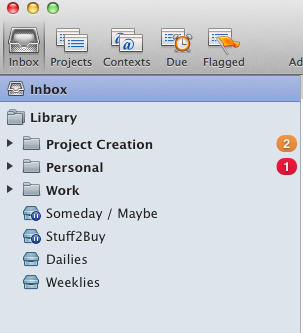Hi!
I figured I would write about my current setup with GTD. The reason is to maybe help others with digital workflow issues, get feedback where my system might be lacking or could be improved.
My desired outcome was to be entirely digital with my workflow. First order of business was to then understand the different inboxes:
Inboxes
I'll go down the list one by one:
Analog mail (yes, I'm a geek): Scan to mail via work or get a device that will OCR like a ScanSnap. For really important mails, diplomas, letters etc. I will have a physical copy just to have the original, but I should never have a reason to look it up unless there was an emergency.
Electronic mail: Organized in a A-Å (or Z for most of you) matter where I've have folders from A-G, H-O, P-V and W-Å.
Facebook, Twitter, texts, Instapaper, phone and physical paper (notes I write suddenly): If anything is actionable it is sent to OmniFocus.
Computer downloads and items: Placed in a folder called Innboks (inbox). My structure is currently set up with two harddrives, one for storage, other for critical items or items I need to check often. One has a A-Å folder setup directly on the drive (storage drive, or D: ) while the other one is on Dropbox with folders from A-G, H-O, P-V and W-Å. I have also placed @Project Support in Dropbox also.
The reason for this is my dual computer setup. One custom built PC and a Macbook Air. The really important stuff should always be accessible via Dropbox, thus syncing to all my devices. Other stuff is placed on the storage drive, ie movies, music etc.
Everything is organized in the same way with folders going A-Å. Even in my browsers I have a 0-9-A-Å bookmark structure set up. Familiarity every step of the way is really, really, really important.
Thus the finalized, or end result is three inboxes: OmniFocus, emails and computer downloads. How often it is purged depends on many things, but it gets done at least weekly.
Processing
This step is fairly simple. Computer downloads are either deleted, sorted as reference or sent to OmniFocus if there is a larger project to be done with it. Emails is dealt the same way as computer downloads. All of the other inboxes gets sent to OmniFocus and thus OmniFocus is the last step.
Processing in OmniFocus however is a bit different. Stuff that is not actionable is deleted, put on someday / maybe (with due date if need) or referenced in either Dropbox or the storage drive (mostly never happens). Two minute items goes on single-actions lists (divided in work or personal). Everything else goes in a folder named Project Creation in OmniFocus.
The reason is that I want to crank through my OmniFocus inbox asap. I don't want to think anything wishy-washy and feel that I am working slowly. This process should work like a clock and if anything is a project it gets sent to the next step. Using one Inbox to create single-action stuff, doing 2-minute items and creating projects was simply cumbersome to me.
Allowing myself to have a cranking mode and creativity mode was really important. Going through Project Creation with the Natural Planning Model afterwards for each item was a blessing. Identifying the different steps, tagging and creating contexts, due dates etc.
Then it was simply a question of going through my lists on my iPhone and start doing the tasks.
Hardware
Software
How important it is to really learn a program, its shortcuts and tips and tricks is up to yourself. I've always been a power user at the computer so for me it is a necessity. Each week one can think a little about the annoyances and see if there are any good solutions to them (ie shortcuts).
Projects
I try to keep everything in OmniFocus as much as possible. Especially with projects and desired outcomes. Too often I would create a project and list my desired outcome within a document and have lots of information there during a brainstorm process. Usually I would end up writing the document and never look at it again. Instead I now use OmniFocus as much as possible. Having one-all-powerful go-to place is necessary for me.
For example: I decided to go back to school and get another education within engineering. My project title in OmniFocus is thus: Become an Engineer. Under that project I have sub-projects that will move me forward to that goal. Being critical with the project title is one of the steps for moving the project from Project Creation to either the Work folder or Personal folder.
The Tips and Tricks
Any questions or comments are of course welcome.
Screenshots:
Attached files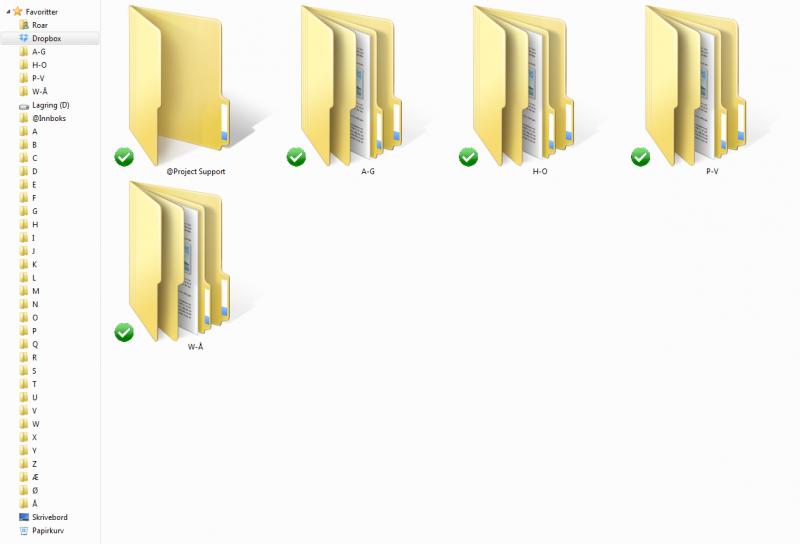
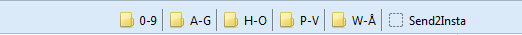
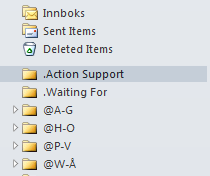
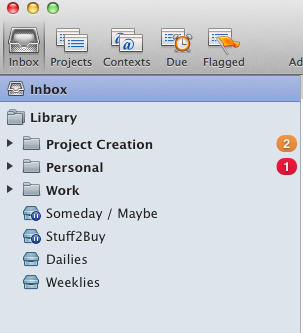
I figured I would write about my current setup with GTD. The reason is to maybe help others with digital workflow issues, get feedback where my system might be lacking or could be improved.
My desired outcome was to be entirely digital with my workflow. First order of business was to then understand the different inboxes:
Inboxes
- Analog mail
- Electronic mail
- Facebook / Twitter
- Texts
- Phone
- OmniFocus
- Computer downloads
- Physical paper
- Stuff that lays around (gets piled together if possible, reminder in OF)
- Instapaper
I'll go down the list one by one:
Analog mail (yes, I'm a geek): Scan to mail via work or get a device that will OCR like a ScanSnap. For really important mails, diplomas, letters etc. I will have a physical copy just to have the original, but I should never have a reason to look it up unless there was an emergency.
Electronic mail: Organized in a A-Å (or Z for most of you) matter where I've have folders from A-G, H-O, P-V and W-Å.
Facebook, Twitter, texts, Instapaper, phone and physical paper (notes I write suddenly): If anything is actionable it is sent to OmniFocus.
Computer downloads and items: Placed in a folder called Innboks (inbox). My structure is currently set up with two harddrives, one for storage, other for critical items or items I need to check often. One has a A-Å folder setup directly on the drive (storage drive, or D: ) while the other one is on Dropbox with folders from A-G, H-O, P-V and W-Å. I have also placed @Project Support in Dropbox also.
The reason for this is my dual computer setup. One custom built PC and a Macbook Air. The really important stuff should always be accessible via Dropbox, thus syncing to all my devices. Other stuff is placed on the storage drive, ie movies, music etc.
Everything is organized in the same way with folders going A-Å. Even in my browsers I have a 0-9-A-Å bookmark structure set up. Familiarity every step of the way is really, really, really important.
Thus the finalized, or end result is three inboxes: OmniFocus, emails and computer downloads. How often it is purged depends on many things, but it gets done at least weekly.
Processing
This step is fairly simple. Computer downloads are either deleted, sorted as reference or sent to OmniFocus if there is a larger project to be done with it. Emails is dealt the same way as computer downloads. All of the other inboxes gets sent to OmniFocus and thus OmniFocus is the last step.
Processing in OmniFocus however is a bit different. Stuff that is not actionable is deleted, put on someday / maybe (with due date if need) or referenced in either Dropbox or the storage drive (mostly never happens). Two minute items goes on single-actions lists (divided in work or personal). Everything else goes in a folder named Project Creation in OmniFocus.
The reason is that I want to crank through my OmniFocus inbox asap. I don't want to think anything wishy-washy and feel that I am working slowly. This process should work like a clock and if anything is a project it gets sent to the next step. Using one Inbox to create single-action stuff, doing 2-minute items and creating projects was simply cumbersome to me.
Allowing myself to have a cranking mode and creativity mode was really important. Going through Project Creation with the Natural Planning Model afterwards for each item was a blessing. Identifying the different steps, tagging and creating contexts, due dates etc.
Then it was simply a question of going through my lists on my iPhone and start doing the tasks.
Hardware
- Custom built PC
- Macbook Air
- iPhone
- Copy machine @ work (scan2email)
Software
How important it is to really learn a program, its shortcuts and tips and tricks is up to yourself. I've always been a power user at the computer so for me it is a necessity. Each week one can think a little about the annoyances and see if there are any good solutions to them (ie shortcuts).
- iCloud, synced with Outlook, Apple Mail, iPhone
- OmniFocus for Mac and iPhone
- Dropbox
Projects
I try to keep everything in OmniFocus as much as possible. Especially with projects and desired outcomes. Too often I would create a project and list my desired outcome within a document and have lots of information there during a brainstorm process. Usually I would end up writing the document and never look at it again. Instead I now use OmniFocus as much as possible. Having one-all-powerful go-to place is necessary for me.
For example: I decided to go back to school and get another education within engineering. My project title in OmniFocus is thus: Become an Engineer. Under that project I have sub-projects that will move me forward to that goal. Being critical with the project title is one of the steps for moving the project from Project Creation to either the Work folder or Personal folder.
The Tips and Tricks
- Learn the programs you use often thoroughly
- Standardize as much as possible (ie folders and reference workflow)
- Stuff that is extra important (should be done asap) is flagged in OmniFocus
- In Finder / Explorer: Add folders to favorites starting with Dropbox and its subfolders, then Storage and its subfolders.
- Paperless Field Guide by MacSparky is really great
- 60 Mountain Lion tips by MacSparky is also really great
Any questions or comments are of course welcome.
Screenshots:
Attached files