You are using an out of date browser. It may not display this or other websites correctly.
You should upgrade or use an alternative browser.
You should upgrade or use an alternative browser.
GTD Travel Folders - repost from Gear Forum
- Thread starter gtderik
- Start date
Todd V
0
Just one Thought
Get a Fujitsu ScanSnap. It can reduce your paper-based inventory to nearly zero. Fujitsu has models for both mac and pcs. Scans both sides of the page simultaneously, handles odd sized cards and receipts, etc. Everything in PDF searchable format and super-easy to use.
Attached files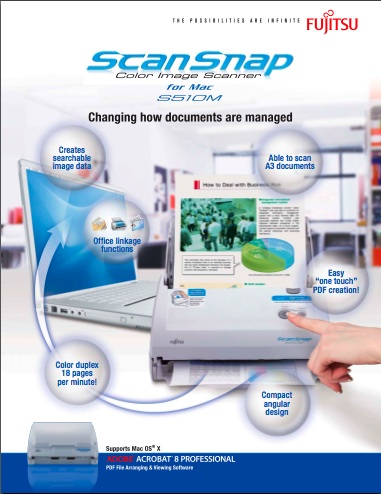
Get a Fujitsu ScanSnap. It can reduce your paper-based inventory to nearly zero. Fujitsu has models for both mac and pcs. Scans both sides of the page simultaneously, handles odd sized cards and receipts, etc. Everything in PDF searchable format and super-easy to use.
Attached files
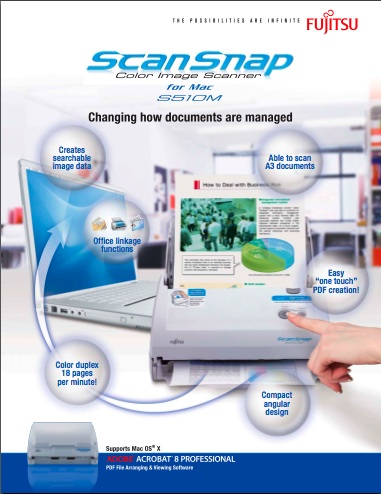
I'm starting to favour an as-electronic-as-possible approach as well. I've heard great things about the ScanSnap, and I'm saving my pennies to buy one of my own. But the two things that have probably most helped me with carrying things back and forth are OneNote and Dropbox.
OneNote
There's a 60 or 90 day trial on the Microsoft Office website, and although I'm not normally a big fan of Microsoft products, this is one that I think is really well designed and very helpful. It's a huge help to keep all my notes - anything from a few works to several pages - in one place and well-organised. I keep online read & review materials in OneNote for future reference; it's much better than printing everything out at work and carrying it home to read at home.
You can use OneNote to track next actions, although personally I just use it to keep track of support information for my current projects.
Dropbox
The free program allows me to keep the same 2GB of data on as many computers as I want. Folders and files are updated across all these computers (nearly) automatically. I don't have to carry printed files back and forth, I don't even need to remember to carry my flash drive. If I'm on a computer that doesn't have Dropbox installed, I can still access my files online.
However, the best thing about Dropbox is that you can store data files for programs in it. My OneNote notebooks are all stored on Dropbox, so I can access them from work and home. I also use FusionDesk and/or MyLifeOrganised to plan out my projects, and I can store their data files in Dropbox so that they're accessible where ever I can access Dropbox.
Of course, this system may not work for you if you travel alot. I'm pretty much either at work or at home, and this system allows me to keep my notes, mind maps, etc up to date in both places. I also use a small, tabbed notebook to keep my next actions with me pretty much all the time.
OneNote
There's a 60 or 90 day trial on the Microsoft Office website, and although I'm not normally a big fan of Microsoft products, this is one that I think is really well designed and very helpful. It's a huge help to keep all my notes - anything from a few works to several pages - in one place and well-organised. I keep online read & review materials in OneNote for future reference; it's much better than printing everything out at work and carrying it home to read at home.
You can use OneNote to track next actions, although personally I just use it to keep track of support information for my current projects.
Dropbox
The free program allows me to keep the same 2GB of data on as many computers as I want. Folders and files are updated across all these computers (nearly) automatically. I don't have to carry printed files back and forth, I don't even need to remember to carry my flash drive. If I'm on a computer that doesn't have Dropbox installed, I can still access my files online.
However, the best thing about Dropbox is that you can store data files for programs in it. My OneNote notebooks are all stored on Dropbox, so I can access them from work and home. I also use FusionDesk and/or MyLifeOrganised to plan out my projects, and I can store their data files in Dropbox so that they're accessible where ever I can access Dropbox.
Of course, this system may not work for you if you travel alot. I'm pretty much either at work or at home, and this system allows me to keep my notes, mind maps, etc up to date in both places. I also use a small, tabbed notebook to keep my next actions with me pretty much all the time.
I use the official GTD traveling folder system (available for purchase on this site) and find it works very well.
All paper that I pick up that needs to be processed goes into the red "In" folder. There's also a folder for ad-hoc Action Support material, a Read & Review folder, a "To Home" folder, and "To Office" folder. Those four folders are the essential folders for any GTD travelling file folder system. You should add as many as you need and as few as you can get by with.
All paper that I pick up that needs to be processed goes into the red "In" folder. There's also a folder for ad-hoc Action Support material, a Read & Review folder, a "To Home" folder, and "To Office" folder. Those four folders are the essential folders for any GTD travelling file folder system. You should add as many as you need and as few as you can get by with.
