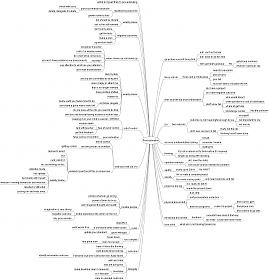Barb
0
An idea - anyone do this?
Mark,
Your question is a great one and I'm looking forward to reading responses. I've thought of a "project completion checklist", but haven't implemented it yet. Not only do I have a tendency to let project support files sit around too long, I also would like a prompt for me to do some self-analysis on the project...like a "lessons learned".
Anyone have a checklist they would share?
Mark,
Your question is a great one and I'm looking forward to reading responses. I've thought of a "project completion checklist", but haven't implemented it yet. Not only do I have a tendency to let project support files sit around too long, I also would like a prompt for me to do some self-analysis on the project...like a "lessons learned".
Anyone have a checklist they would share?
Mark Jantzen;68248 said:Hi Kelly,
I really enjoyed the Weekly Review webinar. I find the practical implementation tips of GTD the most helpful.
I have a question about the “Review Projects” section of the Weekly Review. How do you handle completing a project beyond just the marking off or deleting the item from you list manager?
Completion can impact things like action support related emails and physical support materials as well as making decisions about which stuff is now trash versus what might be reference.
Any other tips or things to consider so my system remains clean and current?
Thanks,
Mark
PS - I found a helpful Outlook technique. Like your suggestion of right mouse dragging to create a Task from an email I use the same technique to drag an email from a Task back into In. It emulates the Net Centrics functionality (Return to In) which I’m not allowed to install.