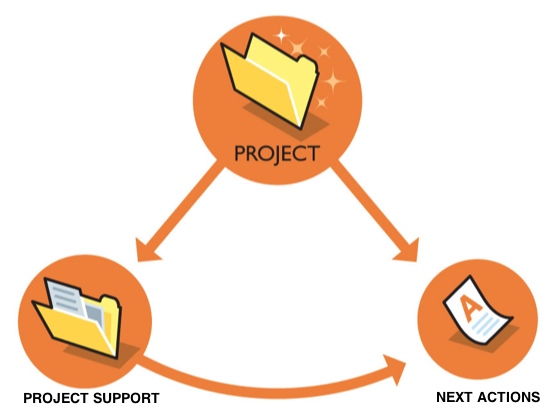I'm on Ch11 of GTD, but I still don't get how the next actions list and the projects list (including the project folders themselves) will work together throughout my day. From what I understand, once I've created the project, its components and sequences, I'll determine what the next physical action is. But when I place the active project on the projects list, and I determine what the next action is going to be, that's where I get confused. Will I be constantly going back and forward to my projects list to determine the next action? If that's the case, what happens when my next action is a 1 step action, and I complete it in less than 30 seconds, and then have to go back to my projects list? And what about managing the 30+ projects simultaneously as the book says? I don't get how I'll be able to focus on multiple projects at the same time, each day. Right now, my mind is looking at the management of active projects like this: little progress on each active project, but much done since I've at least performed one next action step for each project, individually.
I don't think I'm understanding this book anymore. I feel self-deceived by the concept of it. Somebody please explain. And if you can, a step by step example would be amazing for me. I'm a visual learner, and learn better when I can imagine how it works.
Thanks!
EDIT:
By the way, I thought this might be helpful, so here is how my project planner looks:
Purpose - Principles - Vision - Process - Notes (quick access)
I don't think I'm understanding this book anymore. I feel self-deceived by the concept of it. Somebody please explain. And if you can, a step by step example would be amazing for me. I'm a visual learner, and learn better when I can imagine how it works.
Thanks!
EDIT:
By the way, I thought this might be helpful, so here is how my project planner looks:
Purpose - Principles - Vision - Process - Notes (quick access)