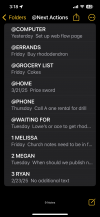That’s really interesting—and it’s great that your company embraced virtual communication early on.
I guess what I’m curious about is how you personally stay organized and motivated when working remotely. Do you follow any specific routines, use task management tools, or have any habits that help you stay focused, especially when working asynchronously?
Hmmm.
Me:
For the actual work, I have my own work space, with a door that closes. I don’t really call it a “dedicated” work space because at the end of the week, I shut down the laptop and then all but half a shelf is free for hobbies or whatever, but it’s “dedicated” in the sense that nobody’s in there cooking or trying to find their socks or brushing past me to answer the door. If someone in the house needs me, they knock; if I don’t respond and they actually need me, they’ll IM me, and I’ll respond if and when I have time So all interruptions are under my control.
My work hours are a mix of semi-flexible and inflexible. I have to be engaged in productive work for a specific amount of time, essentially to the minute. Nobody’s watching me, but those are the rules, and I follow the rules. I note the precise time when I start working, I note the precise time when I stop for a break. But there is a lot of flexibility in when I take breaks, which means that there are times when I must use sheer will power to chain myself to the task, because there’s really nothing to stop me from taking break after break after break—as long as I check in for emergencies—and then having to work deep into the evening to get the hours in.
Communication:
Across the decades that I’ve had this job, meetings were always announced online, from email announcements (starting with email on the mainframe), today in MS Outlook and Teams, and a ton of systems in between.
Even in the olden days when a lot of meetings were actually in (gasp) conference rooms, there was almost always a dial-in speakerphone option. Separated teams has always been routine; managers often had split teams, in different cities a plane ride apart.
These days, essentially all meetings are virtual, with screen share. It may be that people who work in the office still congregate in meeting rooms, but if they do, they’re just a group of people with a speakerphone and the screen share projected on the wall. (And I don’t remember a babble-of-speakerphone-voices meeting since Covid.) There is a lot of encouragement to use one’s webcam so that people can see your face. As long as it’s encouragement and not mandatory, I will continue to just have a nice still picture of myself.

Less formal communication, from announcements to small-group discussion to one-on-one discussion to making fils available, is is on things like Slack and Teams. There’s a protocol for team names and guidance on what you should be following and keeping up with.
Tasks:
Me: I’ve always had my own task system in addition to whatever the company’s system was. Sometimes ie was self-coded, sometimes I tried to go simple and use Excel, sometimes I tried to go even more simple and using paper, etc.. But there was always a place where I logged and sorted and tagged my own tasks, down to a pretty fine level of detail, and had current stuff and backlogged stuff.
Team: We use stories in Jira, where each story is essentially a GTD-sized project. (So, for example, not “redo Widget system” but “Add sort options to Gadget report in Widget system.” or “Gather requirements for new Widget report.”) so everything (except for backlog) has a clear assignee or assignees, and everybody knows what everybody else is doing. But those are just project-sized—action-sized tasks, I still track in my own system. I know Jira has action-level stuff, but we mostly don’t use it.
More importantly, Jira is a structure for each person to establish what they’re working on right now. In theory, you create/choose/are assigned the right number of active stories to be able to finish them all in this “sprint” (usually two weeks). But we’re pretty casual about priorities shifting and a story dropping back to backlog or pushing into the future. The story system just puts a light structure around what would otherwise be an amorphous sea of work. If our work were more tightly coupled with other members of the team, as I’m sure it is for many teams, the structure would be less light.
We have a near-daily half-hour scrum, where we’re all wearing headphones and watching the meeting leader’s screenshare, which shows a display of stories. We do summarize what we’re working on, but it’s not so much a report card as the information that’s useful for other people—“Jane, I’ll probably have that document for you to review on Thursday.” “I’m putting Blah aside to work on Ack—Joe, you were on vacation; you can read about the Ack issue on the Foo channel; it’s a mess—I hope to have a fix in test tomorrow.” (In this scenario, everybody is eager to know how Ack is going because the Ack issue is slowing down work.)
When Ack-fix is in test and there’s a need for testing, the person handling Ack-fix will put out a request on the team channels that we’re supposed to be watching, or they might ping people one-on-one. (“Got any time to test? Yes? Great! Nobody else has time until Wednesday. Ack-fix is ready. The test plan is (link).”) If Ack-fix testing is a task of several hours, a story may be created; if it's a little bit, then it may go essentially undocumented, or the person testing may be added to the main Ack-fix story as an additional assignee.
It’s entirely possible that none of that answers your question.

It’s also dependent on the fact that the WHOLE CULTURE supports remote work. There’s never, “We’re meeting on Ack at 3pm Tuesday.” “Did anybody remember to set up a speakerphone in the room?”