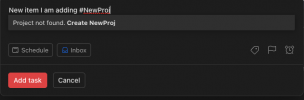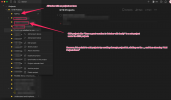What is the best way to add a GTD project in Todoist? Normally on todoist, I can create a new project while creating a task or editing a task by putting # and then name of project like in my screenshot but this works only for project names that are not having any space
However GTD recommends elaborate project names like "Have a great vacation in October with family" - which is hard to do, now i need to scroll down my GTD Projects list and add at the end by using a few scrolls and a few mouse clicks. Any easier way?
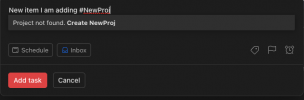
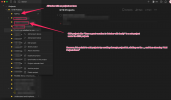
However GTD recommends elaborate project names like "Have a great vacation in October with family" - which is hard to do, now i need to scroll down my GTD Projects list and add at the end by using a few scrolls and a few mouse clicks. Any easier way?