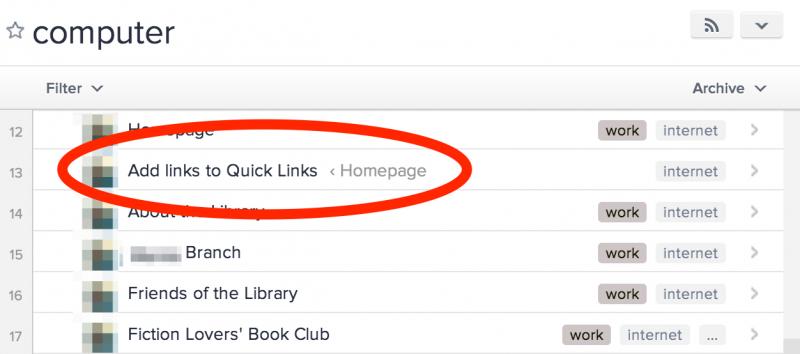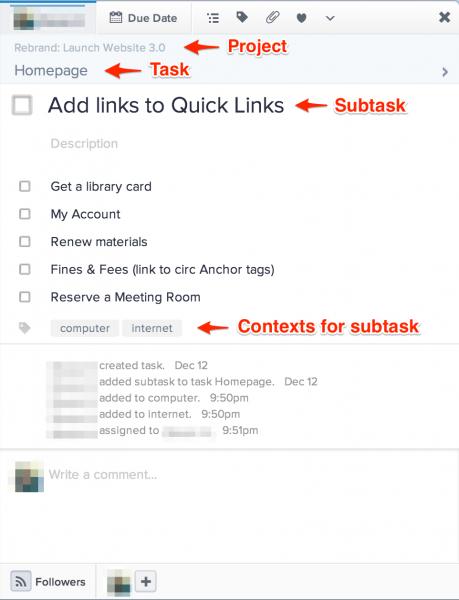Big, slow sales to few prospects? Or small, fast sales to many?
Generally, I would say Sales as a whole is not a project. It will never be completed. You could regard it as an Area of Responsibility, but it is probably too large to be an AoR, unless your job also involves other roles, too, besides Salesperson, such as Sales Team Manager, Adviser to Management (Board member etc), Committee X member etc.
It seems to me, from discussions in this and other forums, that there is wide variation to what kind of action items people want to put into theirs apps apps, and what kind they want to keep outside it (in some other app or on paper etc). At the one extreme, many seem to want to keep only the now current Next lists etc in the app and all the future tasks (considered as belonging to the project support material in GTD) in some other system. At the other extreme, you have the likes of me, who prefer to keep all action items (including projects etc at higher levels) in the same app (but still be able to see them separately). What is your preference? Your preference will affect how you make best use of the "levels" you have in Asana (Asana has a top level called "Organization" that you could use for whatever you like - are you at liberty to make use of that freely, or is that predefined by your employer?).
As a first iteration, not knowing either your preferences or the type of sales you do or any other roles you may have at work, I would say that you should define projects for big opportunities/contracts, and complete these projects either when the deal is signed or when final acceptance of the delivery is signed, depending on what kind of sales you do. If you do very large sales, though, e.g. aircraft, each of the prospects may be better seen as a Goal, however, and contain a number of medium-size projects for the various parts of the sales process (e.g. spec, pricing, demo, convince board, convince union, convince pilots, convince marketing etc).
But for smaller things, it may get clunky to use project. GTD says that anything with more than one step is a project. Fine. This means you will have lots of projects, and that's fine. That's what many people do in their apps, too. Personally, though, I see no need to map my GTD projects exactly to whatever feature happens to be called "Project" in the app. I think "tasks with subtasks" sometimes gives you a neater list, more easily reviewable. (Since in Asana you cannot tag subtasks with a context, though, this approach has some serious limitations, but it may not matter if in your case all the subtasks require a similar context, say they are all desk/computer/phone/office_hours type tasks.)
One "ugly trick" I use is I use the app's "project feature" for something besides real projects, too. I also use the project feature to keep buckets for single tasks that belong to a given Area of Responsibility - just to make the list more easily reviewable.
If you have lots and lots of prospects, you could consider using an external system (CRM or Excel lists etc) to manage the high-volume repetitive sales work (cold-calling, sending info packages etc, even contracts for signature). In that case, in Asana you would only need to record the major things. If you want to, you could simply have a single task that says "Work the CRM system for X hours" for all those repetitive things (and you'd probably have addresses, phone numbers etc in the CRM system).