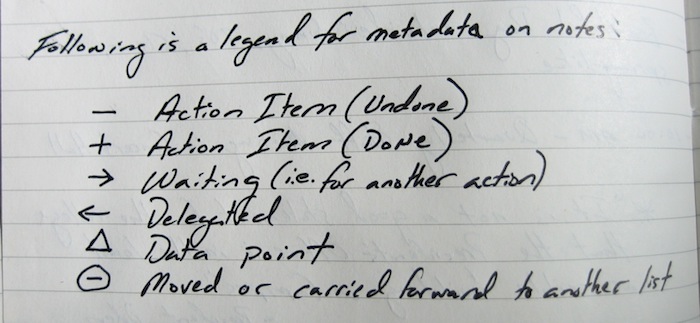Hi everyone. I use a paper planner for my GTD implementation, which generally works great for me. However, one things that continues to be a drag is the work involved in entering repeating events. I came up with an approach I call interval + check circle (Planner Hack 3 - scroll down about 1/3 of the page), but I'd like to hear what others use. For example, do you have some kind of overlay for the week (for example) that you can reuse? Any details or product suggestions would be greatly appreciated!
matt
matt