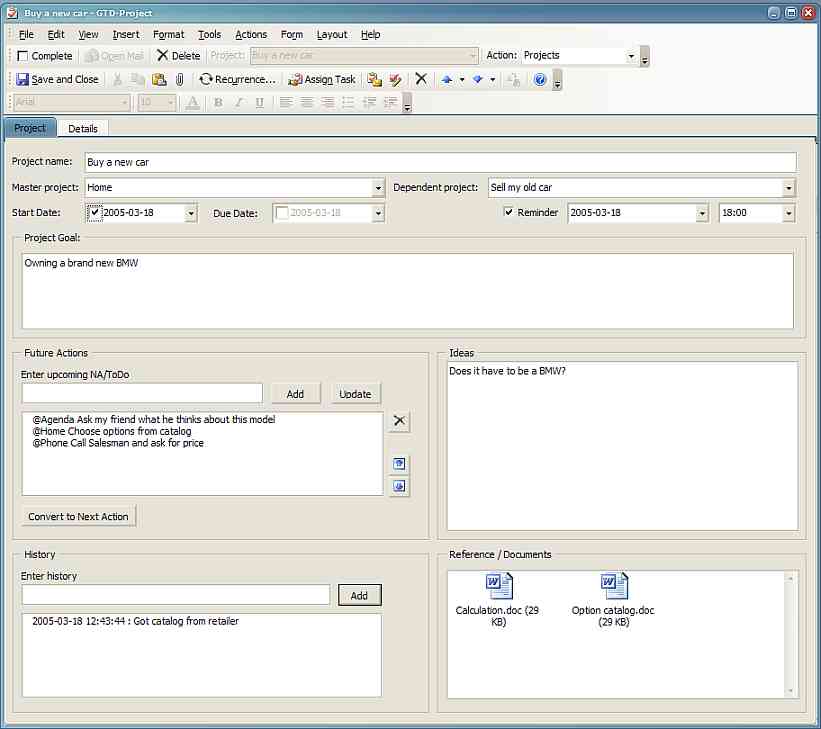Hi,
new to this forum, but a GTD-user for abaut a year back.
Because I love to have my information in electronic format, I started using the GTD-addin for Outlook and noticed it had several shortcomings, especially when it comes down to adding additional information for projects and tasks.
So, I started out to customize the appearance of Outlook to fit my needs.
I'm sharing this because it have helped me a lot gaining even more productivity.
I'm attaching a screen of my project form in Outlook.
I also have custom NA forms and views but I'll start with this....
When I create a new Project from GTD-addin, the attached form is used.
When a new GTD-project is created, only the "Project-name" is filled with the name of the project.
I have an option to choose "Master Project", a master project that allows me to filter out items in the outlook views.
"Dependent project" is filled with other GTD-projects created and by choosing an entry I mark a relation with another project. Not necessary but really convienient in some occations..
Further down I've added a convienient "Future NA/Todo" list that allows me to specify future NAs that not qualify to be the active NA. The best thing about this is the button under the list "Convert to Next Action". It creates a new NA Task with the current project name, and subject already filled in.
It also removes this entry from the list and writes a log in the "history" list.
At the right there is a text field called "Ideas" for writing down ideas, notes and other stuff to be remembered.
At the bottom there is a "history" list and can be used to log events (some events are logged automatically ). Current date and time is added automatically at the beginning of the log row.
To the right there are a field for inserting reference material, documents and
other stuff.
Finally there are a number of extra fields under the tab "Details" but
I've left thoose out for now.
So, could this be for any use to anyone here?
Feel free to give me input of what could be improved.
If someone is interested in this, I'll try to make my work availible for download.
Regards
Mattias
Attached files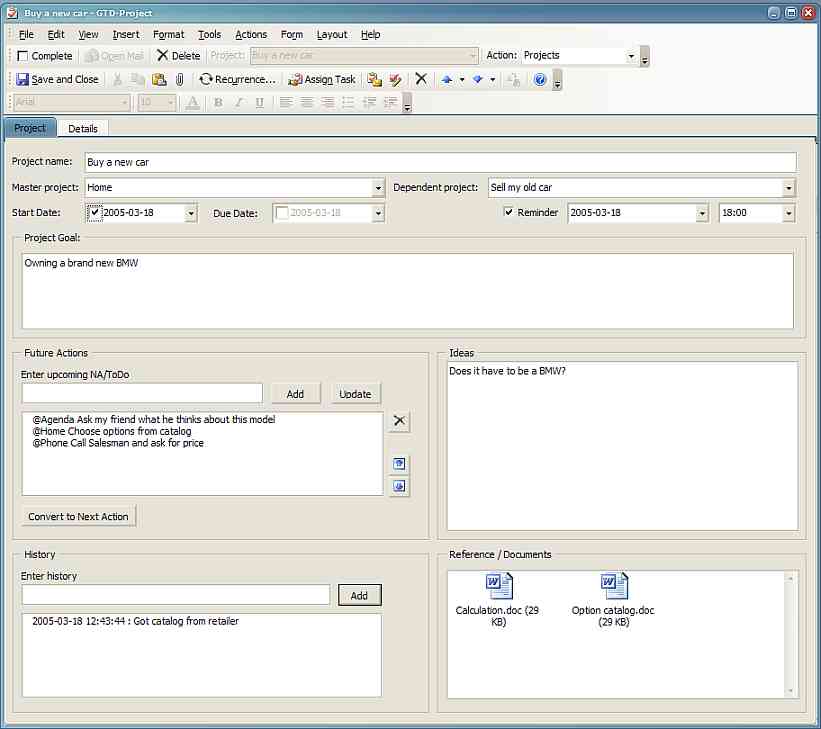
new to this forum, but a GTD-user for abaut a year back.
Because I love to have my information in electronic format, I started using the GTD-addin for Outlook and noticed it had several shortcomings, especially when it comes down to adding additional information for projects and tasks.
So, I started out to customize the appearance of Outlook to fit my needs.
I'm sharing this because it have helped me a lot gaining even more productivity.
I'm attaching a screen of my project form in Outlook.
I also have custom NA forms and views but I'll start with this....
When I create a new Project from GTD-addin, the attached form is used.
When a new GTD-project is created, only the "Project-name" is filled with the name of the project.
I have an option to choose "Master Project", a master project that allows me to filter out items in the outlook views.
"Dependent project" is filled with other GTD-projects created and by choosing an entry I mark a relation with another project. Not necessary but really convienient in some occations..
Further down I've added a convienient "Future NA/Todo" list that allows me to specify future NAs that not qualify to be the active NA. The best thing about this is the button under the list "Convert to Next Action". It creates a new NA Task with the current project name, and subject already filled in.
It also removes this entry from the list and writes a log in the "history" list.
At the right there is a text field called "Ideas" for writing down ideas, notes and other stuff to be remembered.
At the bottom there is a "history" list and can be used to log events (some events are logged automatically ). Current date and time is added automatically at the beginning of the log row.
To the right there are a field for inserting reference material, documents and
other stuff.
Finally there are a number of extra fields under the tab "Details" but
I've left thoose out for now.
So, could this be for any use to anyone here?
Feel free to give me input of what could be improved.
If someone is interested in this, I'll try to make my work availible for download.
Regards
Mattias
Attached files