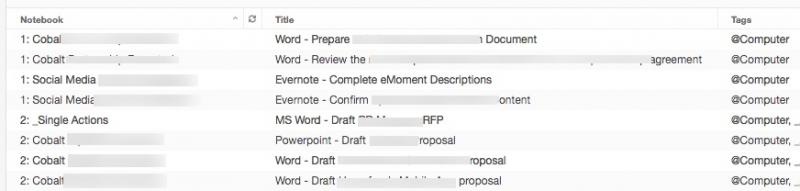mcogilvie said:
GTD has its own twist on what a project is
enyonam said:
My take is that since one does not actually do projects - one can only do actions
Yes, this how David Allen describes it. If you have a problem with this, you are not the first. I think it is meant to be a simplification or "white lie" for the vast majority of readers, and I think many people, but not all, appreciate the approach.
I think we all agree that there is a huge difference between a desired outcome (purpose) and an action (what we physically do). For example. if you "Post the letter to X" (something you can do, i.e. an action) you also have a purpose with it, e.g. to convince the recipient to buy your goods.
Equally obviously, a big task can be broken down into smaller steps. For example "Post the letter to X" could be broken down into steps such as "Grab envelope", "Put envelope in the car" etc .... . The whole task of posting the letter is not any way changed in its nature or purpose by the fact that you have now described in finer steps.
The unusual twist that David Allen has taken (in his explanations) is to:
- use the term project for every task that has been broken down into steps. This means that with GTD you have big and small "projects" helter-skelter in one long list
- equate project with outcome, as if projects only have a desired outcome but cannot actually be done, whereas actions are things you can only do but have no identified purpose
Apparently this distinction is highly clarifying for many people. It obviously eliminates the whole concept of task hierarchy (projects, subprojects, actions, sub-actions etc) which can sometimes be a bit disturbing if taken to the extreme. But the simplification also has its cost. It causes considerable confusion for some, and it does have the disadvantage of not providing a way to see the forest for all the trees - seeing the "real" projects among all the GTD quasi-projects. (Or a way to see the purpose of standalone actions, either, if you would want that.)
I personally use a modified approach in my app. I use the app's project feature for "real" projects, and use the "tasks with subtasks" feature for the other kind of GTD projects. When necessary I make a note of the desired outcome/purpose in the comments to each such project or task.