Hello all!
I thought it would be interesting to start a thread on master tips & tricks for those using different system types or software. Share anything you have learned through practice, success, failure, or other exposure that you think helps streamline, simplify, or in any other way enhance your GTD practice.
Since I'm currently rehabilitating my GTD practice by abstaining from technology as much as possible, I figured I'd start the first one about paper systems. Maybe others could start ones about their software of choice, if this one's popular enough?
Here's tip #1: This weekend I splurged on a new ARC notebook (where I keep my system currently) and did an in-depth review as I moved my system over. Previously, I'd kept my "Inbox" as a sheet of paper at the front that I wrote things on as they came up, and crossed off as they were clarified and moved. But since I used a sheet of paper, I kept it in the front of my ARC the entire time - never moving it off into my physical in basket, where everything else goes. Well, this led to me forgetting to check that paper list and things sitting on it entirely too long. In other words, I started to lose trust in my system.
My solution was to create a sheet of slips that I punch, then cut, then stick in my ARC like a regular sheet of paper. Fitting four to a page, it's plenty of room for me to write up my quick notes, tear out, and stick in my in tray. If I'm not at my desk, I stick them in my ARC's folder and empty that folder into my in tray as soon as I'm back at my desk.
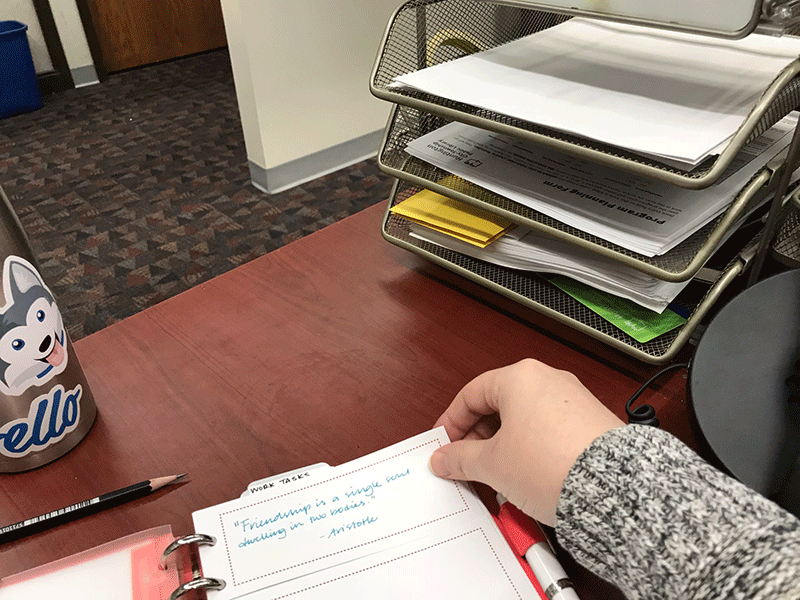
For those who want the file - here you go (← click). Use as you please. They're sized for Junior notebooks - just cut down the faint grey line.
Tip #2: I re-did my task sheets. My old ones were a simple grid page where I drew boxes for every task and filled them in as I went. Well, that got to be time-consuming and harder to scan for the next task to tackle. I should never re-read a task I've already completed - and yet, by marking its completion to the far left of the task, I found myself constantly re-reading tasks I'd already done.
Solution: I made these sheets and simply cross off each item once completed.
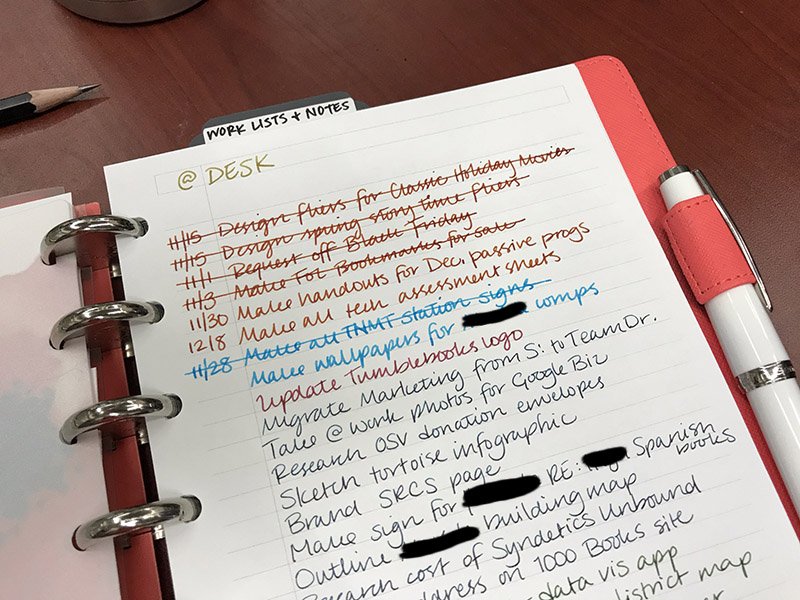
Crossing them out fully guarantees I see, immediately, that I've already completed it. I also stop wasting time drawing task boxes. And I put a wee little margin to the left for task due dates. It's ridiculously simple - almost so simple I wonder if it can really be called a tip. However, it saves oodles of time and makes the system even less complex. Win-win!
File for those who want it. (← click) Again, sized for the Junior ARC/Circa.
What are some of your paper system tips & tricks?
I thought it would be interesting to start a thread on master tips & tricks for those using different system types or software. Share anything you have learned through practice, success, failure, or other exposure that you think helps streamline, simplify, or in any other way enhance your GTD practice.
Since I'm currently rehabilitating my GTD practice by abstaining from technology as much as possible, I figured I'd start the first one about paper systems. Maybe others could start ones about their software of choice, if this one's popular enough?
Here's tip #1: This weekend I splurged on a new ARC notebook (where I keep my system currently) and did an in-depth review as I moved my system over. Previously, I'd kept my "Inbox" as a sheet of paper at the front that I wrote things on as they came up, and crossed off as they were clarified and moved. But since I used a sheet of paper, I kept it in the front of my ARC the entire time - never moving it off into my physical in basket, where everything else goes. Well, this led to me forgetting to check that paper list and things sitting on it entirely too long. In other words, I started to lose trust in my system.
My solution was to create a sheet of slips that I punch, then cut, then stick in my ARC like a regular sheet of paper. Fitting four to a page, it's plenty of room for me to write up my quick notes, tear out, and stick in my in tray. If I'm not at my desk, I stick them in my ARC's folder and empty that folder into my in tray as soon as I'm back at my desk.
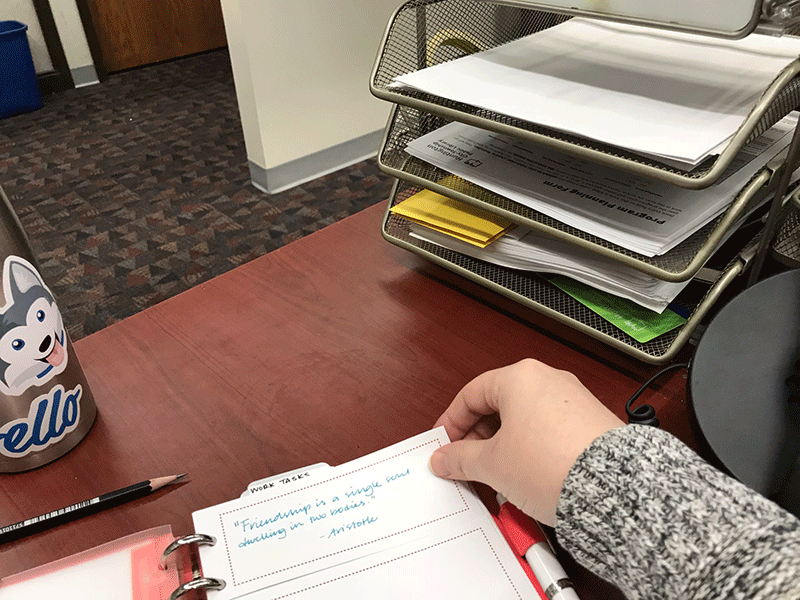
For those who want the file - here you go (← click). Use as you please. They're sized for Junior notebooks - just cut down the faint grey line.
Tip #2: I re-did my task sheets. My old ones were a simple grid page where I drew boxes for every task and filled them in as I went. Well, that got to be time-consuming and harder to scan for the next task to tackle. I should never re-read a task I've already completed - and yet, by marking its completion to the far left of the task, I found myself constantly re-reading tasks I'd already done.
Solution: I made these sheets and simply cross off each item once completed.
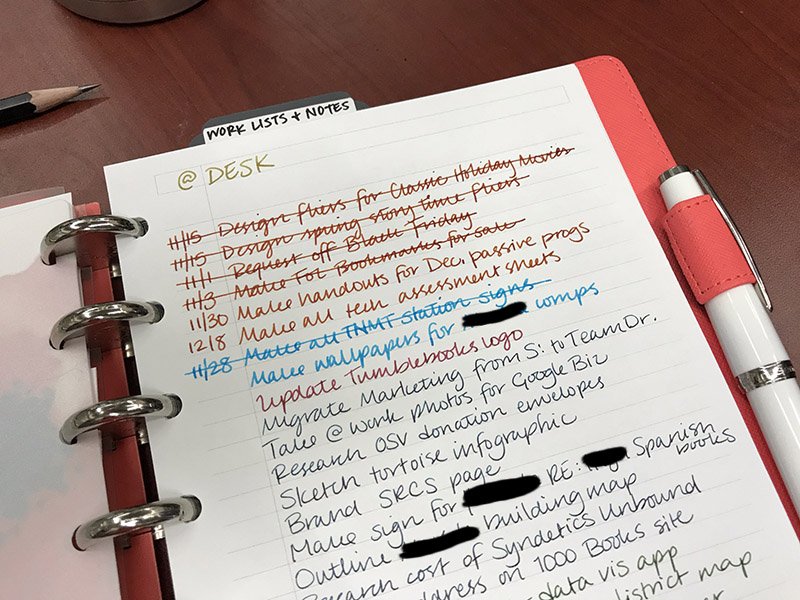
Crossing them out fully guarantees I see, immediately, that I've already completed it. I also stop wasting time drawing task boxes. And I put a wee little margin to the left for task due dates. It's ridiculously simple - almost so simple I wonder if it can really be called a tip. However, it saves oodles of time and makes the system even less complex. Win-win!
File for those who want it. (← click) Again, sized for the Junior ARC/Circa.
What are some of your paper system tips & tricks?
