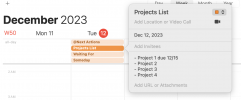Hi All,
I really want to consciously use GTD but am overwhelmed.
Any advice on how to simplify?
Where I am employed uses Microsoft Outlook so I am considering using To Do to at least get me confident in using the GTD system.
I am an Individual Contributor (consultant) and work with many internal and external clients (usually short-term projects that are not managed as projects. I turn up as a specialist; share my work and usually have relatively little engagement.)
I also have my own business- small but a few key projects / focus (e.g. clients/ financials /social media/ websites) Google - gmail, calendar plus the suite of Google Apps
I am a School Governor- volunteer- Google
I have an iPhone (purely for connection with my 19yo and security) but have as much as I can as Google or other apps.
Currently setting up Microsoft To Do as said at the beginning, but conscious this will only work easily for my employment.
Am I missing something? Will something like Notion, OmniFocus or other apps allow me to have my one brain that both Outlook and Google feed into? I can’t seem to connect my Outlook Calendar and Google Calendar on an ongoing basis. (And I have 4 main emails covering these role.)
I use paper and a reMarkable to replace paper.
I am not techy-minded, but am happier to use something more complex if it means one focus.
All advice, gratefully received!
I really want to consciously use GTD but am overwhelmed.
Any advice on how to simplify?
Where I am employed uses Microsoft Outlook so I am considering using To Do to at least get me confident in using the GTD system.
I am an Individual Contributor (consultant) and work with many internal and external clients (usually short-term projects that are not managed as projects. I turn up as a specialist; share my work and usually have relatively little engagement.)
I also have my own business- small but a few key projects / focus (e.g. clients/ financials /social media/ websites) Google - gmail, calendar plus the suite of Google Apps
I am a School Governor- volunteer- Google
I have an iPhone (purely for connection with my 19yo and security) but have as much as I can as Google or other apps.
Currently setting up Microsoft To Do as said at the beginning, but conscious this will only work easily for my employment.
Am I missing something? Will something like Notion, OmniFocus or other apps allow me to have my one brain that both Outlook and Google feed into? I can’t seem to connect my Outlook Calendar and Google Calendar on an ongoing basis. (And I have 4 main emails covering these role.)
I use paper and a reMarkable to replace paper.
I am not techy-minded, but am happier to use something more complex if it means one focus.
All advice, gratefully received!