When I put a Next Action into my electronic system I add due date when required. But it doesn't guarantee I see it when it's due. So it's evident that it should be double entered into the Calendar. I tell you it takes time to put Next Actions twice  And it looks like no other more convinient and elegant solutions exist for electronic (and actually for paper) system?
And it looks like no other more convinient and elegant solutions exist for electronic (and actually for paper) system?
You are using an out of date browser. It may not display this or other websites correctly.
You should upgrade or use an alternative browser.
You should upgrade or use an alternative browser.
Next actions double entry solution needed
- Thread starter 13internet
- Start date
I enter it into my task list - copy and then paste into my calendar. Takes a few seconds. Less time than to write this post. Unless I was doing many of these per day, it's worth a few seconds for the peace of mind.
13internet;65913 said:When I put a Next Action into my electronic system I add due date when required. But it doesn't guarantee I see it when it's due. So it's evident that it should be double entered into the Calendar. I tell you it takes time to put Next Actions twiceAnd it looks like no other more convinient and elegant solutions exist for electronic (and actually for paper) system?
Todd V
0
re: Due Dates on Next Actions
I only have to enter them once in my system. Any items with a due date I write in the following format:
@ Computer: Next action for me to do > DUE 4/10/09
My system automatically color codes tasks based on when they are due. Red if overdue or one week out. Orange if three weeks out. Yellow when six weeks out. So I can literally see my tasks going from Yellow to Orange to Red as they start to come due.
I am less motivated by deadlines. I actually procrastinate more when I see them, probably as some subconscious and childish protest to prove I don't "have" to do the task if I don't want to. As a result, I usually use deadlines as a way of procrastination (i.e., how much longer can I wait before I have to start working on this). This system keeps my attention where it needs to be by keeping the deadlines out of the way but still ensures I get what I need to done on time.
Hope that helps. Picture below:
Attached files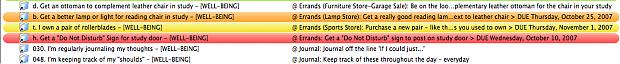
I only have to enter them once in my system. Any items with a due date I write in the following format:
@ Computer: Next action for me to do > DUE 4/10/09
My system automatically color codes tasks based on when they are due. Red if overdue or one week out. Orange if three weeks out. Yellow when six weeks out. So I can literally see my tasks going from Yellow to Orange to Red as they start to come due.
I am less motivated by deadlines. I actually procrastinate more when I see them, probably as some subconscious and childish protest to prove I don't "have" to do the task if I don't want to. As a result, I usually use deadlines as a way of procrastination (i.e., how much longer can I wait before I have to start working on this). This system keeps my attention where it needs to be by keeping the deadlines out of the way but still ensures I get what I need to done on time.
Hope that helps. Picture below:
Attached files
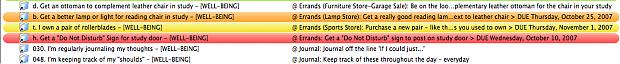
I use www.RememberTheMilk.com to track my tasks.
This produces a calendar which can be incorporated into my MS Outlook and then toggled on or off.
Ross
This produces a calendar which can be incorporated into my MS Outlook and then toggled on or off.
Ross
RossGoodman;65937 said:I use www.RememberTheMilk.com to track my tasks.
This produces a calendar which can be incorporated into my MS Outlook and then toggled on or off.
Ross
+1 for RTM. The Blackberry, Google Calendar integration and GMail integration are worth their weight in gold.
13internet;65913 said:When I put a Next Action into my electronic system I add due date when required. But it doesn't guarantee I see it when it's due.
Then you need to look at your Next Actions more often!
Seriously, you should be reviewing all your NAs several times per day. Unless you mean that you may not switch back into that context by that day? In that case, yeah, I agree with a calendar item to remind you to switch back into that context.
Thanks for you advices! Really motivates the advice to put another 2 seconds effort to make life easier  Thanks! I try to look through them each time when I have no meeting (I have usually 5-8 meetings day, that's 80% of my work time). The problem is there're 22 @Computer next actions now at my list. It takes time to read through them, weight their priorities and understand that you already tired of only that procedure and not motivated to go DO them
Thanks! I try to look through them each time when I have no meeting (I have usually 5-8 meetings day, that's 80% of my work time). The problem is there're 22 @Computer next actions now at my list. It takes time to read through them, weight their priorities and understand that you already tired of only that procedure and not motivated to go DO them  So I'd like to be in a safe position and have all of them with due dates in my calendar even if it would be all 22 of them. That's my night sleep! Thanks again for the advice! Copy next action with due date into my calendar @ daily review.
So I'd like to be in a safe position and have all of them with due dates in my calendar even if it would be all 22 of them. That's my night sleep! Thanks again for the advice! Copy next action with due date into my calendar @ daily review.
I would recommend checking out http://www.Gtdagenda.com for an online GTD manager.13internet;65913 said:When I put a Next Action into my electronic system I add due date when required. But it doesn't guarantee I see it when it's due. So it's evident that it should be double entered into the Calendar. I tell you it takes time to put Next Actions twiceAnd it looks like no other more convinient and elegant solutions exist for electronic (and actually for paper) system?
If a task has a due date, you will see it on the Calendar.
And if you activate the Calendar reminders, you will also receive your due tasks for the day each morning by e-mail.
Not sure what your electronic system is, but I use a Palm PDA with Datebook. If I assign a due date to a task, it automatically shows on the calendar on that date. Of course, you have to make sure the setting is set to integrate tasks that are due on the calendar, but once that setting is set it's automatic.
I use Windows Mobile with standard Tasks. Is there any program with Calendar integration like you mentioned for the WM device?
matsuru
0
13internet;65991 said:I use Windows Mobile with standard Tasks. Is there any program with Calendar integration like you mentioned for the WM device?
I use SPB DIARY as my today screen. and i set my task to appear on the calendar view on my today screen. That wat i can see my hard landscape appointments and my tasks (with dates) on the same day.
try it out. it's a paid software btw.

Installed SPB Diary. Super! Can you advice any other useful software of the same quality I should have?
I was confused by this issue at first, but now I have what is the perfect solution for me. I use Outlook. If there's an NA that must be done on a certain day, I enter it directly on the calendar, but I don't specify a time (unless it needs to be done at a specific time, of course)--I make it an "All Day Event." That simply places it at the top of the day, so there it is, ready for me to see every time I look at my calendar day. If it doesn't have to be done on a certain day, I just enter it on my task list as usual. When I'm scanning my NAs (and especially during my Weekly Review), if I determine that I really need to get an NA done, I'll move it over to my calendar--MOVE it, not copy it. No double entry for me! When I put it on my calendar, I'm making a commitment to do it on that day. I'm not saying I have never moved an uncompleted task to another day  , but moving it to my calendar makes it more likely I'll get it done. To move it, right click on the task and move it to the calendar icon. It will ask if you want to Move or Copy--I select Move. Then it opens up and you can make sure you have the day you want, then specify a time or select "All Day Event" to move it to the top of the day.
, but moving it to my calendar makes it more likely I'll get it done. To move it, right click on the task and move it to the calendar icon. It will ask if you want to Move or Copy--I select Move. Then it opens up and you can make sure you have the day you want, then specify a time or select "All Day Event" to move it to the top of the day.
Todd V
0
Think Less, Do First
I find that simply doing right away works best. Instead of scanning your @ Computer list for something to do and weighting priorities, just get in the habit of doing item 1, then item 2, etc. If you add up the extra time taken to organize, weight, and scan, it actually takes more total time than simply cranking through each task. It also involves less thinking to just do. So instead of trying to decide which next action to do first, identify your context and start cranking through them. It works great, saves lots of time, and saves your thinking energy for the tasks themselves.
13internet;65944 said:The problem is there're 22 @Computer next actions now at my list. It takes time to read through them, weight their priorities and understand that you already tired of only that procedure and not motivated to go DO them.
I find that simply doing right away works best. Instead of scanning your @ Computer list for something to do and weighting priorities, just get in the habit of doing item 1, then item 2, etc. If you add up the extra time taken to organize, weight, and scan, it actually takes more total time than simply cranking through each task. It also involves less thinking to just do. So instead of trying to decide which next action to do first, identify your context and start cranking through them. It works great, saves lots of time, and saves your thinking energy for the tasks themselves.
13internet;65944 said:I try to look through them each time when I have no meeting (I have usually 5-8 meetings day, that's 80% of my work time). The problem is there're 22 @Computer next actions now at my list.
13internet, I agree with almost all of what others have said before me...but you also bring up a great point.
Part of the problem is one, the other, or both in combination.
It is no good to have a load of NAs when it appears (at least to me) that if you are spending 80% of your work time in meetings, that gives you less than 2 hours a day to actually do those NAs. If you are like me, you are not down with consistently working late to get those actions done.
I do not know your job or position. So I have no idea how much control you have over your schedule. That having been said, it appears that someone has unrealistic expectations of you. How can you do all this stuff, and also spend 80% of your time in meetings? If that were me, something would have to give.
If you can at all, I would start seeing if I could drop any of those meetings and if you still need the info, get them to send you the minutes to read later.
No need in getting burned out when you might not have to. Besides, in the end, Getting Things Done is less about organizing, and more about doing...or even better...BEING DONE!!!
