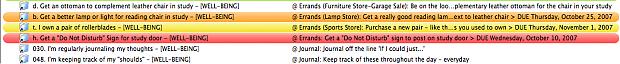J
Janezo
Guest
Apologies in advance if the answer to this question is obvious or if I've misunderstood something basic - I'm a GTD newbie.
I often have Next Actions that must be completed by a certain date but do not have to be completed on any particular date prior to the due date. These NAs are not connected to a project - they're just stand-alone actions. For example, I have an NA that reads "Print photos of XYZ event." This can be done any time prior to Tuesday but must be done no later than Tuesday morning.
I'm not sure whether to put this NA on my calendar or on my @Desk context list. If I put it on my calendar, it's sure to get done, however by designating a particular day for it, I lose the go-with-the-flow flexibility that GTD seems to offer. (On the other hand, I guess I could always bump it to the next day if the current day fills up with other things.) If I put it in a context list, it might get lost among the other NAs listed there and not noticed until the deadline has passed. What do you do?
I often have Next Actions that must be completed by a certain date but do not have to be completed on any particular date prior to the due date. These NAs are not connected to a project - they're just stand-alone actions. For example, I have an NA that reads "Print photos of XYZ event." This can be done any time prior to Tuesday but must be done no later than Tuesday morning.
I'm not sure whether to put this NA on my calendar or on my @Desk context list. If I put it on my calendar, it's sure to get done, however by designating a particular day for it, I lose the go-with-the-flow flexibility that GTD seems to offer. (On the other hand, I guess I could always bump it to the next day if the current day fills up with other things.) If I put it in a context list, it might get lost among the other NAs listed there and not noticed until the deadline has passed. What do you do?