You are using an out of date browser. It may not display this or other websites correctly.
You should upgrade or use an alternative browser.
You should upgrade or use an alternative browser.
Notes/In form
- Thread starter econnors
- Start date
kelstarrising
Kelly | GTD expert
Details on the GTD Coordinator®
Hello econnors!
I can help with this, as I am on the design team for this product. Each section in the planner comes with educational information about how to use that section and gives examples. Here's what the Notes/In section is for:
Notes/In
This section serves as a wonderfully portable IN tray or collection box. Use it as your first entry place for anything you might need to capture and clarify later. Typical uses would be:
Voice mails – Better to listen to them once, take notes, and empty voice mail each time you access it.
Meeting notes – Grab anything you might want to do something about. You can also dedicate a separate page here for each meeting, so you can save your “raw” notes for later review if needed.
Random thoughts – It’s always good to have plenty of room to capture thoughts and ideas that may have
value, but which you don’t want or need to decide about at the moment.
Conversations – Have this section open, ready to take notes as you’re on the phone and when people “drop by” your desk.
The key to the power of this section is ensuring that you process and purge these notes regularly. That will build the trust necessary to allow these inputs to stay off your mind. Every day or two, make appropriate decisions about your notes, determine and capture actions and projects onto your other lists, and clean this section to “zero”.
And here's a screenshot of the examples for Notes/In:
If you are considering one, you may want to get it soon as these always sell out from our store, and we are only allocated so many in the year from our partner Mead. Once we sell out, you need to hunt one down in a Staples store, which people tell us is not so easy.
Hope this helps!
Kelly
Attached files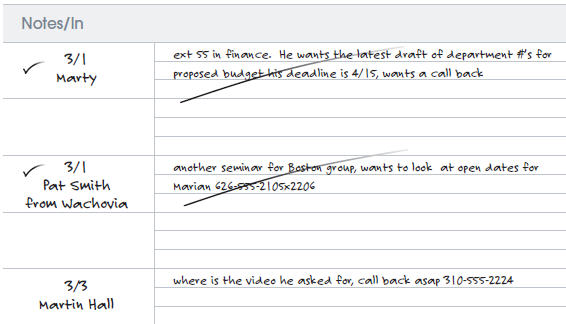
Hello econnors!
I can help with this, as I am on the design team for this product. Each section in the planner comes with educational information about how to use that section and gives examples. Here's what the Notes/In section is for:
Notes/In
This section serves as a wonderfully portable IN tray or collection box. Use it as your first entry place for anything you might need to capture and clarify later. Typical uses would be:
Voice mails – Better to listen to them once, take notes, and empty voice mail each time you access it.
Meeting notes – Grab anything you might want to do something about. You can also dedicate a separate page here for each meeting, so you can save your “raw” notes for later review if needed.
Random thoughts – It’s always good to have plenty of room to capture thoughts and ideas that may have
value, but which you don’t want or need to decide about at the moment.
Conversations – Have this section open, ready to take notes as you’re on the phone and when people “drop by” your desk.
The key to the power of this section is ensuring that you process and purge these notes regularly. That will build the trust necessary to allow these inputs to stay off your mind. Every day or two, make appropriate decisions about your notes, determine and capture actions and projects onto your other lists, and clean this section to “zero”.
And here's a screenshot of the examples for Notes/In:
If you are considering one, you may want to get it soon as these always sell out from our store, and we are only allocated so many in the year from our partner Mead. Once we sell out, you need to hunt one down in a Staples store, which people tell us is not so easy.
Hope this helps!
Kelly
Attached files
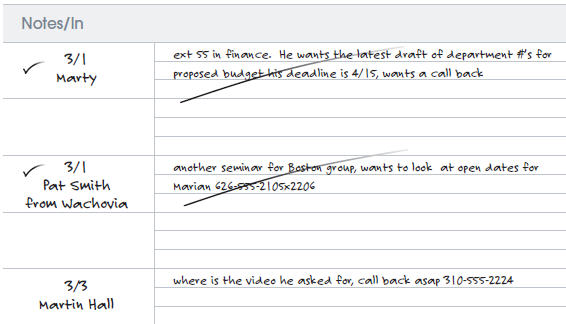
kelstarrising
Kelly | GTD expert
Here's are the inserts in our store, which Staples stores do not carry:
https://secure.davidco.com/store/catalog/Paper-Planners-and-Pads-p-1-c-258.php
And, the At-A-Glance series should fit the binder too, although they won't be designed for GTD. But At-A-Glance is also made by Mead who is our partner in this product.
https://secure.davidco.com/store/catalog/Paper-Planners-and-Pads-p-1-c-258.php
And, the At-A-Glance series should fit the binder too, although they won't be designed for GTD. But At-A-Glance is also made by Mead who is our partner in this product.
Hi Kelly,
Any perspective in getting this product out in an international format? (A4/A5 sizes)
We are always so left out here in Europe regarding GTD stuff
Thanks,
Nuno
Any perspective in getting this product out in an international format? (A4/A5 sizes)
We are always so left out here in Europe regarding GTD stuff
Thanks,
Nuno
kelstarrising
Kelly | GTD expert
Hi Nuno,
So sorry about that! It's not in MeadWestvavo's plans to create this product in European sizes. It's only released in typical U.S. sizes (8.5x11 and 5.5x8.5). But you're not the first the request this and we have shared the feedback with them.
Thanks!
Kelly
So sorry about that! It's not in MeadWestvavo's plans to create this product in European sizes. It's only released in typical U.S. sizes (8.5x11 and 5.5x8.5). But you're not the first the request this and we have shared the feedback with them.
Thanks!
Kelly
cost
I have found them at Staples, but more expensive than from DavidCo (much to my surprise!). I've started using these recently (after a long time away), and find them really great for daily to-do reminders as well as incoming notes. I've been making pages for my reoccurring categories. For example, I can go the page I label "grading" to see an overview of all the grading I need to do in all my courses. (I'm a teacher.) Each large block is one course, or one assignment.
Sue
"Once we sell out, you need to hunt one down in a Staples store, which people tell us is not so easy."
I have found them at Staples, but more expensive than from DavidCo (much to my surprise!). I've started using these recently (after a long time away), and find them really great for daily to-do reminders as well as incoming notes. I've been making pages for my reoccurring categories. For example, I can go the page I label "grading" to see an overview of all the grading I need to do in all my courses. (I'm a teacher.) Each large block is one course, or one assignment.
Sue
"Once we sell out, you need to hunt one down in a Staples store, which people tell us is not so easy."
