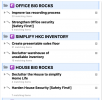ivanjay205
Registered
Hi everyone,
I am rereading the Getting Things Done book which I do every few years. One thing that I heard which makes a lot of sense is to maintain a "Project List" INDEPENDENT of the next actions so that you are not focusing on acting or managing the project but ensuring you have all of your projects in your system.
Is there a way to do that in OmniFocus? I have been trying to view the project list but I find my own habit of getting sucked into the right side of the screen and looking at Next Actions within them. How do I see a project list and folders (area of focus) ONLY with no next actions?
Thanks in advance!
I am rereading the Getting Things Done book which I do every few years. One thing that I heard which makes a lot of sense is to maintain a "Project List" INDEPENDENT of the next actions so that you are not focusing on acting or managing the project but ensuring you have all of your projects in your system.
Is there a way to do that in OmniFocus? I have been trying to view the project list but I find my own habit of getting sucked into the right side of the screen and looking at Next Actions within them. How do I see a project list and folders (area of focus) ONLY with no next actions?
Thanks in advance!