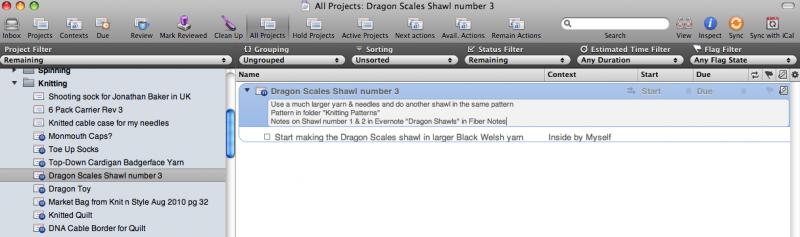macgrl;81359 said:
So what is the ideal set up of files? A tickler file. A reference file - do you have one for each project?
The tickler file is a set of folders numbered 1-31 and a set of 12 folders labeled for the months. Mine is actually a Globe Weiss Everyday Sorter in a style that isn't made any more. I put paper stuff in there that I want to see or deal with at a future time, federal sheep report due at the end of the year is in December, slaughter report due every month on the 15th was in the folder on the 7th but is now in September as I finished turning in the report, notice of a free concert in the park on Thursday that I may or may not go to is filed in the section with the number 19 because that is the day I want to decide if I will go and so on.
Reference and project files for me are the same, physical file folders with the name of the project on them or other way I will search for it. If it's an active project I have them in front of my tickler file which is located in the file cabinet drawer under my desk. If it's inactive or a someday maybe thing they are in the file cabinets behind my desk filed alphabetically. Not all projects have file folders and not all folders relate to a single project. For example I have a project of Spinning Shetland Roving for a Cardigan sweater. No project file for it as I know what to do. I also have a single folder with Knitting Patterns that contains all the knitting patterns for my Someday/Maybe knitting projects. When I choose to start one I go to this folder to get the pattern if there is one. In addition I have a few context specific folders at the very front of my active files, right now they are
Price List Info - all the prices for all of our products so I can grab them easily
Action Support - single sheets and other paper materials related to a next action that are not enough to warrant their own file
Waiting For - mostly invoices I am waiting to be paid for
@local town - stuff I need to take with me when we go into town
@further away town - stuff I need to take with me when we do our monthly shopping at the bigger city
So my drawer has those folders in front, then the active folders for current active projects, right now those include
Grazing Maps
Solar Stuff
Registrations Pending for the Sheep Association where I am the secretary
Wool Skirting
Then my tickler file.
I also keep a few financial info files nearby in the same drawer Bank statements, expenses and sales for the farm and other business and folders for bills to pay, bank statements and expenses for us personally. I just find it easier to know those are all in one pace rather than search for them. It makes it easy to file the data when it comes in.
I have 2 sets of files that are alphabetical but separate in separate drawers. One is the files for the Sheep Association (I am Secretary/Treasurer) and one is a set for the Ditch Company (I am Treasurer). Since the files go with the position I want them in an easily collected group so I can give them off to the next person who has the job.
Somewhere in the forums I know I pasted a picture of my system some time ago, not sure how to search for it. I'll go do that and see if I can find it and post a link to the thread where it is.