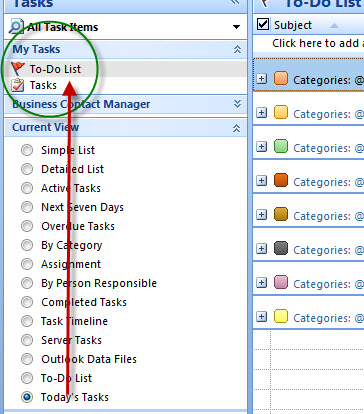M
MichaelEvangelista
Guest
I am getting into using Outlook Tasks for just about everything, and I love it.
One question - in the left side navigation I have two items, "Tasks" and "To Do" list.
I have my tasks view customized by category, showing all active tasks, just as specified in "GTD for outlook". I have also found where I can search for "due:today" and see just the tasks due on the current day. This is great - but I would like to add another item called "Today Tasks" that is just like my current Tasks view, but filtered only for today due date, so I can get to the "due:today" search results with a single click.
In other words, I want to duplicate the view I have under "tasks" but add a filter to only show tasks due today, and then have a button somewhere that does this automatically.
( I understand I can see just today tasks in "outlook today" or in the "to do" bar, but those are not grouped by category, don't have a 'reading pane' etc.)
Can anybody point me to the steps for creating a filtered, grouped , 'today only' tasks view, while keeping the option for all tasks just as I have it set up? It doesn't seem as easy as I think it should be ;-)
thanks!
One question - in the left side navigation I have two items, "Tasks" and "To Do" list.
I have my tasks view customized by category, showing all active tasks, just as specified in "GTD for outlook". I have also found where I can search for "due:today" and see just the tasks due on the current day. This is great - but I would like to add another item called "Today Tasks" that is just like my current Tasks view, but filtered only for today due date, so I can get to the "due:today" search results with a single click.
In other words, I want to duplicate the view I have under "tasks" but add a filter to only show tasks due today, and then have a button somewhere that does this automatically.
( I understand I can see just today tasks in "outlook today" or in the "to do" bar, but those are not grouped by category, don't have a 'reading pane' etc.)
Can anybody point me to the steps for creating a filtered, grouped , 'today only' tasks view, while keeping the option for all tasks just as I have it set up? It doesn't seem as easy as I think it should be ;-)
thanks!