I have been reading and researching and trying to practice GTD for the past two months. I have read DA books, listened to the audio books in the car on my way to work and back. I have also visited numerous websites on GTD as well. Basically I am fascinated, maybe even obsessed with GTD. For my implementation I am using Outlook 2007 and my Cingular 8525 PDA which syncs wirelessly to Exchange. Now here is where I need maybe some clarification, when something comes to mind, I instantly create a NA and categorize it by context. I'm skipping the collection phase. I have had a pretty hard time doing weekly reviews since I started, but did it for the first time last week, which felt pretty good. I think I might be doing daily reviews which might be keeping me on track. Bottom line, I really do feel like I am GTD. I just want to get some feedback on if I should be writing my thoughts on paper and process them at the weekly review and has anyone seen any benefits of using both a pda and paper planner to GTD? Any feedback would be appreciated.
You are using an out of date browser. It may not display this or other websites correctly.
You should upgrade or use an alternative browser.
You should upgrade or use an alternative browser.
Processing next actions on the fly
- Thread starter Faceman
- Start date
TesTeq
0
Don't skip the collection phase!
So you are in the "flow", you are writing your Gettysburg Address and suddenly you see that one of the lightbulbs has to be changed. So you open Outlook and try to figure out what's the Next Action. Are there any spare lightbulbs or should I buy some etc. ... and the "flow" has flown away...
No. You should write a note "change lightbulb", put it in your in-box for later processing and return to the interrupted work.
Do not allow the lightbulb to change the history!
Faceman;48763 said:Now here is where I need maybe some clarification, when something comes to mind, I instantly create a NA and categorize it by context. I'm skipping the collection phase.
So you are in the "flow", you are writing your Gettysburg Address and suddenly you see that one of the lightbulbs has to be changed. So you open Outlook and try to figure out what's the Next Action. Are there any spare lightbulbs or should I buy some etc. ... and the "flow" has flown away...
No. You should write a note "change lightbulb", put it in your in-box for later processing and return to the interrupted work.
Do not allow the lightbulb to change the history!
Paper is nice....
Hi Faceman.
I used to be the BIGGEST proponent of using the Palm for GTD. I had a snobbery about it (mainly because as a lefty my handwriting stinks...) I have recently switched to paper for the Capturing, and Organizing phases. My lists are on paper- which lets me scribble, processing was easier for me, and the weekly review has a whole other dimension to it. When I do the weekly review I just take the NA lists out of the binder and go over them one by one and updating as I go. Personally it was refreshing since I had been making my completed tasks DISAPPEAR once completed on my Palm task lists- which for me created a small disjunct in the system. Paper for all phases has actually made GTD more 3 dimensional for me. Whereas before I was over processing in to my little Palm and then never looking at it. Here I love to see my Projects list and my NA lists side by side for review...
Most everyone here will tell you to experiment, use what works for you, dump the rest... While I used the Palm, I did enjoy processing paper in to the computer and then dumping the paper...
see a recent post I made called New Paper Convert.
-Erik
Hi Faceman.
I used to be the BIGGEST proponent of using the Palm for GTD. I had a snobbery about it (mainly because as a lefty my handwriting stinks...) I have recently switched to paper for the Capturing, and Organizing phases. My lists are on paper- which lets me scribble, processing was easier for me, and the weekly review has a whole other dimension to it. When I do the weekly review I just take the NA lists out of the binder and go over them one by one and updating as I go. Personally it was refreshing since I had been making my completed tasks DISAPPEAR once completed on my Palm task lists- which for me created a small disjunct in the system. Paper for all phases has actually made GTD more 3 dimensional for me. Whereas before I was over processing in to my little Palm and then never looking at it. Here I love to see my Projects list and my NA lists side by side for review...
Most everyone here will tell you to experiment, use what works for you, dump the rest... While I used the Palm, I did enjoy processing paper in to the computer and then dumping the paper...
see a recent post I made called New Paper Convert.
-Erik
I think it is fine to capture a thought by writing it directly into your next actions list by context, especially if it is immediately obvious that it belongs there and doing this takes no more time or thought than putting it into an inbox or other primary collection device (which is often the case). Why make more work for yourself?
As for electronic vs. paper-- everyone makes thier own call there. It is perfectly fine to have some things electronic and some paper. The only thing to avoid is duplicating your lists. It can get confusing if you have a paper version of your list and an electronic version and work from and make changes to both.
As for electronic vs. paper-- everyone makes thier own call there. It is perfectly fine to have some things electronic and some paper. The only thing to avoid is duplicating your lists. It can get confusing if you have a paper version of your list and an electronic version and work from and make changes to both.
If putting a next action on a list would be quicker than jotting it down elsewhere (e.g., if your lists are right in front of you), then I would say it's OK to enter it directly on your lists.
That said, the reason it's important to separate collection and processing is to give yourself a buffer for making decisions on incoming items--i.e., a chance to decide whether they are commitments you are going to take on right now, tasks to delegate, junk to toss out, or ideas to put on your someday/maybe list. It also prevents too many < 2 minute tasks from appearing on your lists. It also helps you sort out what are projects and what next actions.
If you collect on paper, you should process your paper inbox regularly--once a day at the minimum. (NOT only at the weekly review.)
Regarding paper and pda. I think the analog-digital combination works best if paper is used for collection and pda/computer is used for processing, planning, and action. In this regard, I would advise against keeping split lists--i.e., some things on pda, other things on paper. In my opinion, the best practice here is to jot down incoming stuff on paper and then to enter it into your computer/pda lists.
That said, the reason it's important to separate collection and processing is to give yourself a buffer for making decisions on incoming items--i.e., a chance to decide whether they are commitments you are going to take on right now, tasks to delegate, junk to toss out, or ideas to put on your someday/maybe list. It also prevents too many < 2 minute tasks from appearing on your lists. It also helps you sort out what are projects and what next actions.
Faceman;48763 said:I just want to get some feedback on if I should be writing my thoughts on paper and process them at the weekly review and has anyone seen any benefits of using both a pda and paper planner to GTD? Any feedback would be appreciated.
If you collect on paper, you should process your paper inbox regularly--once a day at the minimum. (NOT only at the weekly review.)
Regarding paper and pda. I think the analog-digital combination works best if paper is used for collection and pda/computer is used for processing, planning, and action. In this regard, I would advise against keeping split lists--i.e., some things on pda, other things on paper. In my opinion, the best practice here is to jot down incoming stuff on paper and then to enter it into your computer/pda lists.
Fantastic Feedback!
Wow, you all have given me some really good feedback. As you may have noticed I hardly post. I am usually a reader. But I am trying to get involved in forums. Kinda weird since I am a techie one might think I would be on boards all day long. But back to the original question, in a couple of weeks I will be taking a FOCUS class/seminar from Franklin Covey (their giving me a planner too, and since the company pays, why not), so I'm interested to see if there is any useful information to be learned there (I hope). But since I will be getting the planner, that might be a good collection tool to use while I'm in meetings, take notes in there, and recently I have been printing out my task list w/contexts and highlighting them as I complete them during the work day. I could just toss that in the planner and take that with me too. Now I am itching to get a cool pen/pencil/pda stylus tool to further motivate me.
I had convinced myself before GTD that I had ADD or something, because if someone told me something, I would forget it within the next five minutes! NOW, I write it down, or jot it in my PDA, drop it in the context and not have to worry about it until I actually need the information. I now have the confidence in my list or at least I think I trust my system enough to know where to look for it. This has been a real huge help, and I was surprised I didn't find it sooner. But I am much happier now, and feel a little bit more relaxed now.
My NA now are to retrain myself to jot everything down on paper and take the time to process the information and place them in their respective contexts and I still need to figure out the whole Project philosophy context thing.
Wow, you all have given me some really good feedback. As you may have noticed I hardly post. I am usually a reader. But I am trying to get involved in forums. Kinda weird since I am a techie one might think I would be on boards all day long. But back to the original question, in a couple of weeks I will be taking a FOCUS class/seminar from Franklin Covey (their giving me a planner too, and since the company pays, why not), so I'm interested to see if there is any useful information to be learned there (I hope). But since I will be getting the planner, that might be a good collection tool to use while I'm in meetings, take notes in there, and recently I have been printing out my task list w/contexts and highlighting them as I complete them during the work day. I could just toss that in the planner and take that with me too. Now I am itching to get a cool pen/pencil/pda stylus tool to further motivate me.
I had convinced myself before GTD that I had ADD or something, because if someone told me something, I would forget it within the next five minutes! NOW, I write it down, or jot it in my PDA, drop it in the context and not have to worry about it until I actually need the information. I now have the confidence in my list or at least I think I trust my system enough to know where to look for it. This has been a real huge help, and I was surprised I didn't find it sooner. But I am much happier now, and feel a little bit more relaxed now.
My NA now are to retrain myself to jot everything down on paper and take the time to process the information and place them in their respective contexts and I still need to figure out the whole Project philosophy context thing.
gtderik;48769 said:I used to be the BIGGEST proponent of using the Palm for GTD. I had a snobbery about it (mainly because as a lefty my handwriting stinks...)
Yoiks! I'm a lefty, and when I make the effort my handwriting is quite nice. When I don't make the effort, of course, it's almost incomprehensible...
I've more or less been a paper user since I started GTD, despite being a big fan of tech toys. I found it much more streamlined, and you're right, there's something quite satisfying about writing things down, putting lists side by side, and so on. Your three-dimensional comment really captures it, I think. Paper makes the system solid, touchable, and somehow more trustable.
Faceman;48781 said:But since I will be getting the planner, that might be a good collection tool to use while I'm in meetings, take notes in there,
Excellent plan: a good ubiquitous capture tool is worth its weight in platinum.
Faceman;48781 said:Now I am itching to get a cool pen/pencil/pda stylus tool to further motivate me.
Never underestimate the power of tech toys as motivators.
Faceman;48781 said:I now have the confidence in my list or at least I think I trust my system enough to know where to look for it. This has been a real huge help, and I was surprised I didn't find it sooner. But I am much happier now, and feel a little bit more relaxed now.
This is one of the crucial parts of GTD. Once you begin to trust your system, a lot of that anxiety just melts away.
Faceman;48781 said:My NA now are to retrain myself to jot everything down on paper and take the time to process the information and place them in their respective contexts and I still need to figure out the whole Project philosophy context thing.
Oook: retraining is not an NA, it's a project. Anything that takes more than one action step is a project. Anything that sounds like a goal is not a project. NAs use action verbs like Read, Type, Buy, Call, etc: really concrete, well-defined verbs that describe something you could be seen to do. Projects may use verbs, but they're rather more vague: things like Organise Meeting, Prepare Document, Design User Interface, etc. They are really goals to accomplish, rather than standalone actions to be done.
For instance, your intention to retrain yourself: is that one action? Can you picture yourself doing a retraining task? Or is it more of a goal that you want to accomplish? That's basically the difference between projects and NAs, and once you fully grasp that difference, it will have a big impact on your GTD implementation, as well as your state of mind.
Note that writing pure NAs is not easy. Most of us still write down things as NAs when they really should be projects. But the better you get at refining your NAs, the better you'll feel.
Also, it helps to separate the Collection phase (jotting things down) from the Processing stage (working out which are projects etc). Just in case no-one's mentioned it yet.
S
Scott Moehring
Guest
unstuffed;48785 said:Oook: retraining is not an NA, it's a project. Anything that takes more than one action step is a project. Anything that sounds like a goal is not a project. NAs use action verbs like Read, Type, Buy, Call, etc: really concrete, well-defined verbs that describe something you could be seen to do. Projects may use verbs, but they're rather more vague: things like Organise Meeting, Prepare Document, Design User Interface, etc. They are really goals to accomplish, rather than standalone actions to be done.
My favorite technique to separate Outcomes from Next Actions is to begin one with a noun and one with a verb. Here's how I do it. Begin Next Actions with a verb, and ask if there is anything else you need before you can do it. In other words, is it a Very Next Action? Then, for Outcomes, imagine it is already done, then look back and describe the successful outcome in past tense, beginning with noun. For example:
Outcome: Training binders are delivered
Next Action: Call Pat re: delivery plan for binders
Outcome: Fence is built
Next Action: Measure yard perimeter
* * * * * * * *
Re: paper vs. digital, I divide it differently. I keep my lists in a binder (see attached photo). My lists are digital, but I only touch them during my weekly review. After I have updated them, I print them out and carry them all week. The tabs along the bottom of the binder give me instant access to each N@ context list. The rest are labeled up the side. I like doodling, manually scribbling out things I complete, adding notes, highlighting for priority, and all of the wonderful things that paper allows. Then, I like the process of updating the digital lists once a week. Fast, easy, clean, backed up. Print them out, and off I go for another week. It also keeps me focused on what I need to do, and not the technology of the list manager. I like to play, and I will mess around with a PDA all day and not get anything real done.
Scott
Attached files
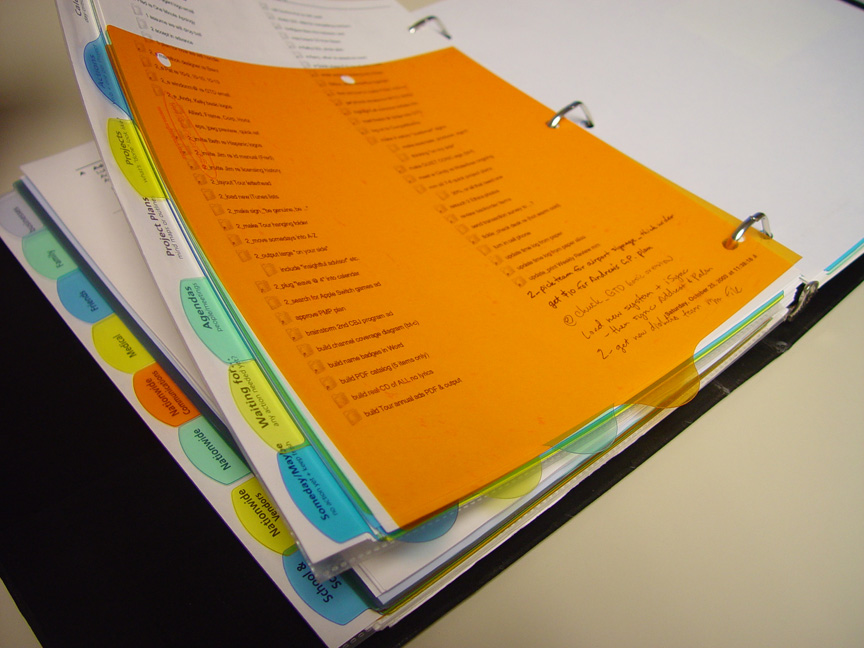
I can't speak for everyone else, but I can speak for myself on the collection phase, which I think might be of the most interest to you at this point.
For collection, I mostly use my smartphone and it's recording feature. In the car, I am consistently thinking of things and as soon as I do, I then whip out the smartphone and record a very short note to myself.
I then have periodic reminders built into Outlook that remind me to dump these recordings into my task list into the appropriate categories.
For collection, I mostly use my smartphone and it's recording feature. In the car, I am consistently thinking of things and as soon as I do, I then whip out the smartphone and record a very short note to myself.
I then have periodic reminders built into Outlook that remind me to dump these recordings into my task list into the appropriate categories.
