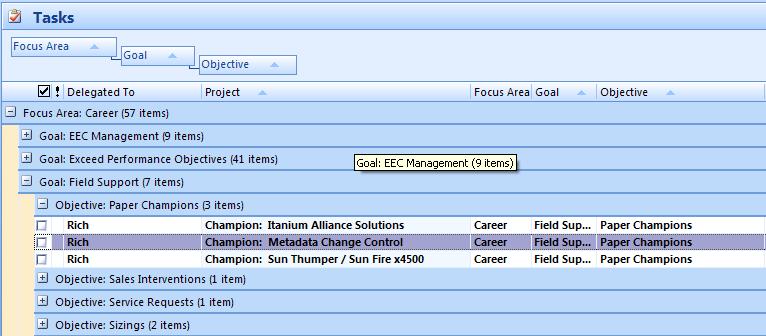I am using the outlook plugin and I am trying to understand how to use Projects and Subprojects. I manage 4 different businesses and would like to be able to show which business each one of my projects is related too. I was thinking about making my projects in the plugin Business 1, Business 2, Business 3, Business4. Then I would use subproject to label anything that David would call a project. (i.e. anything that requires more than 1 step).
Does anybody have any thoughts on this idea or a better way to accomplish what I am trying to do. Does anybody use the sub-project feature of the plugin and if so how.
Thanks
Charles
Does anybody have any thoughts on this idea or a better way to accomplish what I am trying to do. Does anybody use the sub-project feature of the plugin and if so how.
Thanks
Charles