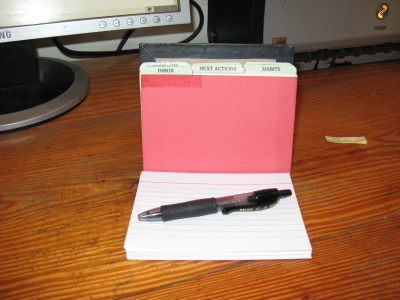Hi everyone,
A quick question for those of you who use moleskines or other similar paper notebook "devices" to manage (part of) your gtd system:
How do you collect stuff and then clear it from the "device"?
Do you leave some blank sheets in the beginning to be used as inbox?
If yes, what do you do after the sheets get full? Do you tear them apart or keep writing in the next ones? If not, doesnt it look full and more confusing after some time with so many notes jotted down?
Thanks!
A quick question for those of you who use moleskines or other similar paper notebook "devices" to manage (part of) your gtd system:
How do you collect stuff and then clear it from the "device"?
Do you leave some blank sheets in the beginning to be used as inbox?
If yes, what do you do after the sheets get full? Do you tear them apart or keep writing in the next ones? If not, doesnt it look full and more confusing after some time with so many notes jotted down?
Thanks!