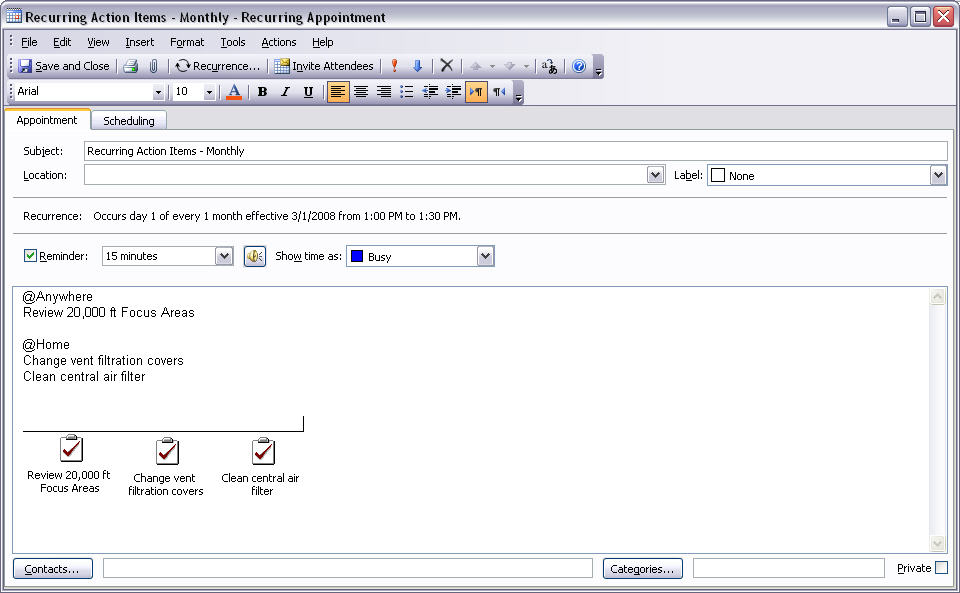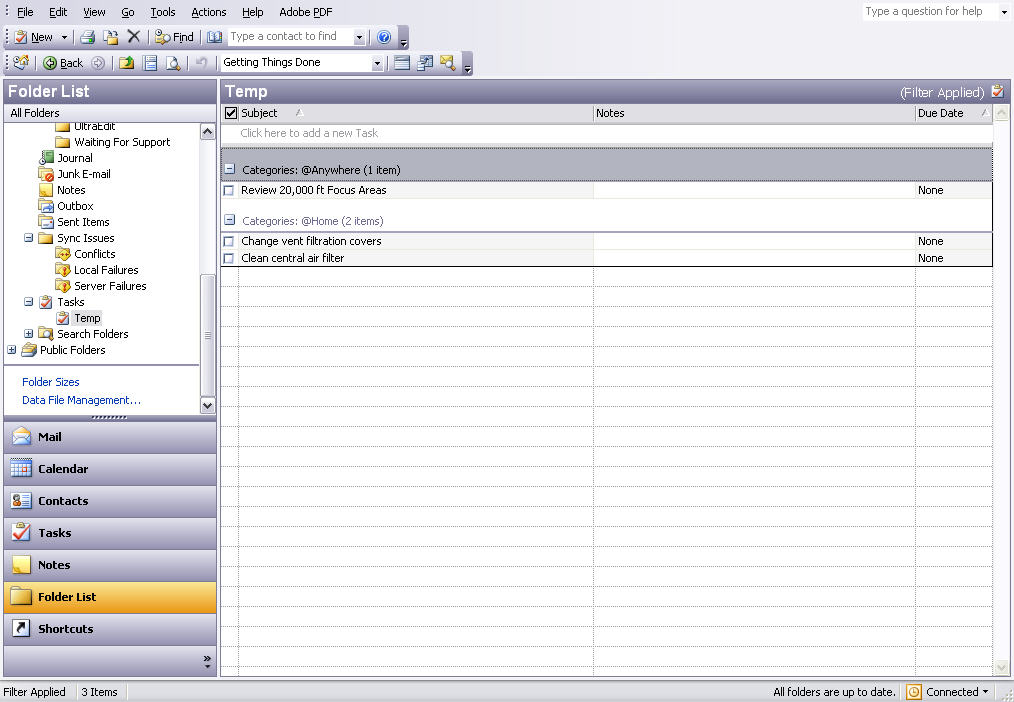B
Bottleblue
Guest
OK - so I teach a class once a month. There are certain things I do at the start of the year (or semester) to get things going in general - general outlines, etc...
But then, before each class there is a certain amount of prep time as well.
How does that look on a project list?
Once I get the initial planning done, how do I keep it current so that the before class planning doesn't get forgotten and pushed aside?
What is the name of a project like this?
I ask because many I have many such commitments.
Thanks.
But then, before each class there is a certain amount of prep time as well.
How does that look on a project list?
Once I get the initial planning done, how do I keep it current so that the before class planning doesn't get forgotten and pushed aside?
What is the name of a project like this?
I ask because many I have many such commitments.
Thanks.