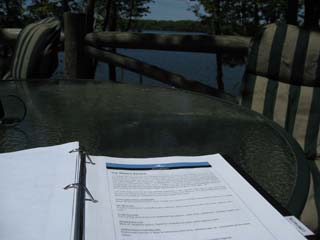gtderik;66194 said:
I have been thinking about attempting a portable weekly review. I keep my system in Outlook 2007, synced to my Windows Mobile phone for calendar and tasks. For some unexplainable reason, I feel the need to RUSH through my review sometimes at work. I am much more relaxed at home, so I was thinking that I could (even though I dont have access to add actions) go through the motions of a WR by reviewing my lists and noting on a legal pad until I get back to the office. The point being that I could be much more chill (coffee shop anyone) while I review...
Does anyone to a portable WR like this? any best practices, tips?
Thanks.
Man it was good to read that. Me too! I use the same tech you describe. plus a notebook and pen. I have my WR scheduled over a lunch break at work, plus an hour blocked out after it. Because I'm managing both personal and work projects I don't feel hard done by giving up half of "my own time" for this.
However in my job (software development) it's very very rare to get 2 hours uninterrupted and we just don't have enough meeting rooms or quiet study areas to get it done. My review often gets totally interrupted. I've tried educating people in the business about it, but that has not helped.
I've tried doing the WR at home in the evening, but with a toddler to organise for bed, I can't start till 8pm or so, and then my energy levels are usually wrong for the review at that time.
I do have 2 half-hour slots a day for processing to zero - so my review is usually not revolving around my inboxes, that part is usually done.
I've printed my task list from Outlook weekly for ages (double sided landscape using the default template, grouped by category) as a backup because IT once lost the backup of my tasks from the exchange server (at the same point where I accidentally deleted them all)
I've been experimenting with doing my review based upon the paper copy, coupled with the PDA and the notepad. I can whiz through the printout ticking each item as I process it. I car share to work and have even had some success sat in the back seat using "motorway time" to do a review. Doing any admin other than marking complete with a PDA is just a pain, so I use the pad to record any major changes and then chuck the notes in my inbox when I get to work. I don't have mobile internet on the PDA.
It does help me to be flexible like this - at least I get
some review done. But I personally still need to get at least every other review done in "the right environment" for me, which isn't the back seat of a car.