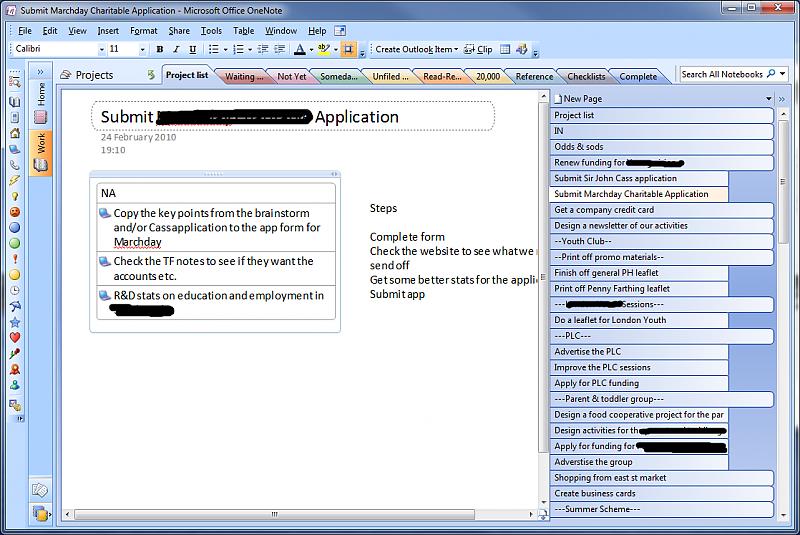I find a huge disconnect, between the Projects and the child Next Actions. I having trouble getting into having the Next Actions sitting there on their own with no real big picture of what they are for. Maybe you're not supposed to care but it just seems so random to me.
One method I've toyed with is writing all the upcoming Next Actions into the body of the Project (in Tasks in Outlook). Then when one is complete, I can go back to the Project to find the next Next Action and create it as a new Task. I can also always review all of the Next Actions for a Project, giving me a better feel of where the Project is going.
I've also been thinking about merging the Next Actions and Projects together. Labeling the task title with the Project name and then the current Next Action for the project. For example "New tires for car: Call Bob's tire store for prices" and have the details of that (the phone number, the size of tires, the brand of tires, etc) in the body of the Task.
All of the data would be together in one Task item--another thing I find hard to find data from completed Next Actions as they are in separate, closed Tasks with names I don't remember or always associate to the project.
Any thoughts on this modification? Or other suggestions?
Thanks.
-m
One method I've toyed with is writing all the upcoming Next Actions into the body of the Project (in Tasks in Outlook). Then when one is complete, I can go back to the Project to find the next Next Action and create it as a new Task. I can also always review all of the Next Actions for a Project, giving me a better feel of where the Project is going.
I've also been thinking about merging the Next Actions and Projects together. Labeling the task title with the Project name and then the current Next Action for the project. For example "New tires for car: Call Bob's tire store for prices" and have the details of that (the phone number, the size of tires, the brand of tires, etc) in the body of the Task.
All of the data would be together in one Task item--another thing I find hard to find data from completed Next Actions as they are in separate, closed Tasks with names I don't remember or always associate to the project.
Any thoughts on this modification? Or other suggestions?
Thanks.
-m