J
jaludwick
Guest
Does anyone do this and with what program?
thanks
thanks
Billgtdaw;52172 said:Hi,
Microsoft Onenote 2007 would be ideal. http://www.amazon.com/Microsoft-One...5053?ie=UTF8&s=software&qid=1189627453&sr=8-2
Also, I recall that Lotus notes had an alphabetized set of page dividers in its notebook-like set up, and the pages could be renames(???).
Just some thoughts.
Billgtdaw
Billgtdaw;52172 said:Hi,
Microsoft Onenote 2007 would be ideal.
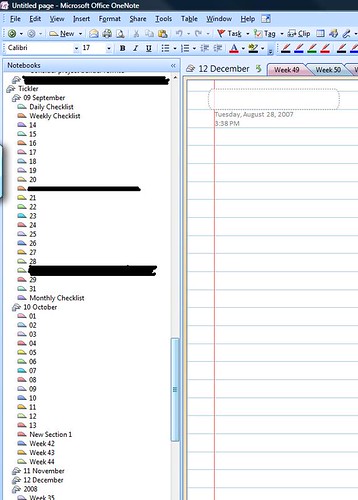
blair_one;52248 said:How do you use your daily, weekly and monthly checklists? Are these recurring items? Would you review them based on their interval (each day, week etc depending on the title of the list)?
