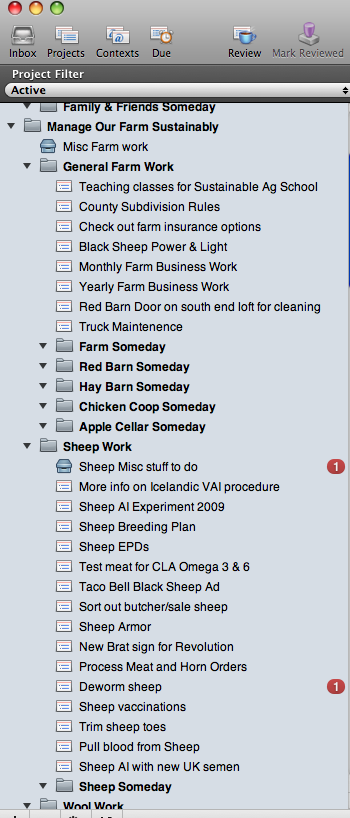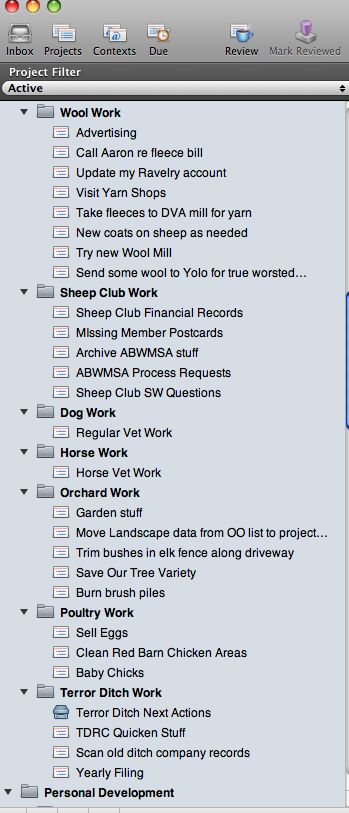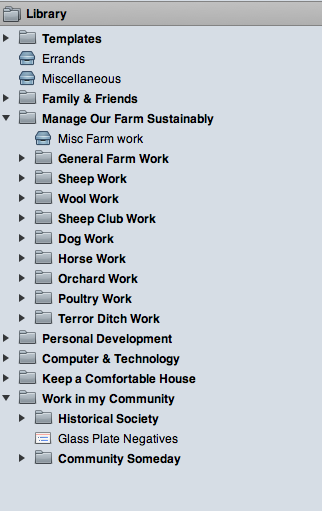I realize that the most obvious connection will be thru projects, but that has two issues that I can see.
First, how do you cleanly get a view of your AORs and the projects tied to them? Most systems I've seen don’t have overt linkages between projects and AORs.
Second, not all actions belong to projects, some are just single actions that tie directly to an AOR and not a project. An example of this would be “Run 5 miles today”. I’m not doing that to further a project, but because one of my AORs is Building and maintaining optimum health.
It would be cool to be able to see actions not just by project or context but also by AOR. This is an area of my life that is important to me, now what have I structured and planned to move it along?
Just wondering how others tie in this level (and the higher ones) with their projects and actions.
First, how do you cleanly get a view of your AORs and the projects tied to them? Most systems I've seen don’t have overt linkages between projects and AORs.
Second, not all actions belong to projects, some are just single actions that tie directly to an AOR and not a project. An example of this would be “Run 5 miles today”. I’m not doing that to further a project, but because one of my AORs is Building and maintaining optimum health.
It would be cool to be able to see actions not just by project or context but also by AOR. This is an area of my life that is important to me, now what have I structured and planned to move it along?
Just wondering how others tie in this level (and the higher ones) with their projects and actions.