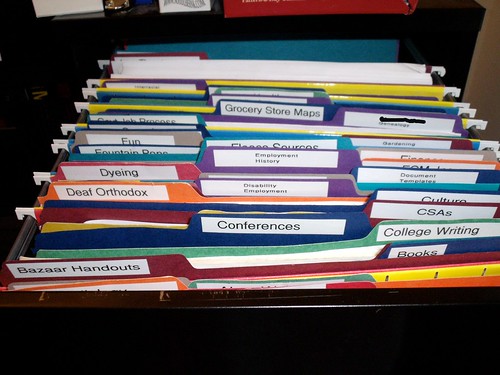Hello!
I've flirted with GTD before, but only read the book recently - and loved it!
I'm still struggling with a few concepts and implementing things, though.
I've had stuff in project folders before, they are what David Allen calls 'blobs' though - pretty much a catchall for everything related to a project (or goal/area of interest).
I have A LOT of very diverse interests and projects, and have recently started dividing stuff in the folders into 'active', 'later', 'someday/maybe', and 'reference material' (which may also be someday/maybe) - eg notes from books/printed articles from internet. Some things are also ongoing, some may take a few years or decades to keep up with, research and track, while they're not always 'active' or they're on the backburner.
Some are seasonal/weather related, like learning to garden (am a newbie) or be self-sufficient-ish, food preservation etc (newbie here too ). I can get excited and very much into something (coming up with a lot of NAs in between), and then get interested in something completely different and put the rest on backburner. And then return to previous interests, something Barbara Sher calls 'scanners'.
). I can get excited and very much into something (coming up with a lot of NAs in between), and then get interested in something completely different and put the rest on backburner. And then return to previous interests, something Barbara Sher calls 'scanners'.
There's things like music/songwriting, writing and eco stuff, maybe starting up a biz and/or NGO and maybe living on a farm etc. (Of course these are all 'things to research' too..) Many are not just 'maybe/someday' or 'later' projects, but basically ongoing. They can be active for a while and then get back to 'later', so easy transport/swappability of files/NAs/project support info between 'active' and 'maybe' would be needed.
etc. (Of course these are all 'things to research' too..) Many are not just 'maybe/someday' or 'later' projects, but basically ongoing. They can be active for a while and then get back to 'later', so easy transport/swappability of files/NAs/project support info between 'active' and 'maybe' would be needed.
Also, while 'live on a farm' or 'have bees' is a wish/maybe/later project, 'research living on a farm' or having bees is a current project (and not just NA, as it consists of many different sub-projects and is ongoing!). It seems silly to have these in separate folders though.
I feel like I would have to be 10 people to do it all, but hope to manage by careful organization and time management...
I am not sure what would be the best way to organize my projects. What are 'best practices'?
Do you keep active/later/maybe subprojects in one folder/binder, while strictly visually separated with dividers or in sub-folders? Or is it better to have separate folders for 'active' and other projects/sub-projects? Or separate folders for all categories (for each project? That would be A LOT of folders though, hm?)
Also, how do you diferentiate between 'project support' and 'reference material'? (eg when it comes to How to's or article printouts with helpful info..?) Or is it important only that you find things when you need them and categories are not so important?
When a folder starts overflowing, do you start a separate folder for bigger sub-projects or for distinguishing 'active'/'maybe'/'later' projects...?
I'm paper-based (one master binder with weekly and yearly calendar), with lots of paper and some files on computer too. Portability (at least of the more important/active projects) would be a plus, though at the time isn't necessary for all projects or reference material.
Any thoughts or ideas or first-hand experiences would be most welcome!
I've flirted with GTD before, but only read the book recently - and loved it!
I'm still struggling with a few concepts and implementing things, though.
I've had stuff in project folders before, they are what David Allen calls 'blobs' though - pretty much a catchall for everything related to a project (or goal/area of interest).
I have A LOT of very diverse interests and projects, and have recently started dividing stuff in the folders into 'active', 'later', 'someday/maybe', and 'reference material' (which may also be someday/maybe) - eg notes from books/printed articles from internet. Some things are also ongoing, some may take a few years or decades to keep up with, research and track, while they're not always 'active' or they're on the backburner.
Some are seasonal/weather related, like learning to garden (am a newbie) or be self-sufficient-ish, food preservation etc (newbie here too
There's things like music/songwriting, writing and eco stuff, maybe starting up a biz and/or NGO and maybe living on a farm
Also, while 'live on a farm' or 'have bees' is a wish/maybe/later project, 'research living on a farm' or having bees is a current project (and not just NA, as it consists of many different sub-projects and is ongoing!). It seems silly to have these in separate folders though.
I feel like I would have to be 10 people to do it all, but hope to manage by careful organization and time management...
I am not sure what would be the best way to organize my projects. What are 'best practices'?
Do you keep active/later/maybe subprojects in one folder/binder, while strictly visually separated with dividers or in sub-folders? Or is it better to have separate folders for 'active' and other projects/sub-projects? Or separate folders for all categories (for each project? That would be A LOT of folders though, hm?)
Also, how do you diferentiate between 'project support' and 'reference material'? (eg when it comes to How to's or article printouts with helpful info..?) Or is it important only that you find things when you need them and categories are not so important?
When a folder starts overflowing, do you start a separate folder for bigger sub-projects or for distinguishing 'active'/'maybe'/'later' projects...?
I'm paper-based (one master binder with weekly and yearly calendar), with lots of paper and some files on computer too. Portability (at least of the more important/active projects) would be a plus, though at the time isn't necessary for all projects or reference material.
Any thoughts or ideas or first-hand experiences would be most welcome!