Hoping someone from the GTD staff can add some input/background on the new 'Groups' feature. Any documentation on how it could be used or how it stands apart from the normal forums? I would like to get one setup right the first time. ;-)
You are using an out of date browser. It may not display this or other websites correctly.
You should upgrade or use an alternative browser.
You should upgrade or use an alternative browser.
New 'Groups' Feature
- Thread starter jason.verly
- Start date
kelstarrising
Kelly | GTD expert
Can you send me a screenshot of what you are referring to please?
Steps to get there:
1. When logged into GTD Connect, go to the forums.
2. In Forums area, click on 'My Forum Profile'.
3. When the profile comes up, there will be a listing in the left column of member details, Friends, Albums, Groups, and Permission Groups.
4. Click on Join Groups under the Groups box (2nd from the bottom).
5. This will bring up a new screen and you can then click on 'Create Group'.
Attached are screen shots.
Attached files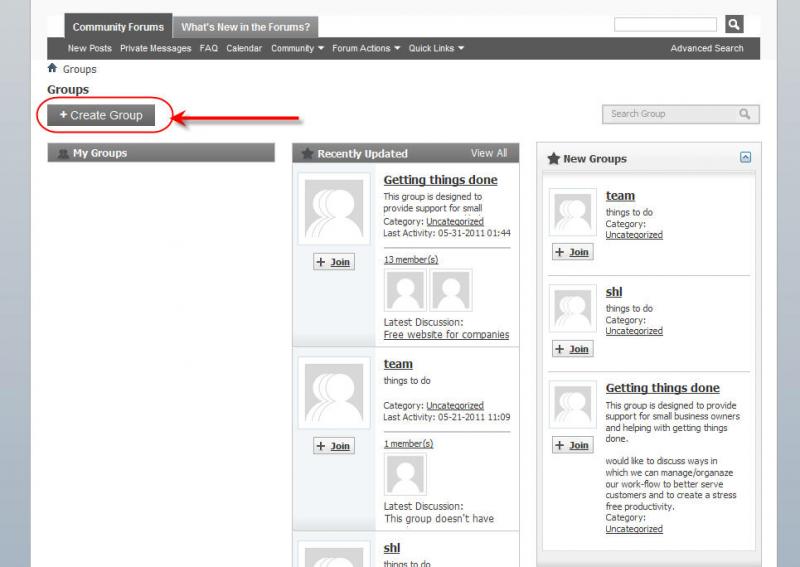
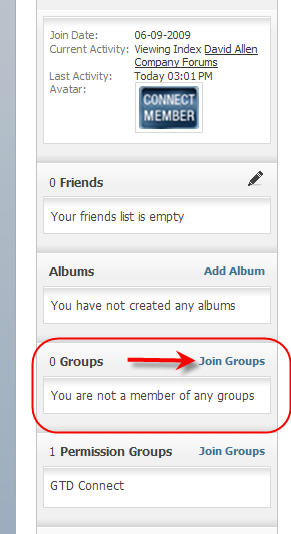
1. When logged into GTD Connect, go to the forums.
2. In Forums area, click on 'My Forum Profile'.
3. When the profile comes up, there will be a listing in the left column of member details, Friends, Albums, Groups, and Permission Groups.
4. Click on Join Groups under the Groups box (2nd from the bottom).
5. This will bring up a new screen and you can then click on 'Create Group'.
Attached are screen shots.
Attached files
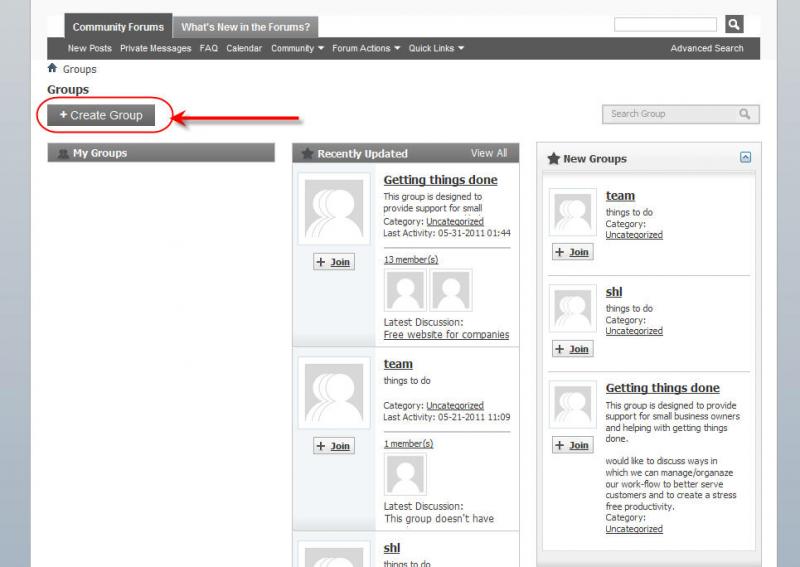
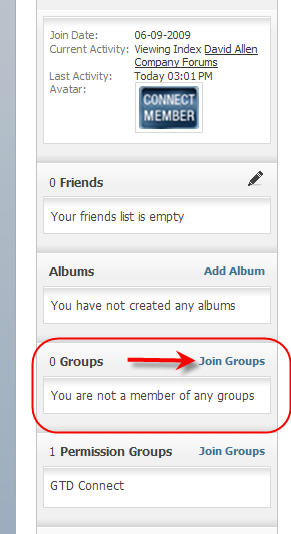
kelstarrising
Kelly | GTD expert
Huh. OK, thanks. I bet that came in on a recent Forum rebuild.
kelstarrising
Kelly | GTD expert
Hi Jason,
Best we can conclude about this new feature is that it's simply a messaging function that we can use to send mass messages out to Forum users. You are a "member" of the GTD Connect group.
Hope that helps!
Kelly
Best we can conclude about this new feature is that it's simply a messaging function that we can use to send mass messages out to Forum users. You are a "member" of the GTD Connect group.
Hope that helps!
Kelly
potential of Groups
Interesting. I found this randomly as well. Groups is one of the drop down options under Community on the Forum bar. My first reaction was that it could serve to connect like minded Connect folks- for instance, for me, using GTD in a medical setting, or teaching GTD to kids. But when I think about it more, I'm not sure that's really any different than starting a thread, asking if there are others who...
By the way, the same drop down also has Friends, Albums, and a complete member list of everyone on here, all 42223 of us! Is Connect becoming a social media site?
Interesting. I found this randomly as well. Groups is one of the drop down options under Community on the Forum bar. My first reaction was that it could serve to connect like minded Connect folks- for instance, for me, using GTD in a medical setting, or teaching GTD to kids. But when I think about it more, I'm not sure that's really any different than starting a thread, asking if there are others who...
By the way, the same drop down also has Friends, Albums, and a complete member list of everyone on here, all 42223 of us! Is Connect becoming a social media site?
kelstarrising
Kelly | GTD expert
Hi Kate,
I am going to explore that Groups feature to see what we can do with it. I think it came in on the latest Forum upgrade (unless I'm brain dead and it's always been there!) Looks like it would be self-moderated by the members who create the Group (which also runs the risk of a huge # of spam if it's accessible by the Public, so maybe we'd limit it to the Connect members section of the Forums). And new posts won't show up in the new posts feed. I'll check it out more and report back!
Kelly
I am going to explore that Groups feature to see what we can do with it. I think it came in on the latest Forum upgrade (unless I'm brain dead and it's always been there!) Looks like it would be self-moderated by the members who create the Group (which also runs the risk of a huge # of spam if it's accessible by the Public, so maybe we'd limit it to the Connect members section of the Forums). And new posts won't show up in the new posts feed. I'll check it out more and report back!
Kelly
