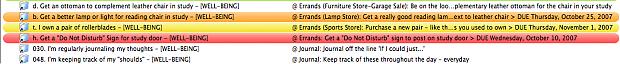If I have a list of next actions for 50 active projects, I should take a step toward each every week.
If I add a new next action for a project every time I complete one, I can't tell by looking at my next action list whether I am making progress on all projects or concentrating on a few.
If I remove next actions as they are completed, over the course of the week, I can do a next action for every project.
But, some projects are high focus, and may require dozens of next actions every week. This may obscure next actions for other projects that are lower priority.
How do you handle this?
Thanks,
Arc
If I add a new next action for a project every time I complete one, I can't tell by looking at my next action list whether I am making progress on all projects or concentrating on a few.
If I remove next actions as they are completed, over the course of the week, I can do a next action for every project.
But, some projects are high focus, and may require dozens of next actions every week. This may obscure next actions for other projects that are lower priority.
How do you handle this?
Thanks,
Arc