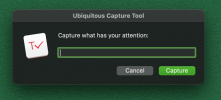gwac.truffle.dip
Registered
Hey folks, wanted to see if you guys have had a similar experience before. Basically, I have a bunch of different inboxes where I receive a lot of tasks in a bunch of different formats.
My ideal solution would be a capture tool that is connected to all 5 above "inboxes" and be the one command central, where I can link and check off each items. In the case of email and WhatsApp, I'd ideally be able to link directly from the task to the email thread or conversations. I've looked around but haven't found anything that quite matches what I need. Would you guys know if there is such a solution out there?
I've been thinking about buildling a tool to solve my own problem. But I wanted to see if there is any interest out there for a similar tool as well, and collect a few more usecases. Let me know if you would be willing to chat.
Cheers,
Jason
- Email inbox
- Company chat
- WhatsApp chat (from customers)
- Clickup (company tasklist manager)
- Personal to-dos (todoist)
My ideal solution would be a capture tool that is connected to all 5 above "inboxes" and be the one command central, where I can link and check off each items. In the case of email and WhatsApp, I'd ideally be able to link directly from the task to the email thread or conversations. I've looked around but haven't found anything that quite matches what I need. Would you guys know if there is such a solution out there?
I've been thinking about buildling a tool to solve my own problem. But I wanted to see if there is any interest out there for a similar tool as well, and collect a few more usecases. Let me know if you would be willing to chat.
Cheers,
Jason