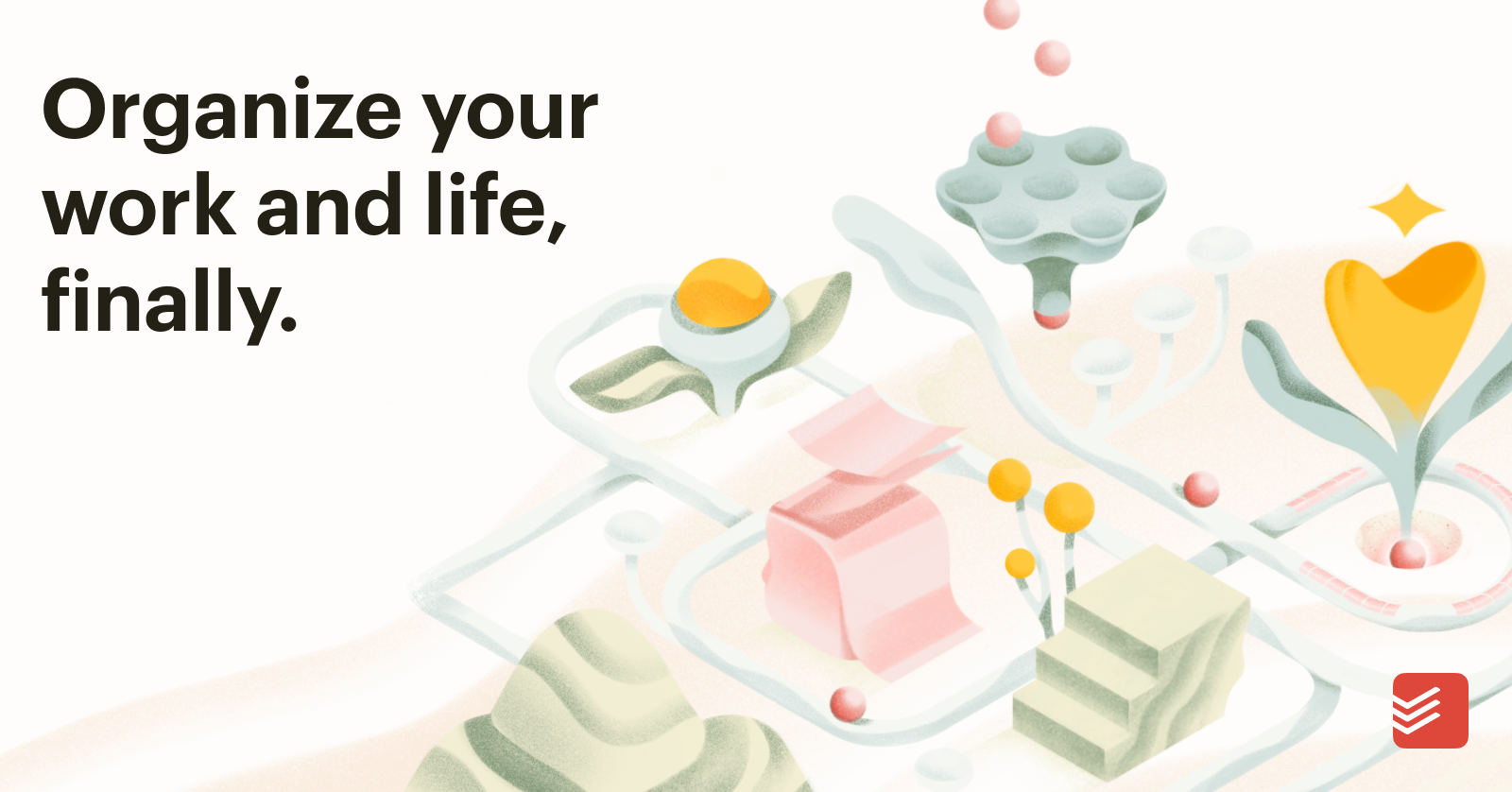baseball98
Registered
Hi all,
Recently purchased an Apple Watch Cellular and want to use it as a capture tool for Todoist. Any ideas on the best way? Have played around with shortcuts without success but basically, what I would like is to create a command with Siri saying:
"Hey Siri add Fix the garage door to Todoist" and then the task "Fix the Garage door" would show up in my Todoist inbox.
'
Any ideas?
Recently purchased an Apple Watch Cellular and want to use it as a capture tool for Todoist. Any ideas on the best way? Have played around with shortcuts without success but basically, what I would like is to create a command with Siri saying:
"Hey Siri add Fix the garage door to Todoist" and then the task "Fix the Garage door" would show up in my Todoist inbox.
'
Any ideas?