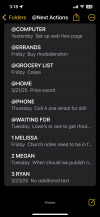Hi all,
I capture 99% of my ideas and todos via todoist on my smartphone (Android widget) or on my laptop with a shortcut to quickly entry a task in Todoist.
However, all this has to be transferred later manually to Evernote.
In Evernote, I have a Next Action stack.
Within that, 2 notebooks: Next Actions and Waiting.
Within Next Actions notebook, I have 1 note for each context, like Home or Errands.
Within each of these context notes, like Home, I split them into 3 areas:
- Next
- Weekend
- Next Action list
Steps from Todoist to EN: Transferring each todo into EN, deciding each time 1) which context note and 2) is under Next, Weekend or someone later (Next Action List).
In case if it is a larger todo / a project, let's call it ABC: ABC is written under - Next within context note Home, but it is linked to an ABC note created within a Projects folder. ABC note gets a tag "next".
Done.
Overall, since I use it often and I use shortcuts, I am "relatively" fast. However, it feels like there might be a more user-friendly approach when using Todoist and EN in combination. Especially when the Todoist widget is the superfast 1 click option to capture.
Any suggestions?
I capture 99% of my ideas and todos via todoist on my smartphone (Android widget) or on my laptop with a shortcut to quickly entry a task in Todoist.
However, all this has to be transferred later manually to Evernote.
In Evernote, I have a Next Action stack.
Within that, 2 notebooks: Next Actions and Waiting.
Within Next Actions notebook, I have 1 note for each context, like Home or Errands.
Within each of these context notes, like Home, I split them into 3 areas:
- Next
- Weekend
- Next Action list
Steps from Todoist to EN: Transferring each todo into EN, deciding each time 1) which context note and 2) is under Next, Weekend or someone later (Next Action List).
In case if it is a larger todo / a project, let's call it ABC: ABC is written under - Next within context note Home, but it is linked to an ABC note created within a Projects folder. ABC note gets a tag "next".
Done.
Overall, since I use it often and I use shortcuts, I am "relatively" fast. However, it feels like there might be a more user-friendly approach when using Todoist and EN in combination. Especially when the Todoist widget is the superfast 1 click option to capture.
Any suggestions?