Hello everyone,
I have been a user of GTD for a long time now. Like many others I have tried to find the Holy Grail of GTD work flow and software combinations. I am sure no such thing exists but only an approximation; we have to constantly adapt to our environment and ever changing demands.
With this in mind I have worked recently on creating a work flow using: Trello, Drafts 4, CloudMagic, Sunrise, Evernote and Zapier.
For those interested please take a look at the link below it has a blog post explaining the setup.
http://bit.ly/1HNidJn
The applications used in iOS:

Trello is a web-based project management application that follows a paradigm methodology called kanban. Think of Trello has a huge whiteboard that uses sticky notes; it allows for flexibility of moving information to different lists, creating cards, and boards. A "board" is where your lists and cards reside, a "card" can be interpreted as a task or note and a "list" represent a category. Please see below how my GTD boards and lists are arranged within Trello.
Main

Drafts 4 is an amazing utility that allows you to type a note quickly and then use actions for use in other applications. Drafts is my ubiquitous quick capture tool that complements Trello. Drafts allows me to capture any idea or piece of information I have in my mind and place it to my trusted Trello GTD system. I have customized Drafts to mirror my Trello setup. I and @apkawel have created actions that can be used to Trello to create cards individually to a list and also add multiple cards to a board.
For the most part I capture everything with Drafts and then automatically create cards to Trello. I capture with Drafts via typing it directly or through using Siri and dictating a note to be saved and to later be imported. I use Trello and view it in the mobile application or on my laptop to get a visual representation of my lists and what I have to do. If a card needs to be moved from one list to another I simply just move it there.
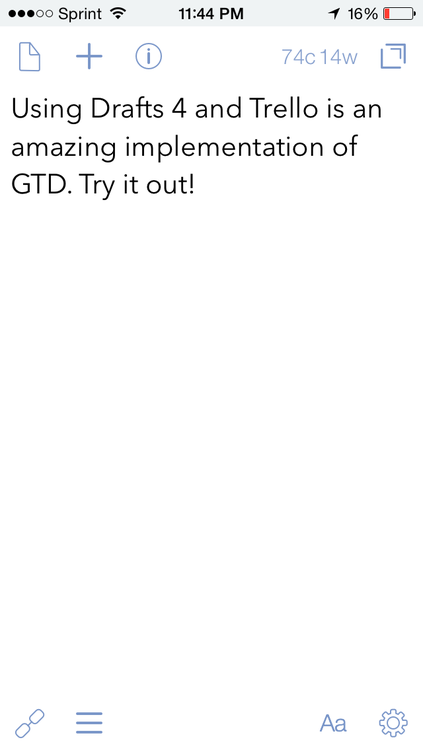
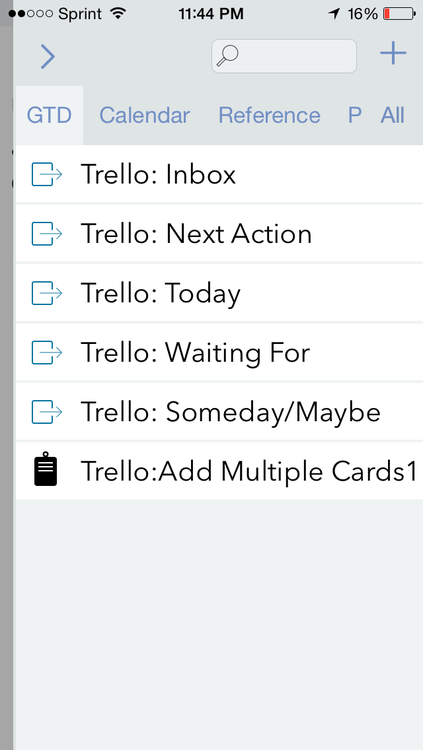
Please see the link below to import the Drafts 4 actions
http://drafts4-actions.agiletortoise...trello&button=
CloudMagic is an email client for iOS that support for Trello. CloudMagic allows me to use its "Cards" system and send important emails to Trello where I place it under the appropriate list.
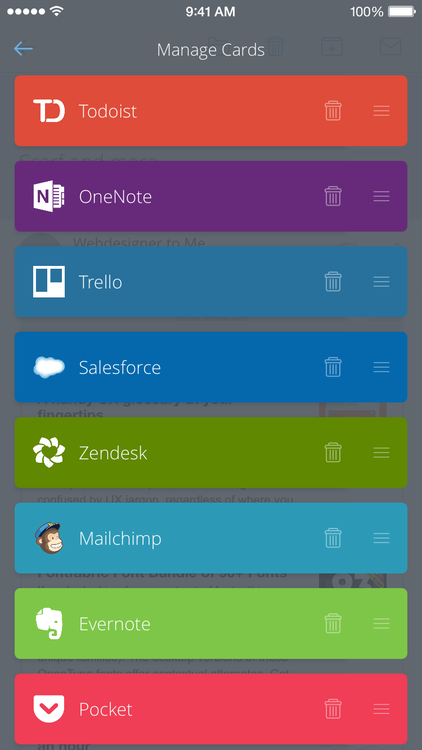
Sunrise is a calendar application that has support for the Trello API. One of the benefits is that when I add a due date to a card in Trello it appears instantly in Sunrise which is great!
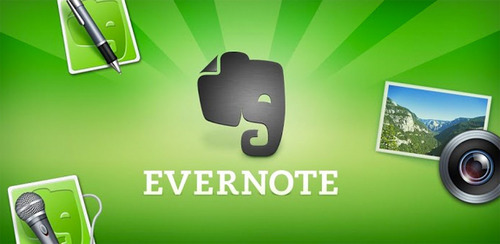
Last but not least, I use Evernote for my reference material and use Zapier actions that when a card is placed anywhere on Reference Material board it creates a note on Evernote and vice-versa.
One of the new features that have been added to Trello are "unlimited labels" I use this in conjuction with Agile SCRUM for Trello boards to add another layer of taxonomy using tags.
http://blog.trello.com/introducing-unlimited-labels/
Another thing I have done is that I created new members to each board for visualization they are numbered from 1-4, Urgent, Important, Medium and Low.
Below is a list of the chrome extensions I use and their function. I highly recommend installing them to use this workflow
Agile SCRUM for Trello boards - When one creates a card with [Personal], [Personal] becomes a tag. I use it to further organize myself.
Auto Text Expander for Google Chrome - when i type .personal, the Auto Text Expander writes [Personal] #Personal I use this to appropiately create a tag and label with the unlimited labels option for Trello
Card Color Titles for Trello - Shows the Card label titles
Flatrello - This extension reduces render time on Trello
GMail to Trello - Allows for creating a new card from email thread and easily searching back
Nests for Trello - Enables nested boards in Trello by clicking a card
Slim Lists for Trello - Shows you more lists in Trello by reducing the width of lists in Trello by up to 50%
I aim to continue to use this system and improve upon it, if you have any questions or suggestions please let me know at alexander.soto@gmail.com




UPDATE: Today I ran across another application that integrates well with this workflow and its called RescueTime. It essentially is able to generate reports based off Trello's activity. See the link below for details
http://blog.rescuetime.com/2015/01/2...ve-been-doing/
If there are questions I would be glad to help and also receive suggestions. Thank you.
UPDATE 3-21-2015:
I have made copies of my board's setup and set them to be publicly accessible. Click on one of the links below to get an understanding of how everything is set up.
You can also make a copy of these boards and use it for your own personal GTD setup. Hope this helps and thanks to everyone expressing an interest. At some point I will do another post on how i setup everything.
https://trello.com/b/iaRiSate/main-demo
https://trello.com/b/rRAIV2bC/projects-demo
https://trello.com/b/7t9wtnXC/calendar-demo
https://trello.com/b/Y9mkNeuw/review-demo
I have been a user of GTD for a long time now. Like many others I have tried to find the Holy Grail of GTD work flow and software combinations. I am sure no such thing exists but only an approximation; we have to constantly adapt to our environment and ever changing demands.
With this in mind I have worked recently on creating a work flow using: Trello, Drafts 4, CloudMagic, Sunrise, Evernote and Zapier.
For those interested please take a look at the link below it has a blog post explaining the setup.
http://bit.ly/1HNidJn
The applications used in iOS:
- Trello - http://trello.com/
- Drafts 4 - http://agiletortoise.com/drafts/
- CloudMagic - http://cloudmagic.com/
- Sunrise Calendar - http://calendar.sunrise.am/
- Evernote - http://evernote.com/
- Zapier - http://zapier.com/
- RescueTime
- Trello
- Gmail
- Evernote
- Sunrise Calendar
- Chrome extensions:
- (Agile SCRUM for Trello boards, Auto Text Expander for Google Chrome, Card Color Titles for Trello, Flatrello, GMail to Trello, Nests for Trello, Slim Lists for Trello)

Trello is a web-based project management application that follows a paradigm methodology called kanban. Think of Trello has a huge whiteboard that uses sticky notes; it allows for flexibility of moving information to different lists, creating cards, and boards. A "board" is where your lists and cards reside, a "card" can be interpreted as a task or note and a "list" represent a category. Please see below how my GTD boards and lists are arranged within Trello.
Main
- Inbox
- Next Action
- Today (Max 5)
- Someday/Maybe
- Waiting For
- Context
- Priority
- Tags
- Done
- Scheduled
- This Week
- Context
- Priority
- Tags
- Done
- Personal
- Work
- Context
- Priority
- Tags
- Personal
- Python
- Context
- Priority
- Tags

Drafts 4 is an amazing utility that allows you to type a note quickly and then use actions for use in other applications. Drafts is my ubiquitous quick capture tool that complements Trello. Drafts allows me to capture any idea or piece of information I have in my mind and place it to my trusted Trello GTD system. I have customized Drafts to mirror my Trello setup. I and @apkawel have created actions that can be used to Trello to create cards individually to a list and also add multiple cards to a board.
For the most part I capture everything with Drafts and then automatically create cards to Trello. I capture with Drafts via typing it directly or through using Siri and dictating a note to be saved and to later be imported. I use Trello and view it in the mobile application or on my laptop to get a visual representation of my lists and what I have to do. If a card needs to be moved from one list to another I simply just move it there.
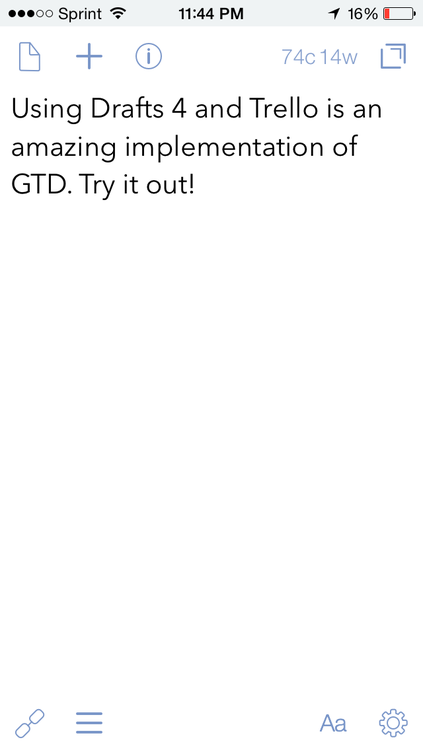
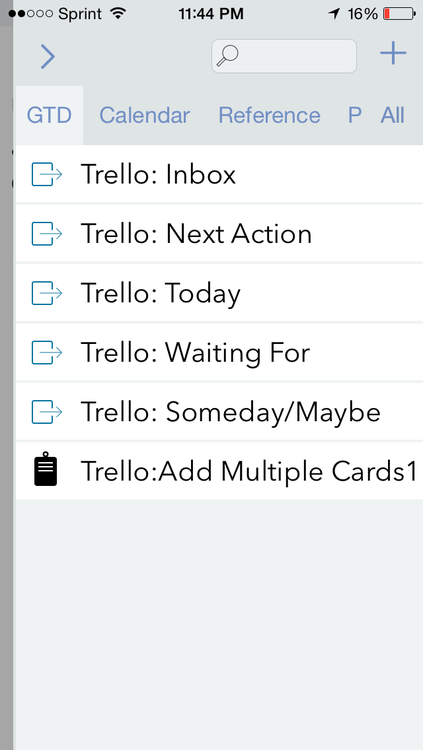
Please see the link below to import the Drafts 4 actions
http://drafts4-actions.agiletortoise...trello&button=
CloudMagic is an email client for iOS that support for Trello. CloudMagic allows me to use its "Cards" system and send important emails to Trello where I place it under the appropriate list.
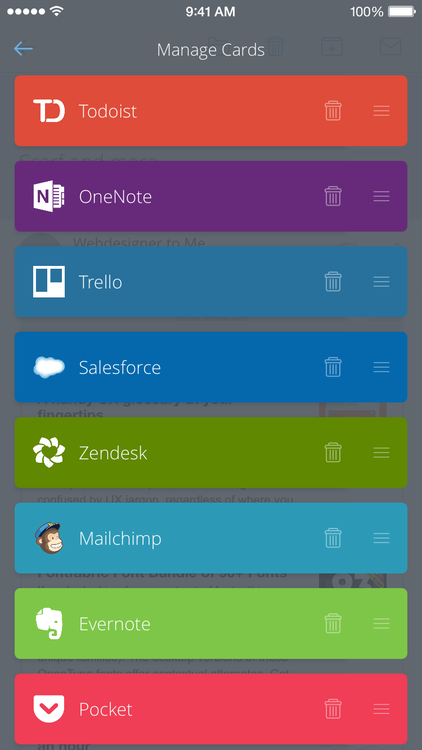
Sunrise is a calendar application that has support for the Trello API. One of the benefits is that when I add a due date to a card in Trello it appears instantly in Sunrise which is great!
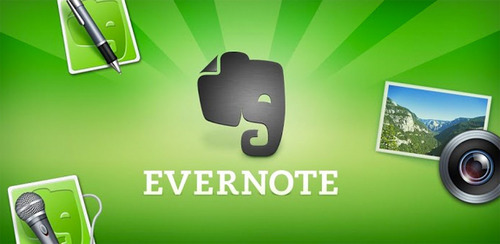
Last but not least, I use Evernote for my reference material and use Zapier actions that when a card is placed anywhere on Reference Material board it creates a note on Evernote and vice-versa.
One of the new features that have been added to Trello are "unlimited labels" I use this in conjuction with Agile SCRUM for Trello boards to add another layer of taxonomy using tags.
http://blog.trello.com/introducing-unlimited-labels/
Another thing I have done is that I created new members to each board for visualization they are numbered from 1-4, Urgent, Important, Medium and Low.
Below is a list of the chrome extensions I use and their function. I highly recommend installing them to use this workflow
Agile SCRUM for Trello boards - When one creates a card with [Personal], [Personal] becomes a tag. I use it to further organize myself.
Auto Text Expander for Google Chrome - when i type .personal, the Auto Text Expander writes [Personal] #Personal I use this to appropiately create a tag and label with the unlimited labels option for Trello
Card Color Titles for Trello - Shows the Card label titles
Flatrello - This extension reduces render time on Trello
GMail to Trello - Allows for creating a new card from email thread and easily searching back
Nests for Trello - Enables nested boards in Trello by clicking a card
Slim Lists for Trello - Shows you more lists in Trello by reducing the width of lists in Trello by up to 50%
I aim to continue to use this system and improve upon it, if you have any questions or suggestions please let me know at alexander.soto@gmail.com




UPDATE: Today I ran across another application that integrates well with this workflow and its called RescueTime. It essentially is able to generate reports based off Trello's activity. See the link below for details
http://blog.rescuetime.com/2015/01/2...ve-been-doing/
If there are questions I would be glad to help and also receive suggestions. Thank you.
UPDATE 3-21-2015:
I have made copies of my board's setup and set them to be publicly accessible. Click on one of the links below to get an understanding of how everything is set up.
You can also make a copy of these boards and use it for your own personal GTD setup. Hope this helps and thanks to everyone expressing an interest. At some point I will do another post on how i setup everything.
https://trello.com/b/iaRiSate/main-demo
https://trello.com/b/rRAIV2bC/projects-demo
https://trello.com/b/7t9wtnXC/calendar-demo
https://trello.com/b/Y9mkNeuw/review-demo
