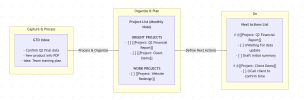Hi everyone,
I'm excited to share another update on my evolving GTD practice. Some of you might have followed my journey, starting with my first post, "Experiencing Friction with GTD After One Month," where this community gave me invaluable advice. I followed that up with a post about my first major breakthrough: learning to systematically process my inbox and finally understanding the "dynamic duo" of Projects and Next Actions.
That structured approach was a game-changer, and for a while, I felt fully in control. However, as the intensity of my work increased, I discovered that while my process was solid, my system's architecture had some deeper flaws. Specifically, I started facing these recurring issues:
Here’s how the new system works.
1. A Structured Action List Grouped by Project
My main Next Actions list is no longer a single, flat list. Instead, I've structured it with headings for each active project. It looks something like this:
# @[[Project Alpha]]
- Call the supplier
- Draft the email to the team
# @[[Project Beta]]
- Research new software options
The @ prefix helps me visually distinguish these as project-specific groups, and the [[Project Alpha]] is a clickable link in Obsidian.
2. The Project Page as a "Mission Control" Hub
This is where the magic happens. Clicking on any [[Project Link]] takes me directly to a dedicated page for that project. This means when I'm looking at my action list and see "Call the supplier" under "Project Alpha," I can instantly click [[Project Alpha]] to pull up all its reference notes, contact info, and background materials.
This single project page contains:
Has anyone else tried a similar project-centric approach? I'd love to hear your thoughts or about any similar systems you've developed!
I'm excited to share another update on my evolving GTD practice. Some of you might have followed my journey, starting with my first post, "Experiencing Friction with GTD After One Month," where this community gave me invaluable advice. I followed that up with a post about my first major breakthrough: learning to systematically process my inbox and finally understanding the "dynamic duo" of Projects and Next Actions.
That structured approach was a game-changer, and for a while, I felt fully in control. However, as the intensity of my work increased, I discovered that while my process was solid, my system's architecture had some deeper flaws. Specifically, I started facing these recurring issues:
- The Project-Action Disconnect: The connection between an action on my gtd-next-actions.md and its parent project was purely mental. I had to use willpower to remember which task belonged to which project and then go hunt for the reference files.
- My Inbox Became a Zone of Friction and Procrastination: Instead of a smooth clearing process, looking at my inbox felt like facing a wall of decisions. The sheer mental effort required to take a single item and formally re-classify it—to decide if it was a project, define its next action, and then place it on the correct list—was enormous. It wasn't a fluid motion; it was a hard context switch that my brain resisted. As a result, I would just leave things in the inbox. It then naturally devolved into a messy, de-facto action list where nothing was properly organized, and any reference material was left unfiled, lost in the clutter.
- Stale Project & Context Lists: My Project List was getting out of sync, and my @Contexts (like @computer) had become meaningless since most of my work happens at my desk anyway.
Here’s how the new system works.
My Solution: A Project-Centric Approach Using Obsidian
I managed to fix this by creating a more integrated system in Obsidian, centered around project pages.1. A Structured Action List Grouped by Project
My main Next Actions list is no longer a single, flat list. Instead, I've structured it with headings for each active project. It looks something like this:
# @[[Project Alpha]]
- Call the supplier
- Draft the email to the team
# @[[Project Beta]]
- Research new software options
The @ prefix helps me visually distinguish these as project-specific groups, and the [[Project Alpha]] is a clickable link in Obsidian.
2. The Project Page as a "Mission Control" Hub
This is where the magic happens. Clicking on any [[Project Link]] takes me directly to a dedicated page for that project. This means when I'm looking at my action list and see "Call the supplier" under "Project Alpha," I can instantly click [[Project Alpha]] to pull up all its reference notes, contact info, and background materials.
This single project page contains:
- Integrated Reference Material: All notes, links, and files processed from my inbox related to this project live here. No more hunting through a separate reference system.
- A Master Checklist: Sometimes I list all the sub-tasks for the project here as a checklist.
The Results (The "After")
The effect has been fantastic:- Instant Access to Reference Material: This is the biggest win. While looking at my Next Actions, I'm always just one click away from all the supporting information I need to actually do the task. The friction of "now I need to go find that email..." is completely gone.
- Streamlined Inbox Processing: When I'm processing my inbox and find a piece of reference material for a project, I simply move the content directly into the corresponding [[Project Name]] page. It’s an immediate and frictionless way to file information, which keeps my inbox clear and makes the processing step incredibly fast.
- Clarity and Intuition: I can see a project's status, its reference files, and its next actions all in one place.
- True Progress Tracking: By looking at the project's master checklist, I know exactly how far along I am and what's left to do.
- Effortless Connection: The link between a project and its actions is now explicit and automatic. No more guesswork.
Has anyone else tried a similar project-centric approach? I'd love to hear your thoughts or about any similar systems you've developed!
Last edited: